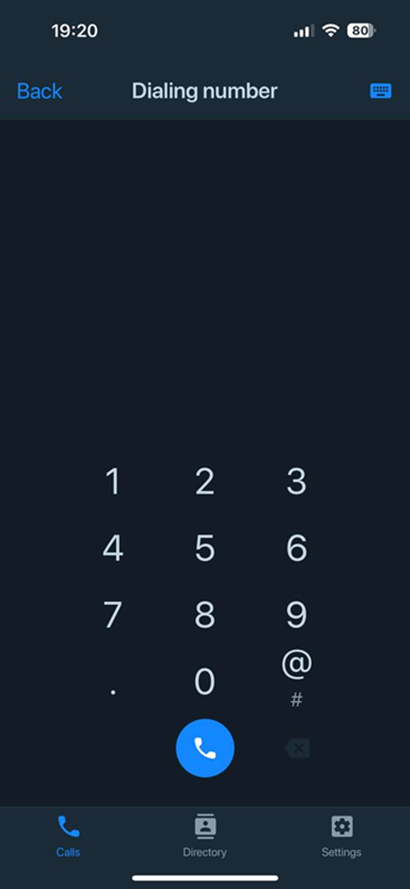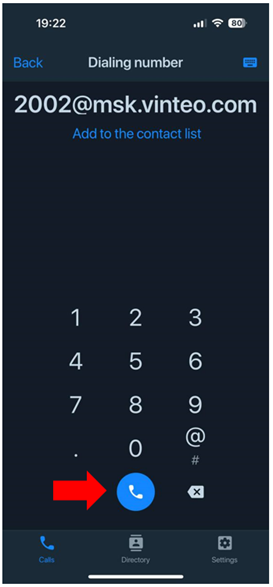Making calls by an registered user (account)
In order to connect to a specific conference, "Calls" tab should be used and the conference’s number has to be entered in the search field, or go to the "Dial a number" tab using the "Keyboard" button in the upper right corner of the screen (highlighted in blue).
Click the Connect to conference button (highlighted in red).
Permit the use of the device's microphone and camera. If the conference is private (confidential) the registered user is connected automatically but only if he is in the list of participants of the conference. Otherwise, a popped-up window will appear and the voice assistant will inform the user that a PIN code has to be entered or the user has to wait for the administrator's permission to connect.
To end the connection, press the end call button.