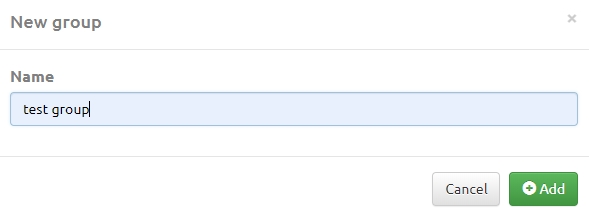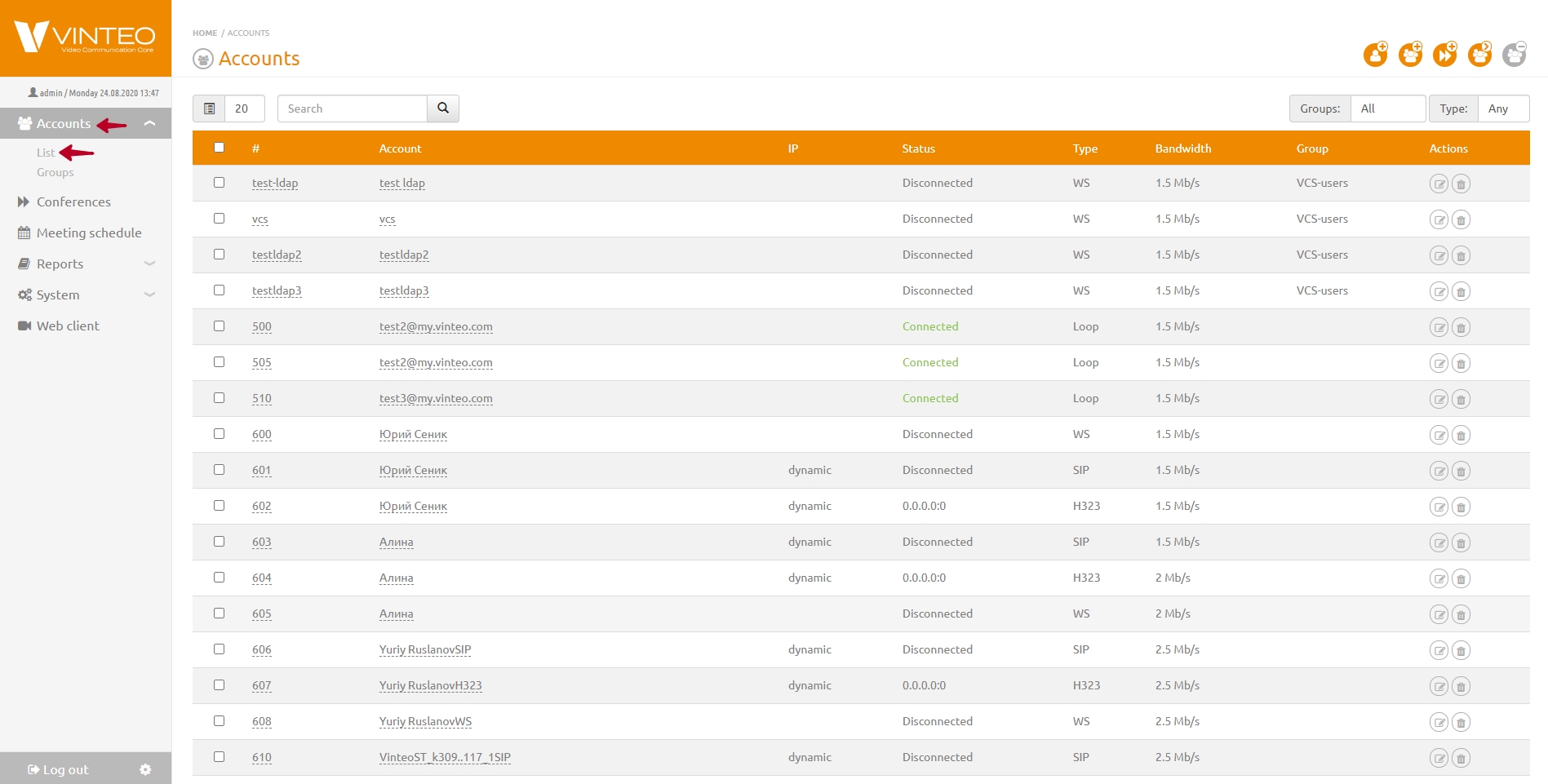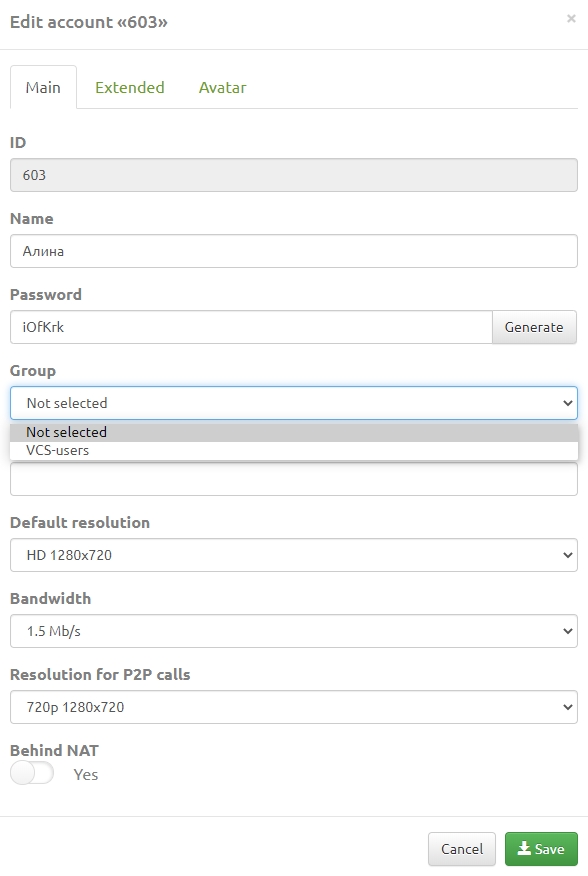Groups
English / General Description / Web interface for configuration and management / Groups
VINTEO implements the ability to combine accounts into groups and this allows you to add a certain set of participants to the conference in advance.
Attention! You can add one account to the one group. If you add the same account to different groups, then he will cease to be a participant of the previous group.
Creating accounts group
To create an accounts group, you should:
- In the functional menu in the Accounts drop-down list select the Groups menu item, the Groups page will open.
- Click the New group button in the upper right corner of the page.
- Enter the name of the group in the Name string.
- Click on the Add button.
Adding accounts to a group
To add existing subscribers to the group:
- In the functional menu, from the Accounts drop-down list, select the List menu item. The Accounts page will open.
2.Click on the name of an existing account.
3.Select from the Groups list a previously created accounts group.
4.Click on the Save button.
Select a previously created account group from the Groups list to add new accounts to the group.
Select a previously created account group from the Groups list to add new accounts to the group.
To add new accounts to a group when creating an account, select the subscriber group created earlier from the Groups list.