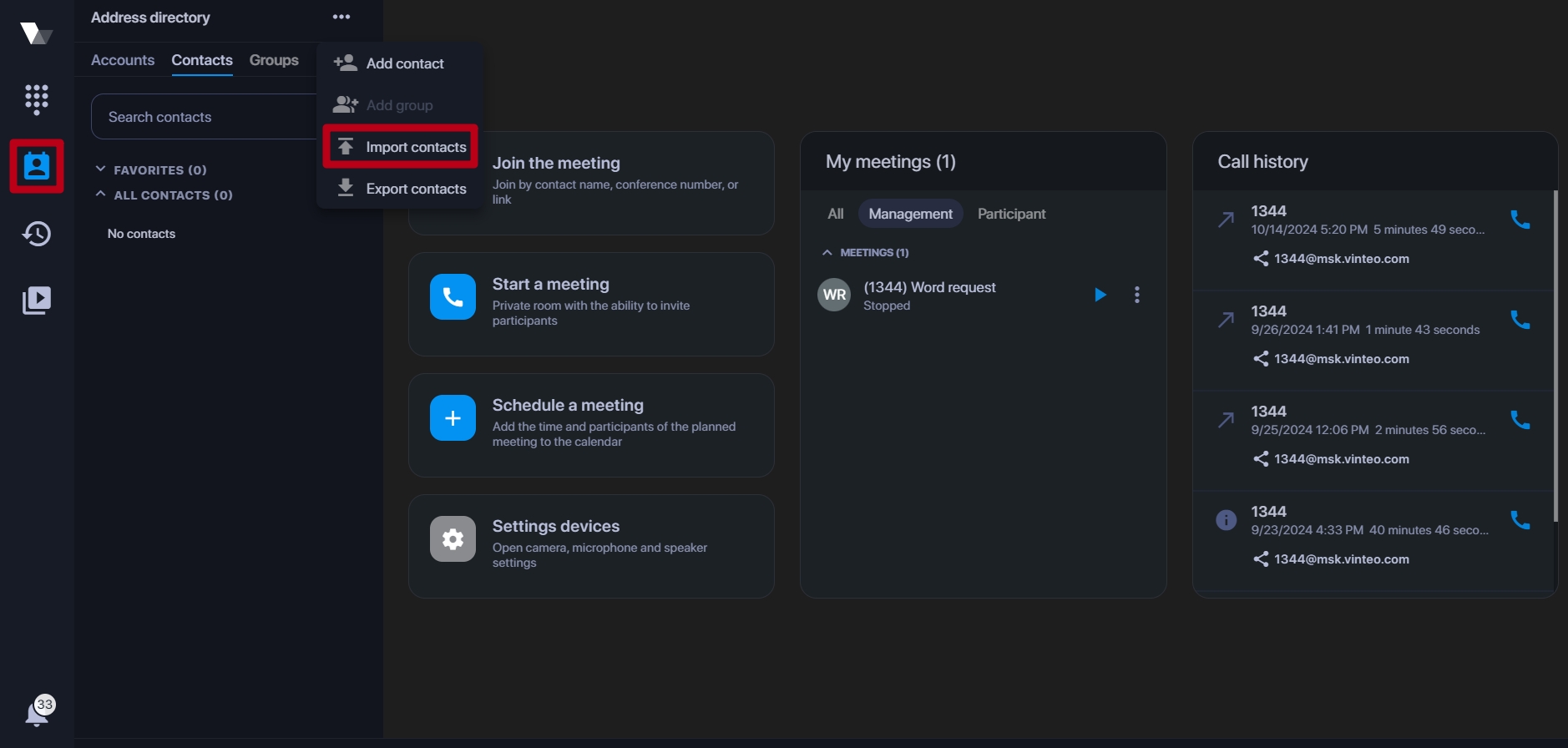Export accounts to the JSON file and import into Vinteo Desktop
The ws_contacts.exe utility is the auxiliary program that automates the process of exporting contacts from the server to Vinteo Desktop.
The utility is used in cases where it is necessary to prepare a JSON file containing all server accounts intended for import into Vinteo Desktop.
To export contacts from the server and import them into Vinteo Desktop do these steps:
1. run the utility on the command line and get a JSON file.
ws_contacts.exe -s 192.168.0.10 -p 1234 --no-cert-verify --debug export -o export1.json
- -s - server address
- -p - user password is admin
- --no-cert-verify - disabling certificate verification on the server
- --debug - debugging output of requests to the server
- -o <file name for the server>
2. if you need to edit the list of contacts then open the file obtained in step 1 in a text editor and add the necessary or delete unnecessary contacts.
3. import the resulting file into the required workspaces. For example, the Administrator can transfer a file to a user and he can import it himself.
To do this click on the “Contacts” button on the Vinteo Desktop navigation bar on the left. The address book will open.
Then click the “Import contacts” button at the top and select the server contacts file. The downloaded contacts will appear in your address book.