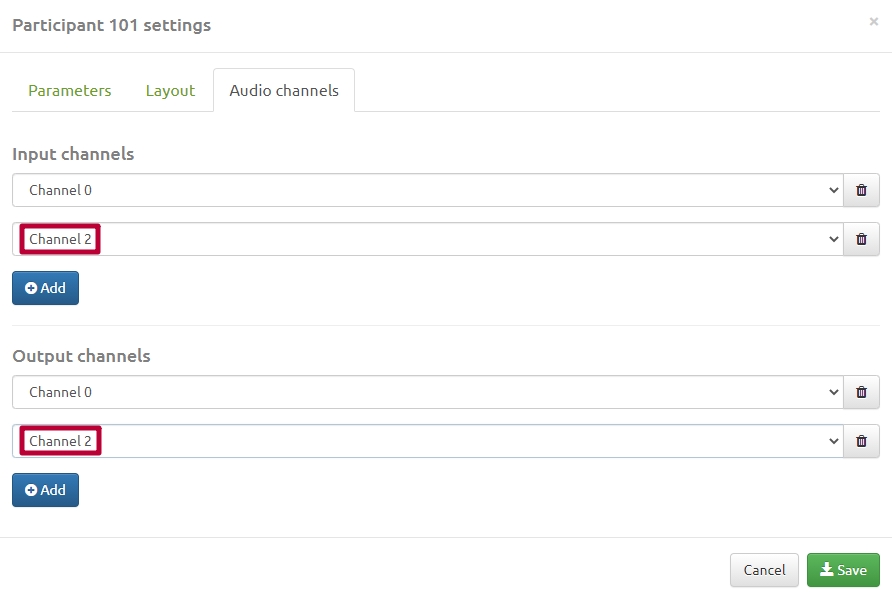Audio channels
English / Web interface for configuration and management / Conference management web page / Audio channels
Functional purpose: where it can be applied
Audio channel management is designed to implement specific scenarios for video conferencing, when it is necessary to use different audio transmission channels for different participants
Description of the possibilities of using audio channels
There are 10 audio channels in the system for each conference. The settings can be used to determine from which channels each participant receives sound and to which channels the sound from this participant is received. Each conference participant can both listen and send audio to any number of channels. The audio for recording and for broadcasting a conference is taken from channel 0.
Audio channel management
There are 2 ways to control the sound in audio channels. The conference can be managed by a moderator / administrator or a participant. The moderator manages the incoming and outgoing audio channels in the conference participant settings window. On the “Audio Channels” tab, you can specify from which channels the participant receives audio and to which channels the audio is sent from the participant. The settings are applied at the moment of pressing the Save button.
The conference participant can manage his incoming and outgoing audio channels himself through the personal account of the Vinteo server by logging in under his account.
In this case the settings are applied in real time.