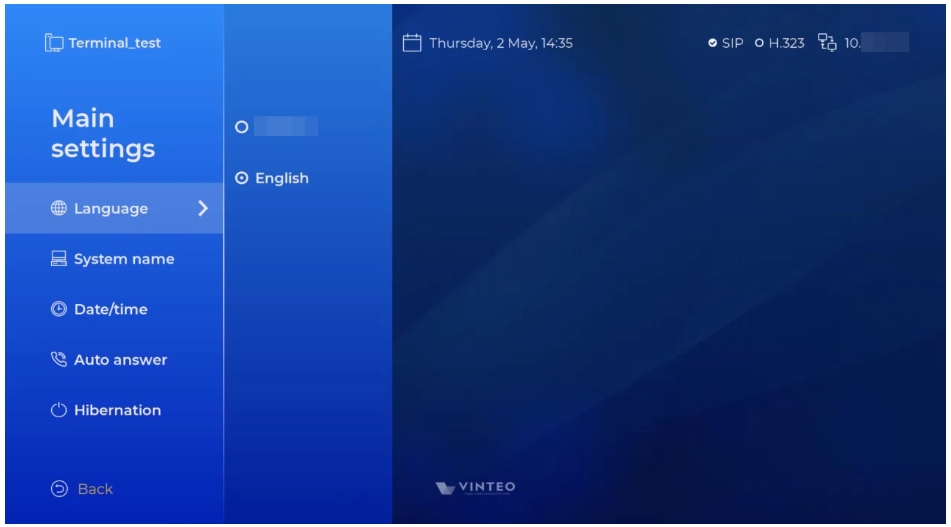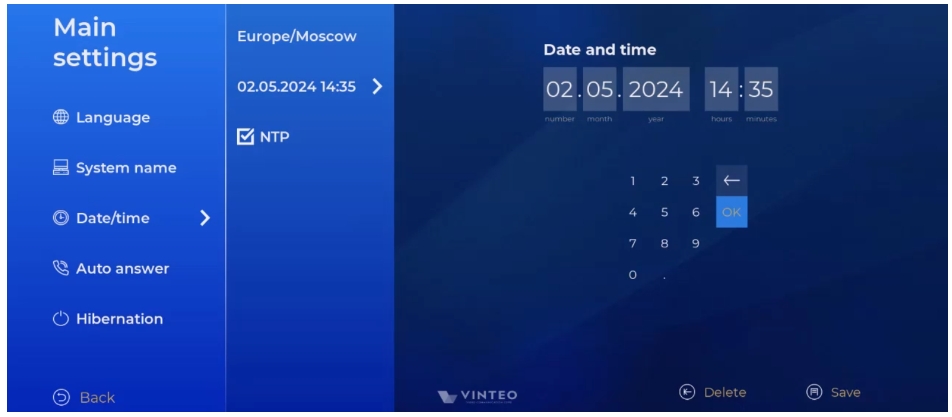“Main settings” menu
Содержание
Language
- Russian
Radio button for selecting an interface in Russian.
- English
Radio button for selecting an interface in English.
System name
- Name
Input module page [Appendix A]. The system name is used to identify the terminal. Sent on an outgoing call (Caller ID). Displayed in the upper left corner of the main interface window.
- Date/time
Timezone
Page with the list of time zones.
Date and time
The page for changing date and time. After changing the date and time manually synchronization with the exact time server is disabled (NTP checkbox is disabled).
NTP (checkbox)
Input module page [Appendix A]. IP address of the exact time server for synchronization.
Auto reply
“Enable auto reply” (checkbox).
Checkbox to enable or disable auto reply.
“Mute microphone” during auto reply (checkbox).
Checkbox for changing the microphone state during auto answer (disabled or enabled).
Hibernation
Time
The page for changing the waiting time before starting “Standby mode”. The input value is from 1 to 180 (minutes).