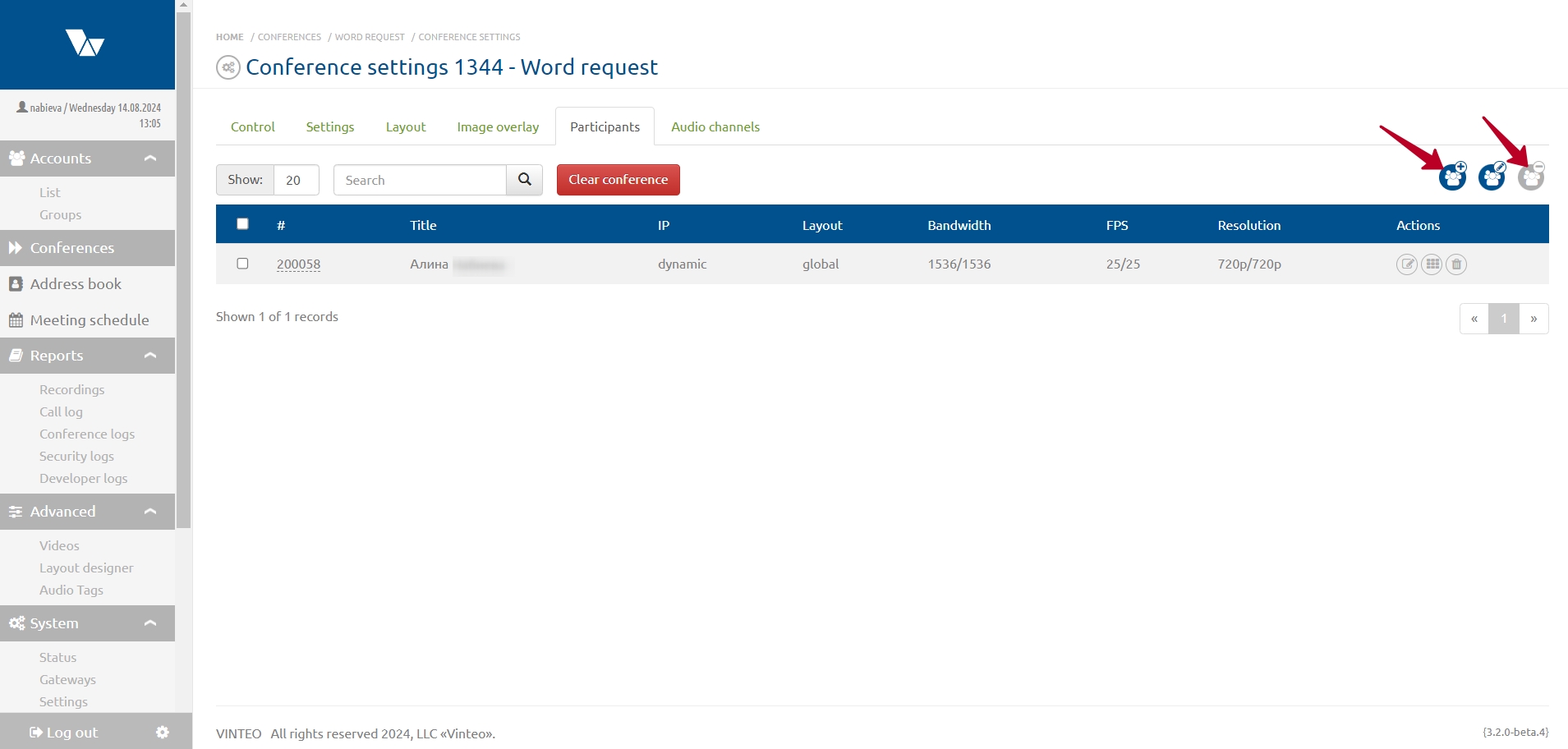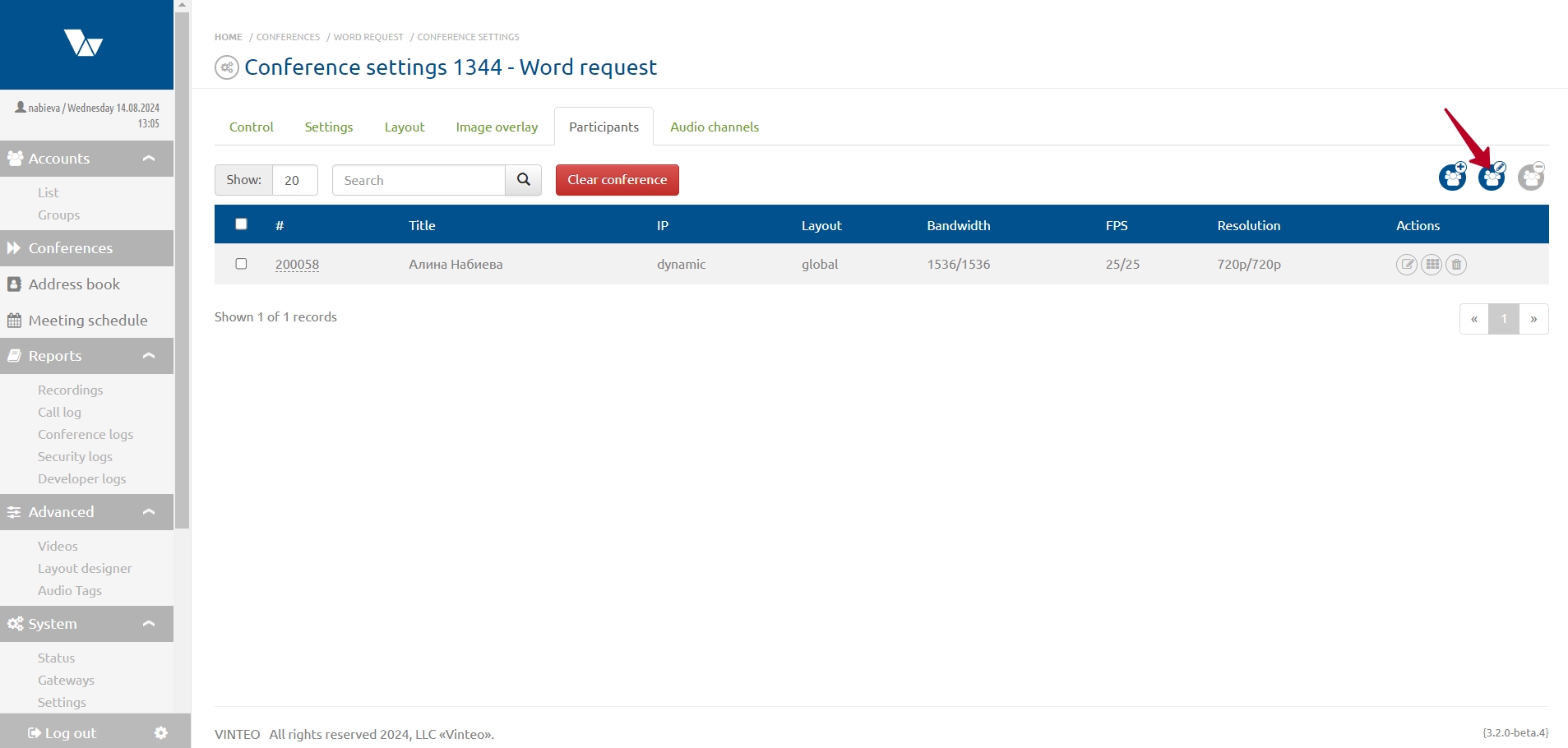Participants page
This page allows you to edit the list of participants formed when creating the conference, consisting of server subscriber accounts: add new participants from the list of subscribers to the conference, customize several subscribers, delete subscribers from the conference, as well as completely clear the conference of participants.
To add or remove participants, use the buttons in the upper right corner with corresponding names. Deleting a subscriber record from the list will result in disconnecting the already present online subscribers. Clicking the "Clear conference" button brings up a window where you can confirm that the conference has been cleared of participants.
Transferring participants from other conferences is not reflected in the list of invited participants, as well as participation in the conference of subscribers who connected anonymously.
To edit multiple participants select the subscribers with check marks, click the "Edit Selected Participants" button, select the necessary settings: