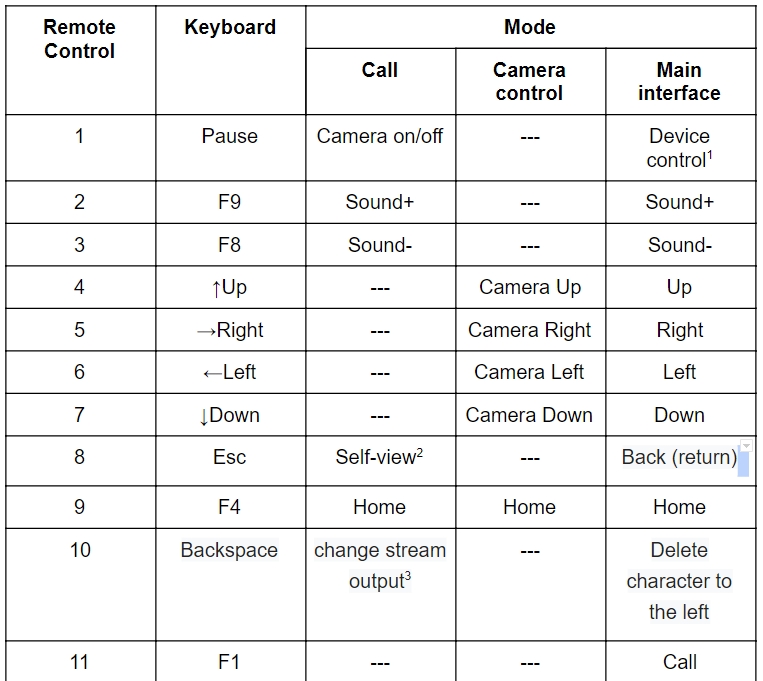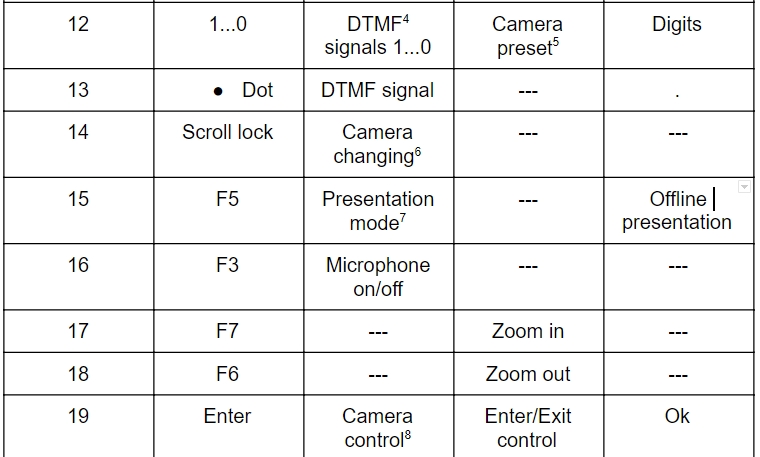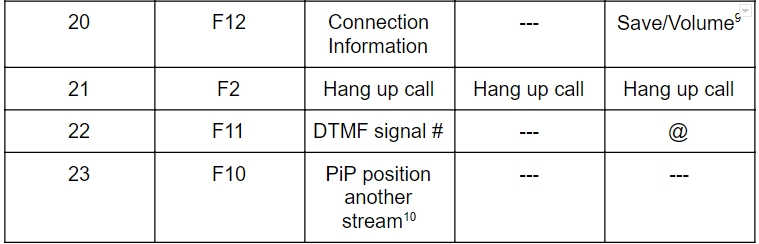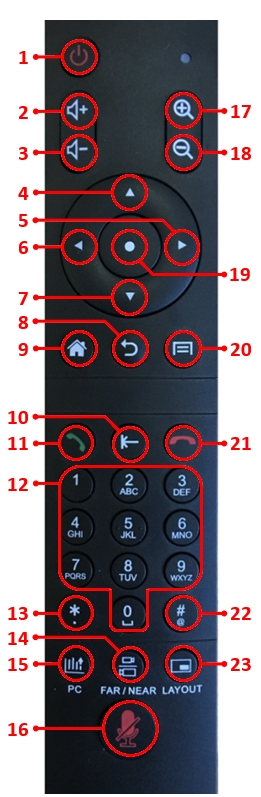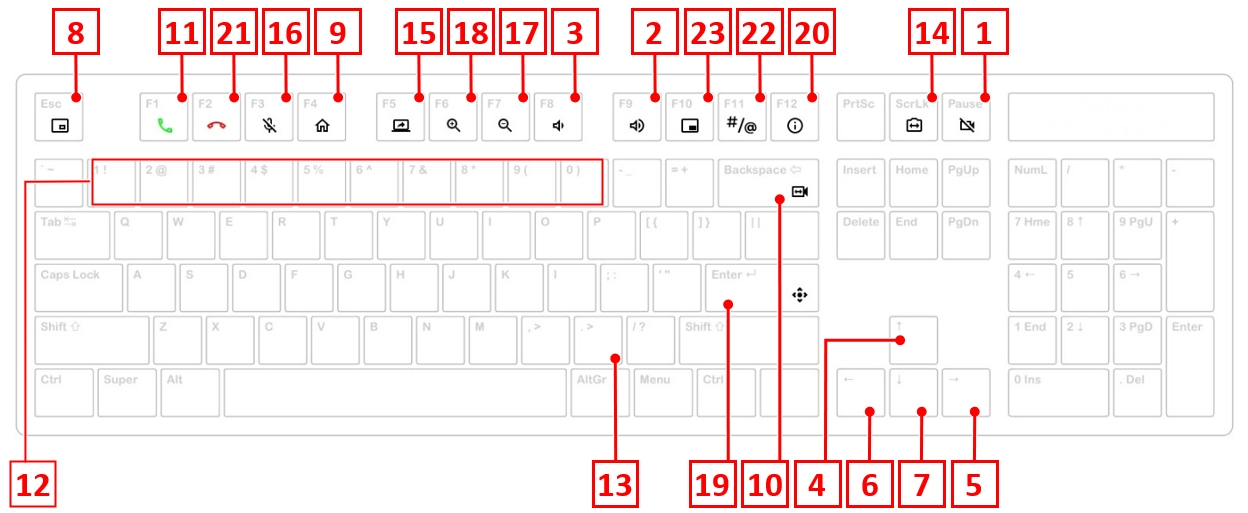Video conferencing terminal graphical interface: различия между версиями
Материал из База знаний VINTEO
Alina (обсуждение | вклад) |
Alina (обсуждение | вклад) |
||
| Строка 28: | Строка 28: | ||
=== Functions of control buttons in the main interface === | === Functions of control buttons in the main interface === | ||
After the button naming in parentheses the number of the button in the remote control diagram specified. | After the button naming in parentheses the number of the button in the remote control diagram specified. | ||
| + | ==== The Turn on button (1) with short press ==== | ||
Версия 15:51, 13 октября 2020
Содержание
Remote control and keyboard
Remote control diagram
- Short press is the standby mode. Long press (3 seconds) is the system widget.
2. Picture in picture mode. Change the video display location from your camera or remove.
3. Changing the main stream and the second stream on the screen.
4. Dual-tone multifrequency analog signal.
5. From 1 till 6 are presets for the camera. The long press is Save and the short press is Download.
6. Change video transmission from different cameras
7. Turn on/off the presentation transmission from the terminal.
8. Entering mode of the camera control.
9. Changing volume controls (loudspeaker/microphone) in active widget of volume.
10. Picture in picture mode. Changing the display location of another stream or removing.
Keyboard diagram
Functions of control buttons in the main interface
After the button naming in parentheses the number of the button in the remote control diagram specified.