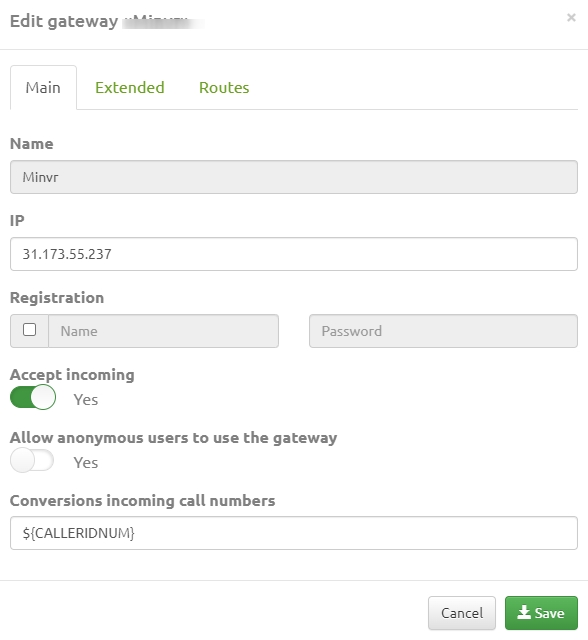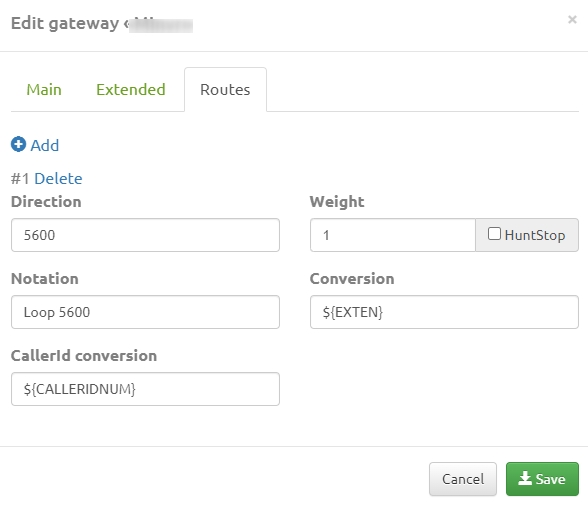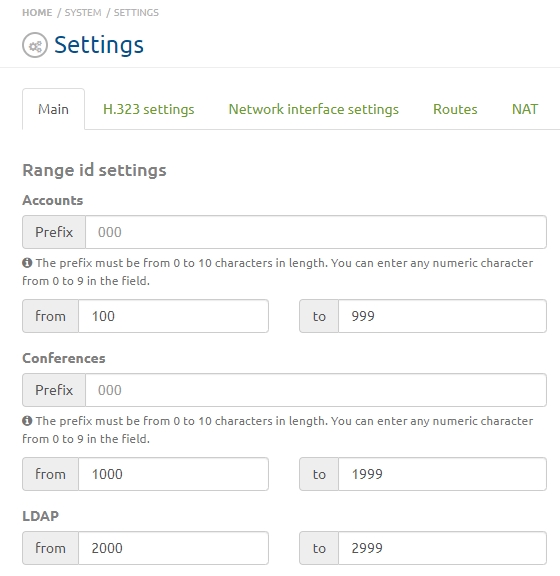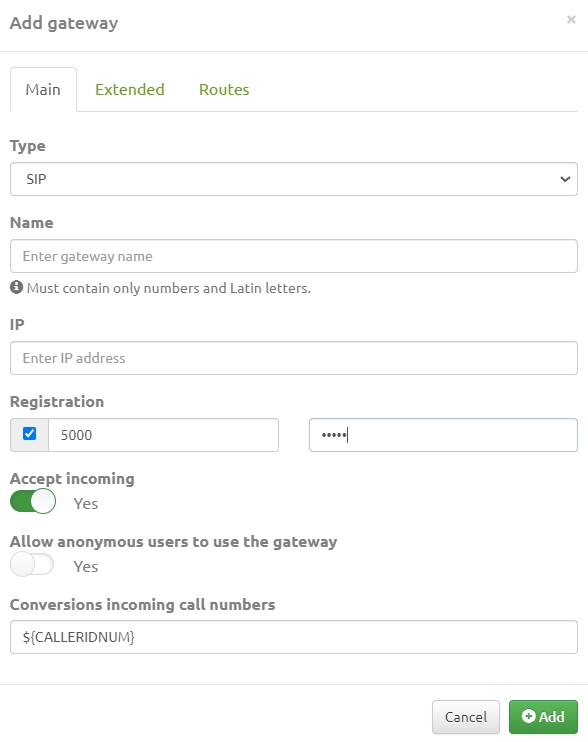Connection to SIP PBX: различия между версиями
Alina (обсуждение | вклад) |
Alina (обсуждение | вклад) |
||
| Строка 26: | Строка 26: | ||
* Credentials (login and password for registration) created on the PBX for the VINTEO server; | * Credentials (login and password for registration) created on the PBX for the VINTEO server; | ||
* Allow incoming calls from the PBX; | * Allow incoming calls from the PBX; | ||
| + | [[Файл:SIP PBX 4.jpg|800px|безрамки|центр|SIP PBX 4]] | ||
| + | Make settings on the "Advanced" tab. Detailed information with descriptions of values on the "Advanced" tab is available at the following link; | ||
Версия 17:19, 8 октября 2024
When connecting to a SIP PBX, two scenarios are usually used:
Scenario #1
A unified numbering plan is configured on the VINTEO server and the PBX, i.e., conference numbers and user numbers on VINTEO do not intersect with user numbers on the PBX. A trunk without registration is set up between the VINTEO server and the PBX. In this case, PBX users can call the number of a specific conference, and if they are added there as participants (as Loop users) or the conference is open, they can enter it without entering a PIN code. When calling PBX users from VINTEO, they will see the number of the conference from which they are called.
It is necessary to create a SIP-type gateway. "System" - "Gateways" - "Add Gateway" and enter the following on the "Basics" tab:
- Gateway name;
- PBX IP address;
- Allow incoming calls from the PBX.
Make settings on the "Advanced" tab. Detailed information with descriptions of values on the "Advanced" tab is available at the following link;
According to the general numbering plan, in the routes, specify the directions that will be served by the gateway: PBX numbers and, if necessary, routes to TFO. Routes can be set manually or automatically for individual Loop users. Parameters for manually setting routes are described in the main documentation in the article on gateways. Automatic route creation occurs if a user with the "Loop" type in the advanced settings in the "Serve gateway" column specifies the created gateway.
The address ID number ranges of the VINTEO server are set in the "Range id settings" section of the "Main" server settings.
The specified ranges are used to assign default numbers to newly created users and conferences. This does not mean that numbers outside of these ranges cannot be assigned to users. For PBX users whose numbers are in a different range, Loop users with PBX-assigned numbers need to be created. This will allow adding these users to conferences as participants.
Scenario #2
A SIP trunk with registration is created on the PBX and routing of a specific number to this trunk is configured, or an extension (internal number) is created for VINTEO, provided that there are no restrictions on the number of simultaneous calls through this extension from the PBX, and the VINTEO server is registered via SIP on the PBX. In this case, PBX users calling this number (routed to the trunk) or extension allocated in the numbering plan for VINTEO are directed to the IVR, enter a PIN code, and join the conference. From the VINTEO server, any PBX users can be called, and these users will see that the call is coming from the number (extension) allocated for the VINTEO server.
To do this, perform the following settings on the VINTEO server: Create a SIP-type gateway, "System" - "Gateways" - "Add Gateway" and enter the following on the "Basics" tab:
- Gateway name;
- PBX IP address;
- Credentials (login and password for registration) created on the PBX for the VINTEO server;
- Allow incoming calls from the PBX;
Make settings on the "Advanced" tab. Detailed information with descriptions of values on the "Advanced" tab is available at the following link;