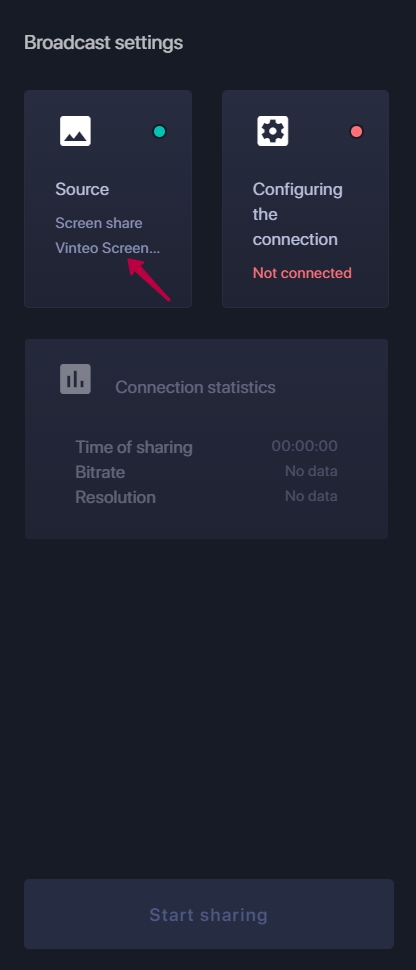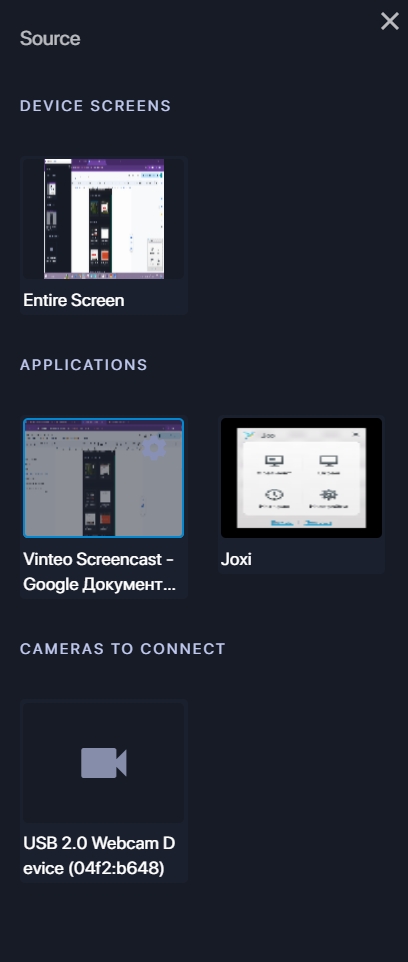Vinteo Screencast English: различия между версиями
Alina (обсуждение | вклад) (→Work) |
Alina (обсуждение | вклад) |
||
| Строка 15: | Строка 15: | ||
= Setting up of the source of sharing = | = Setting up of the source of sharing = | ||
By clicking on the “Source” button you can select a demonstration source: | By clicking on the “Source” button you can select a demonstration source: | ||
| + | [[Файл:Vinteo Screencast v4.0.2 Source of sharing.jpg|800px|безрамки|центр|Vinteo Screencast v4.0.2 Source of sharing]] | ||
Версия 14:28, 26 сентября 2024
The Vinteo Screencast program is intended for the broadcast presentation materials from a target PC to a conference using broadband access networks with encrypted traffic TLS_v1.2 using WebRTC technology. The broadcasting is possible both to video terminals of the VinteoT or ST models and directly to a conference on the Vinteo video conferencing server. Content can be transmitted either as a second stream or as a main stream. The advantage of this technology is that there is no requirement to directly connect the content source to the terminal using wires.
Installation
Download the VINTEO Screencast distribution for your OS from the download page at: https://download.vinteo.com/VinteoScreencast/. Run the executable file and install.
Work
After installation the main application window will open. On the left tile of the “Demonstration source” button below under the inscription “Demonstration...” it is indicated where the video will be captured from at the moment. To change the source click on this button.
The right key displays the connection status. At this moment the connection has not been established with either the video terminal or the Vinteo video conferencing server. To configure the connection you need to go to the settings window by clicking on this tile.
Below the tiles of these two keys there is the field displaying connection statistics and the “Start sharing” button. Both are not active at this moment because the application settings have not been completed, in particular “Broadcast settings”. The two ready status indicators on the tiles must be green to start the demonstration.
Setting up of the source of sharing
By clicking on the “Source” button you can select a demonstration source: