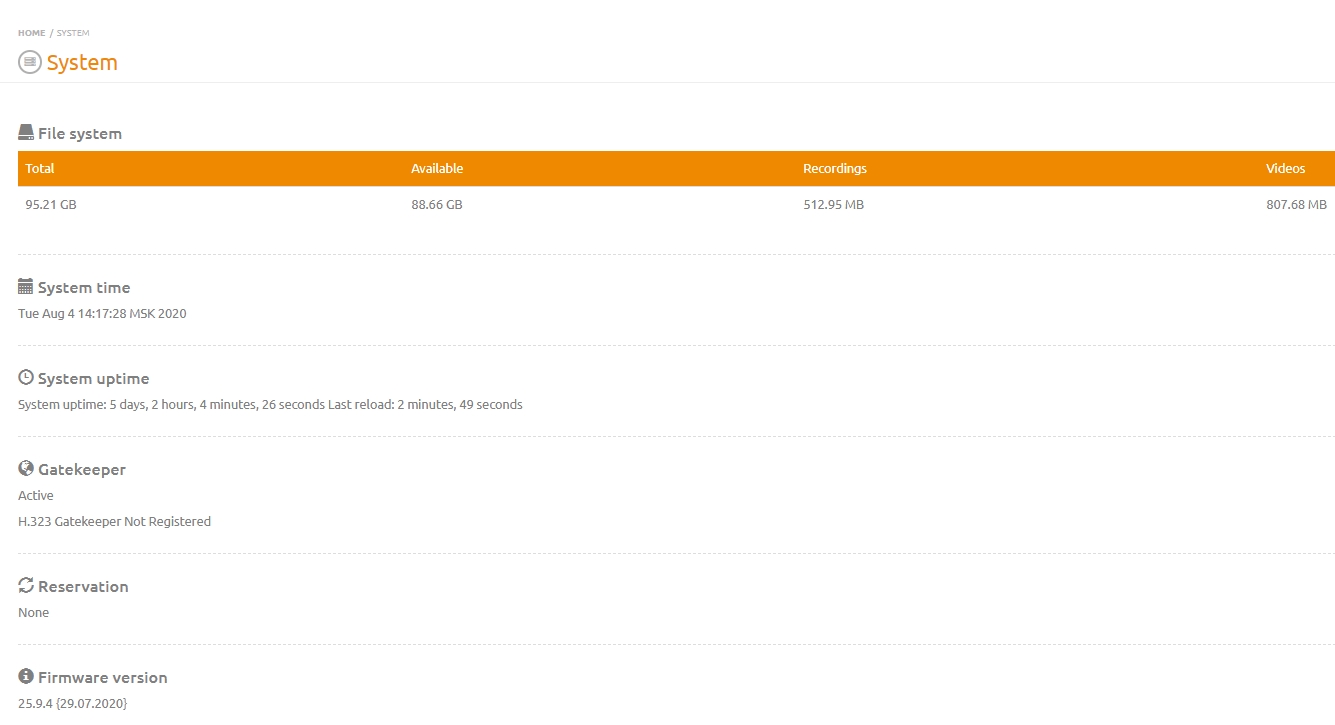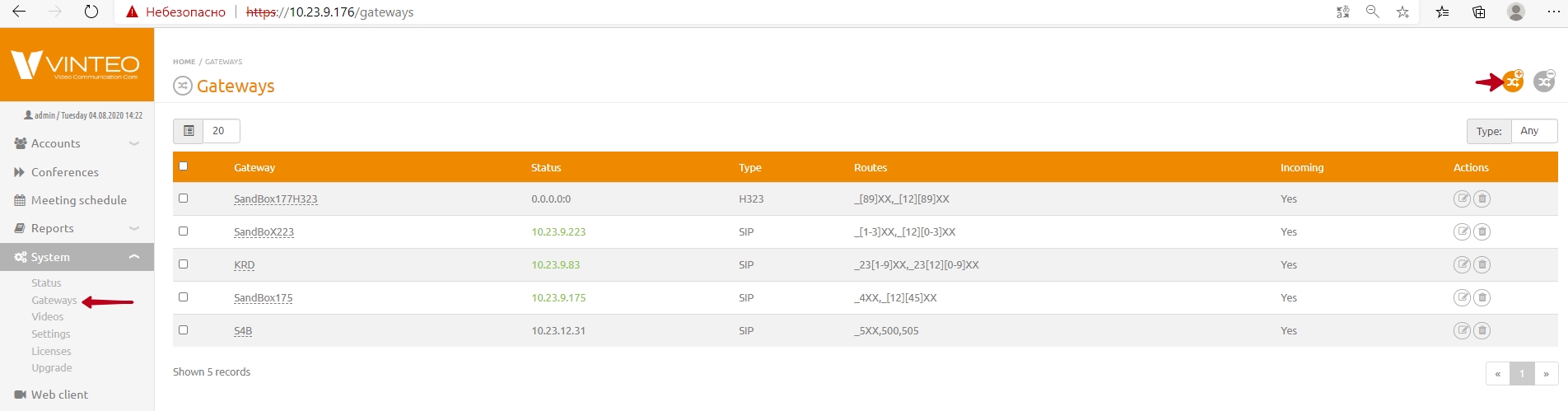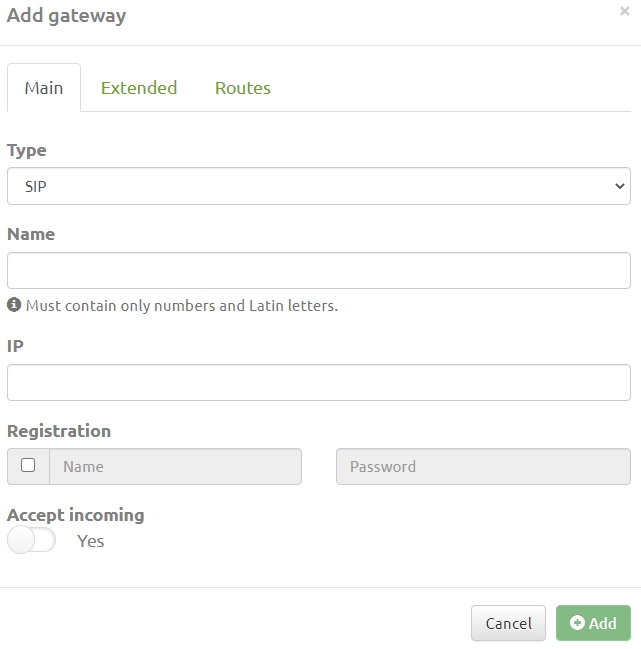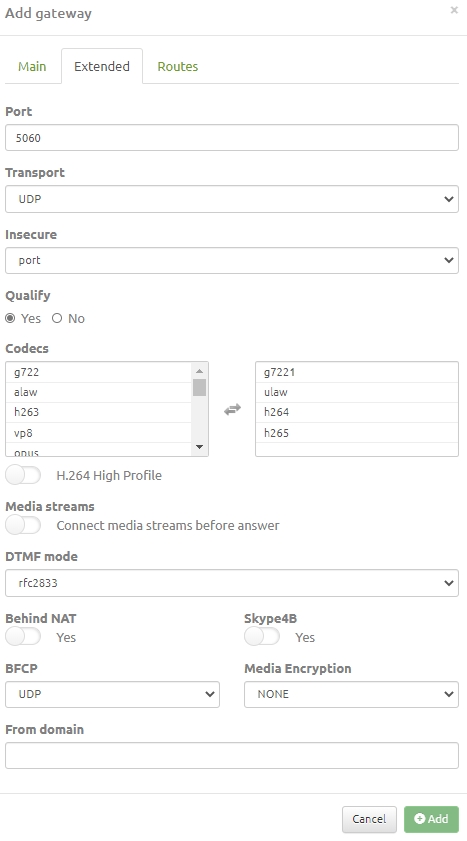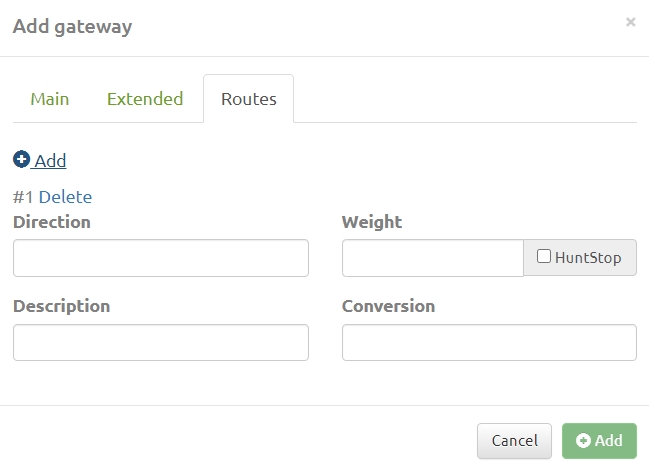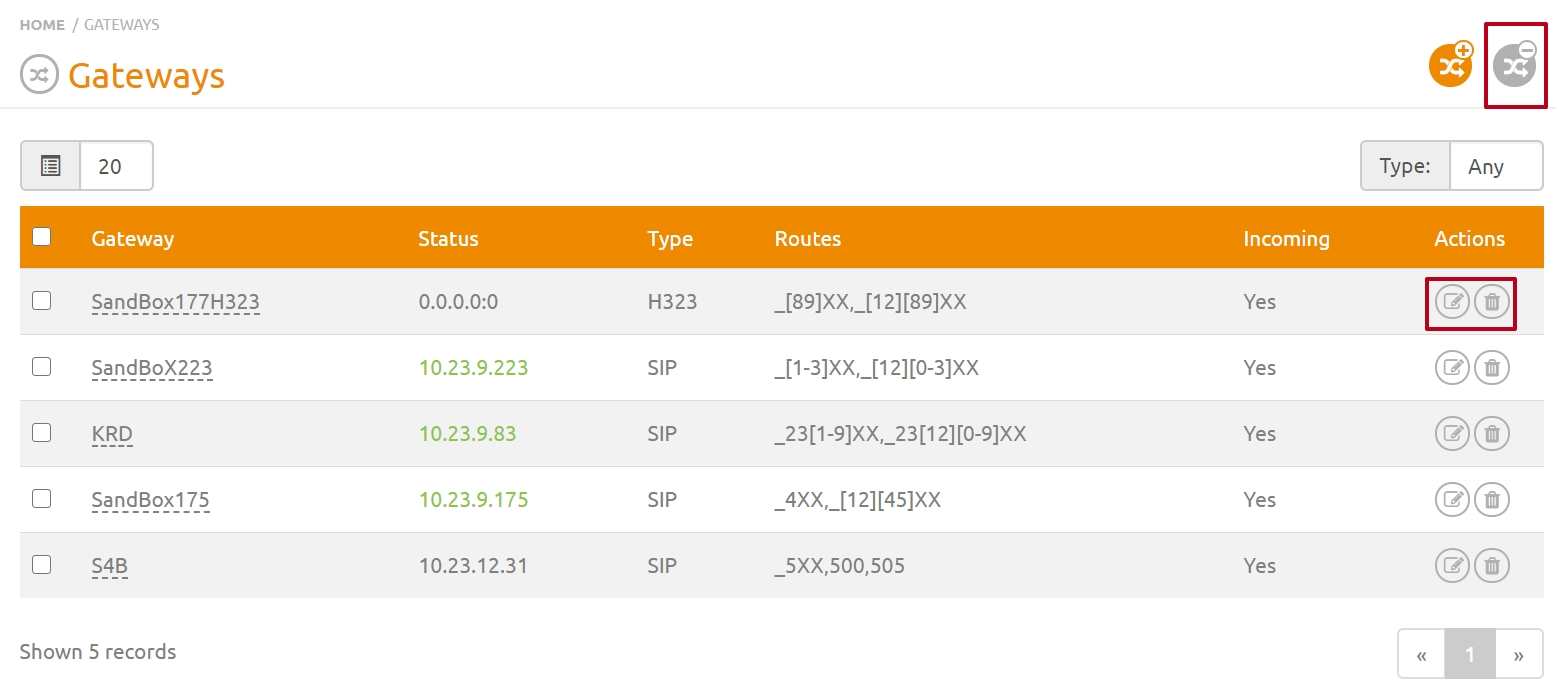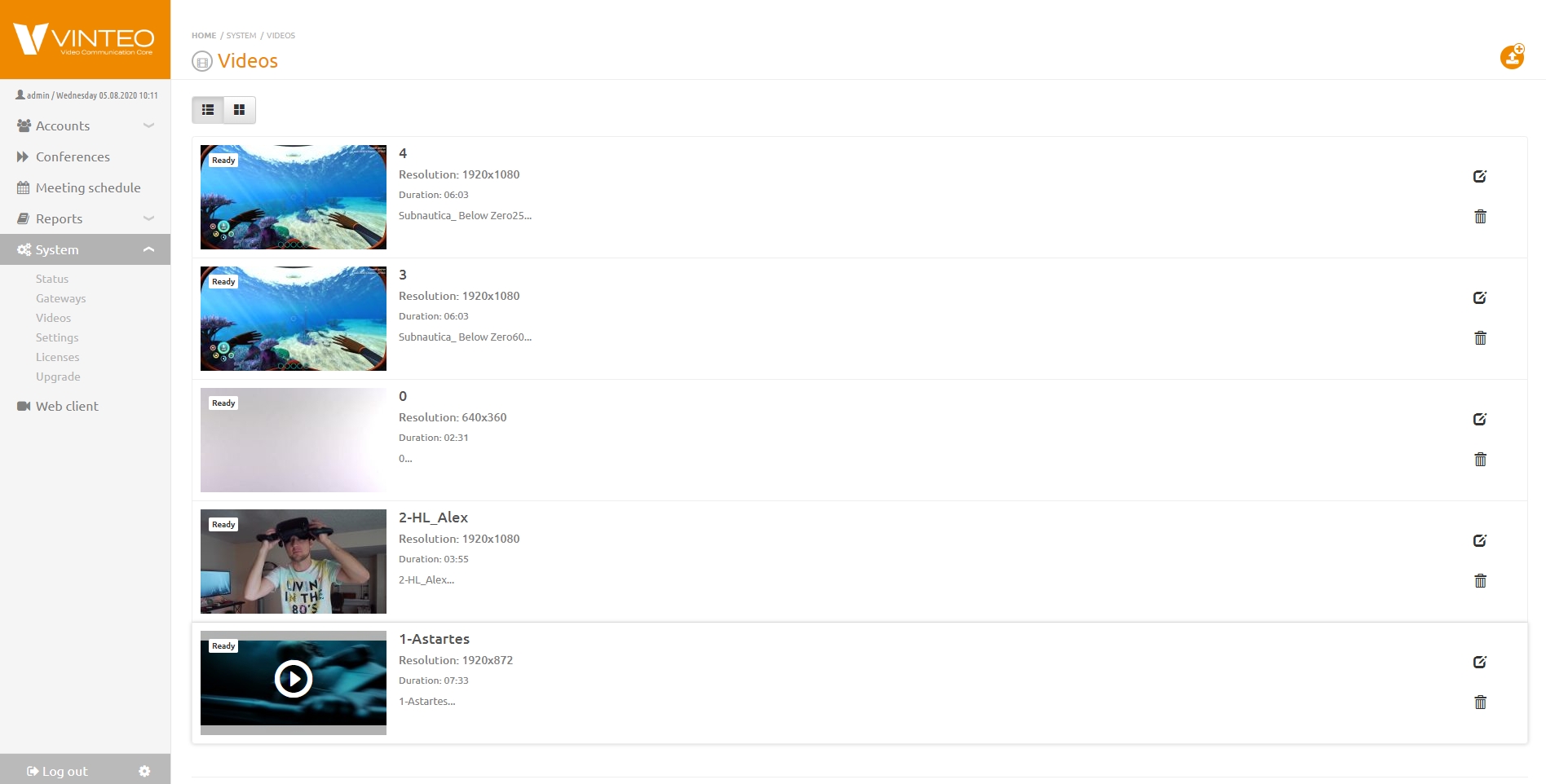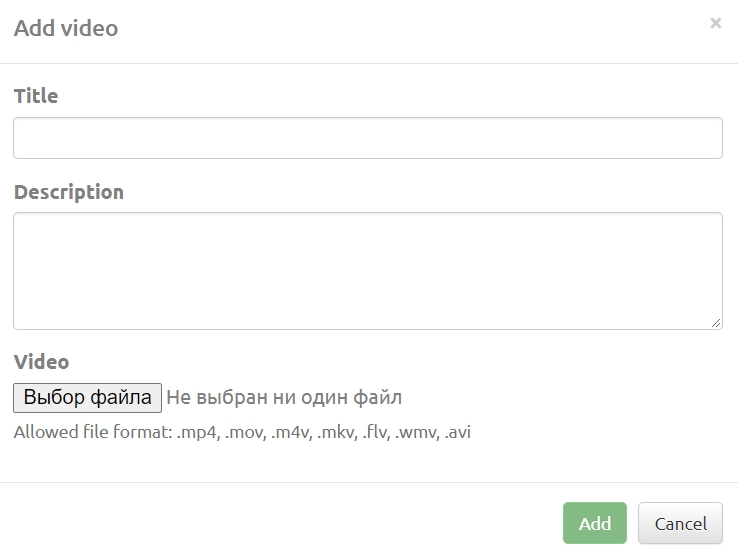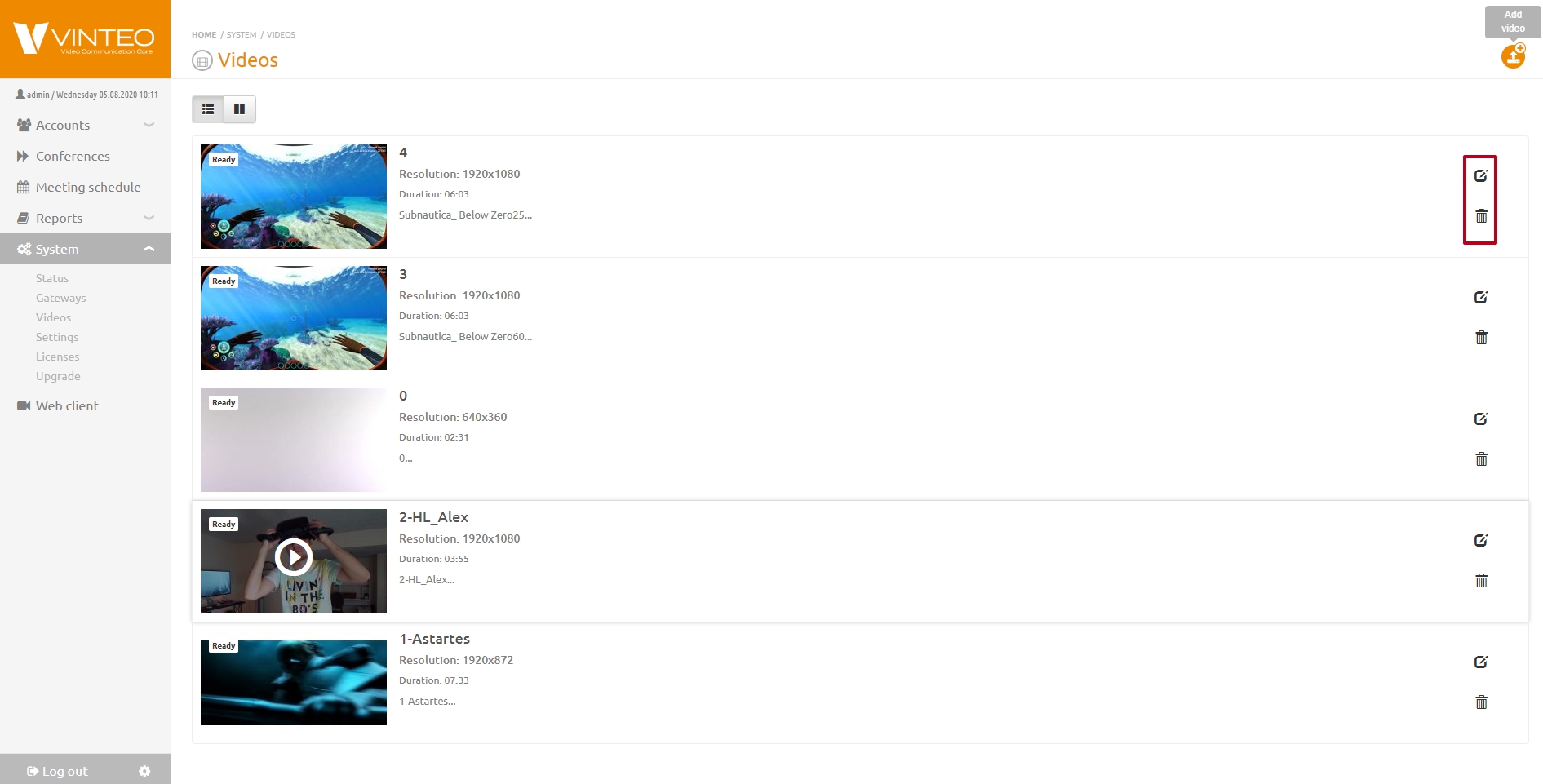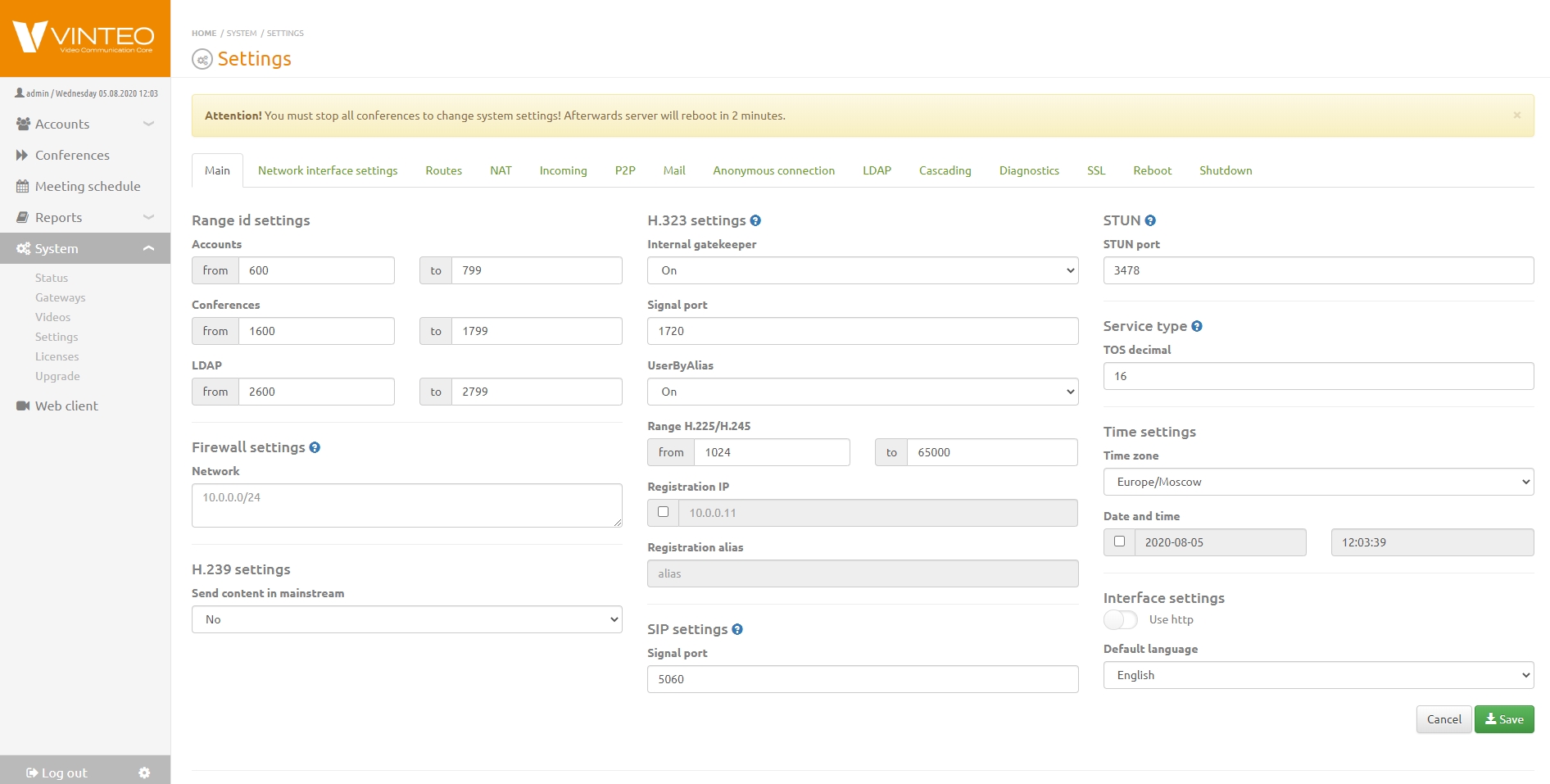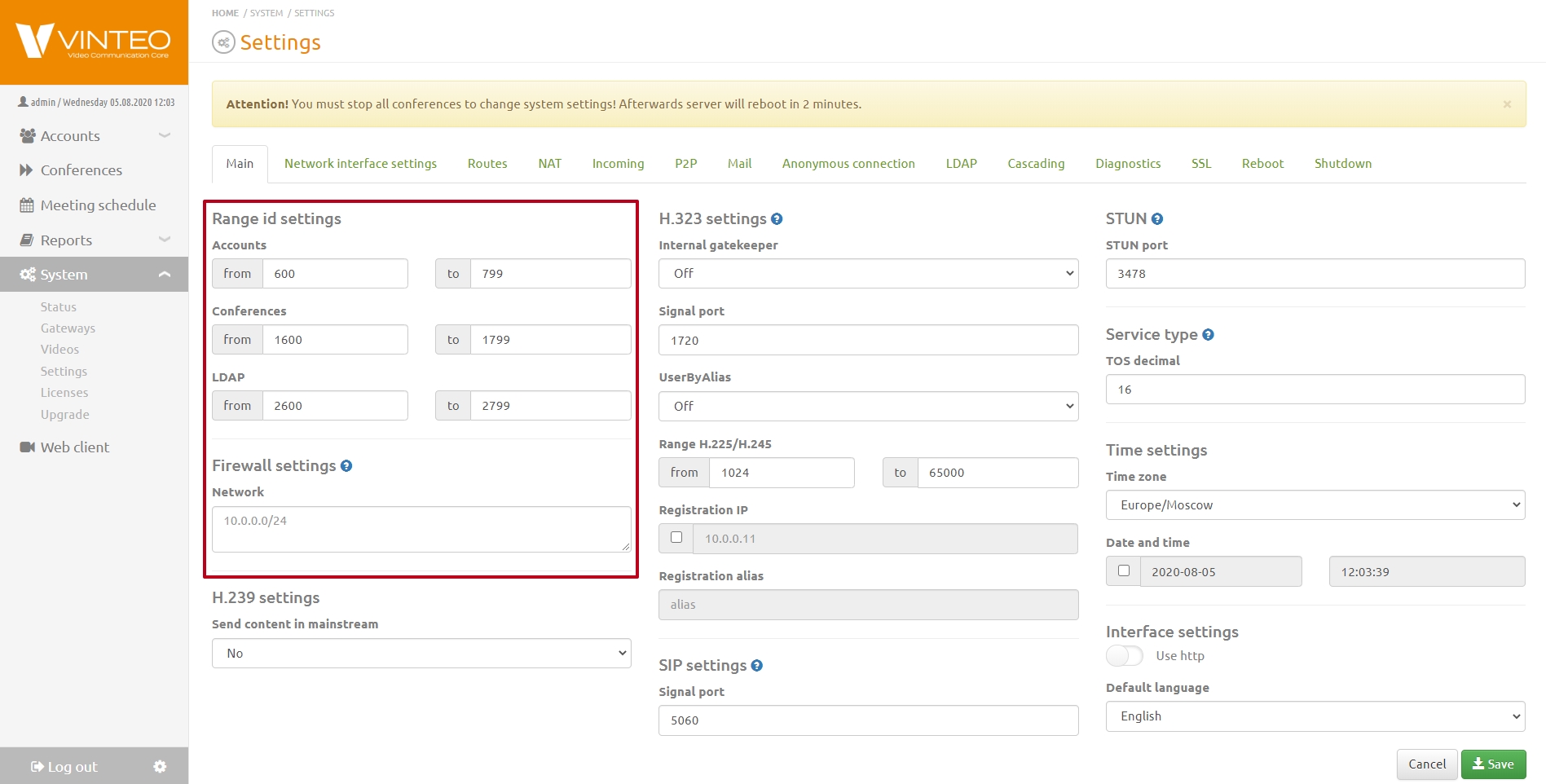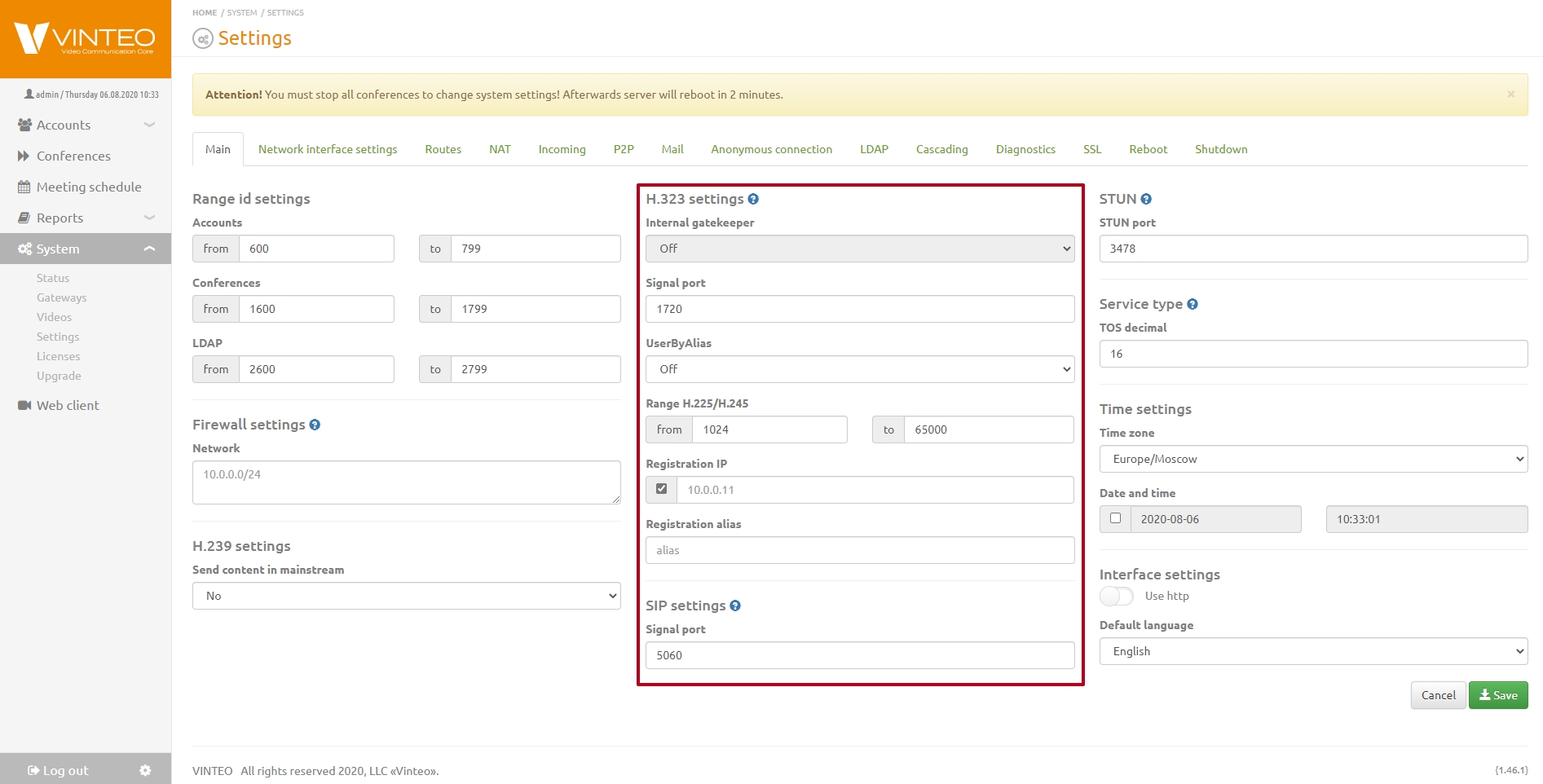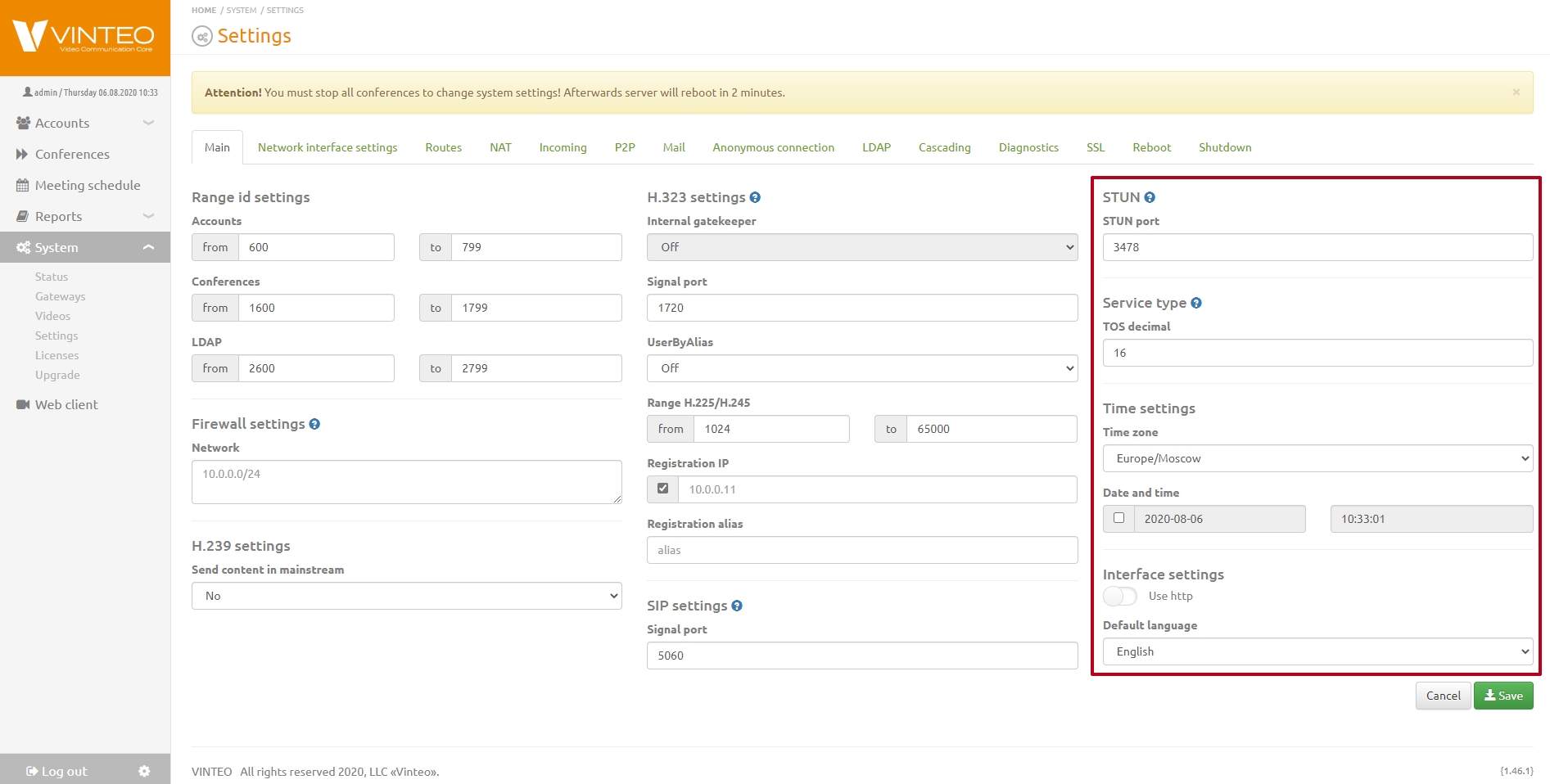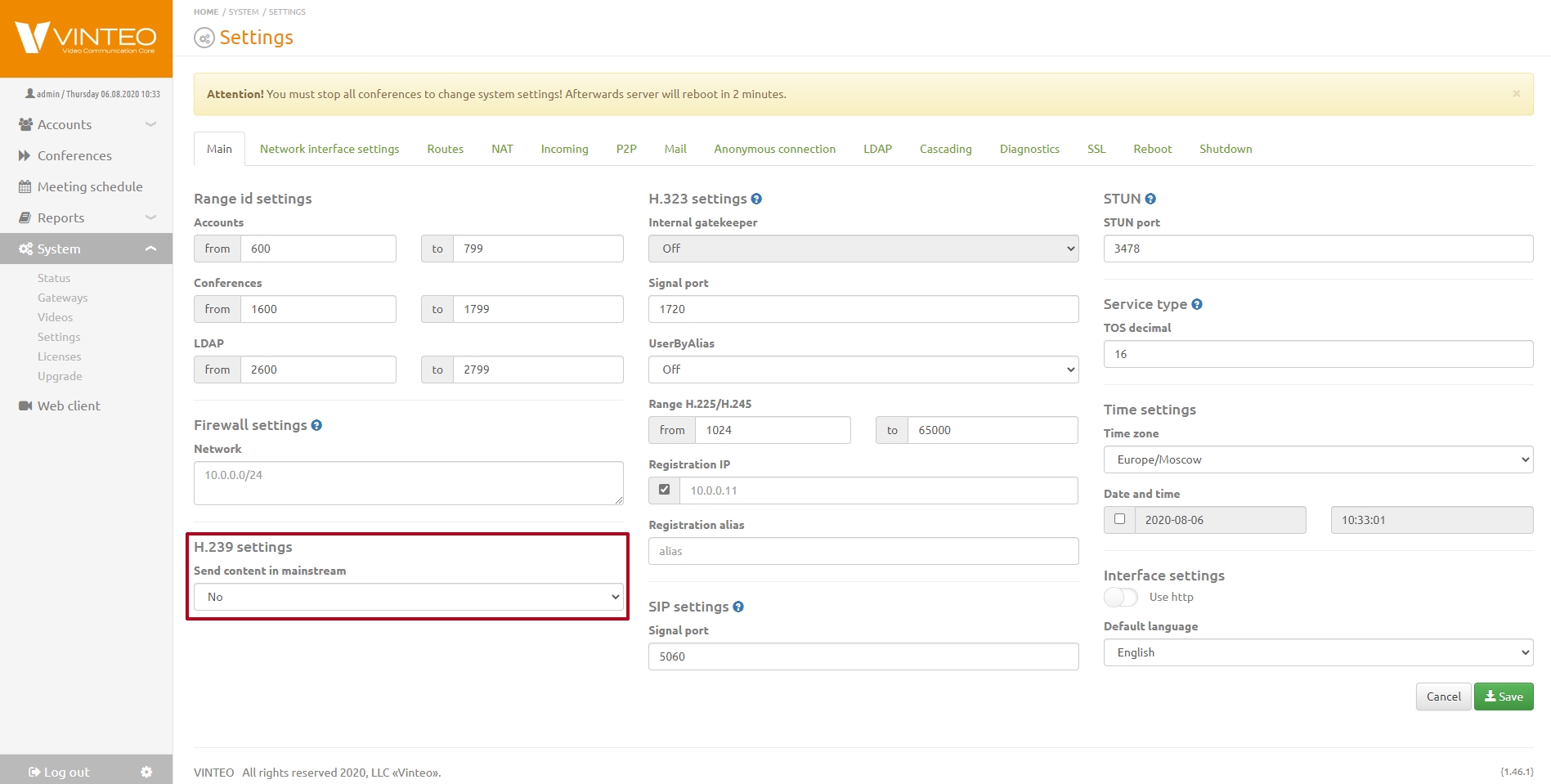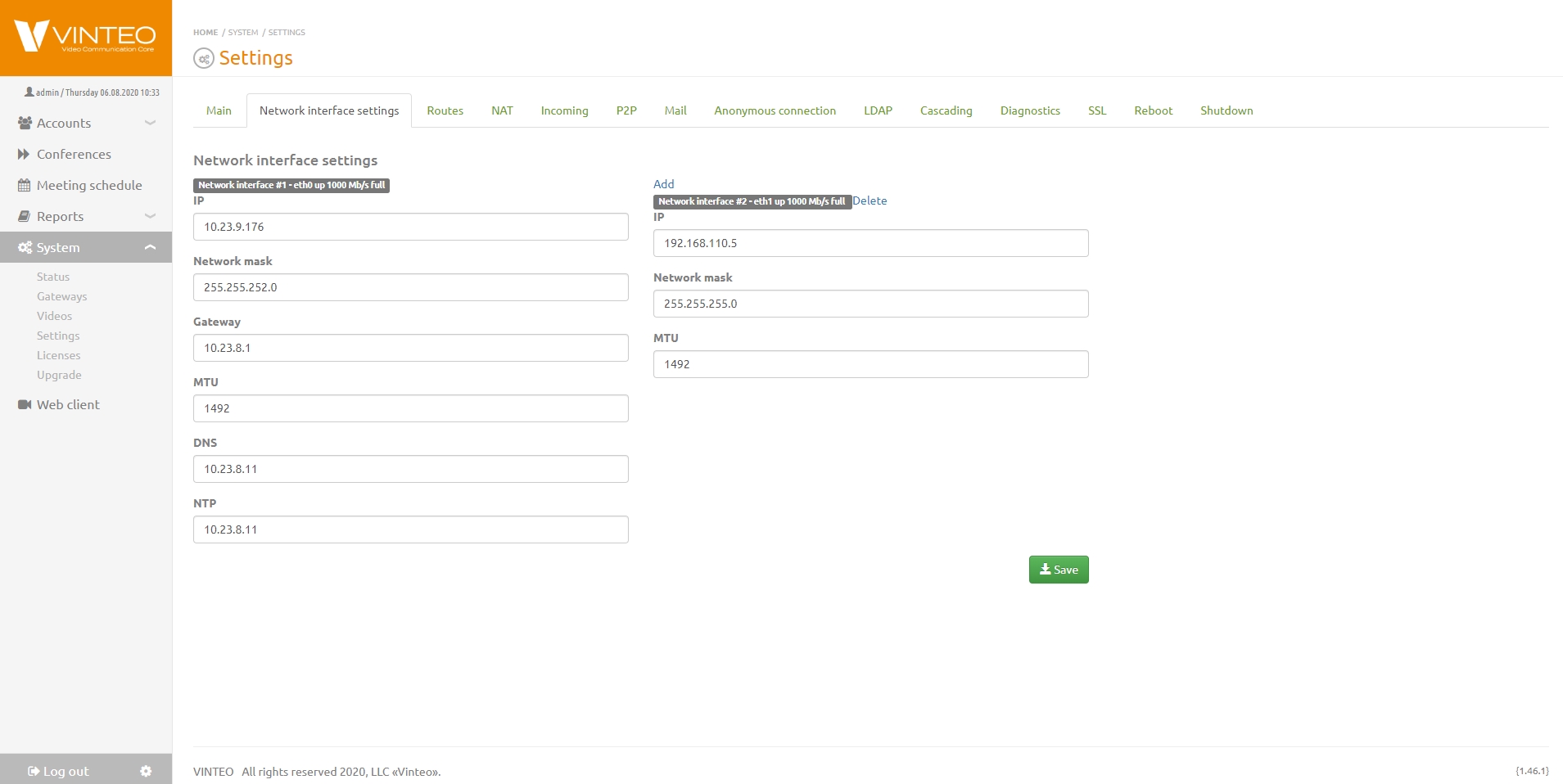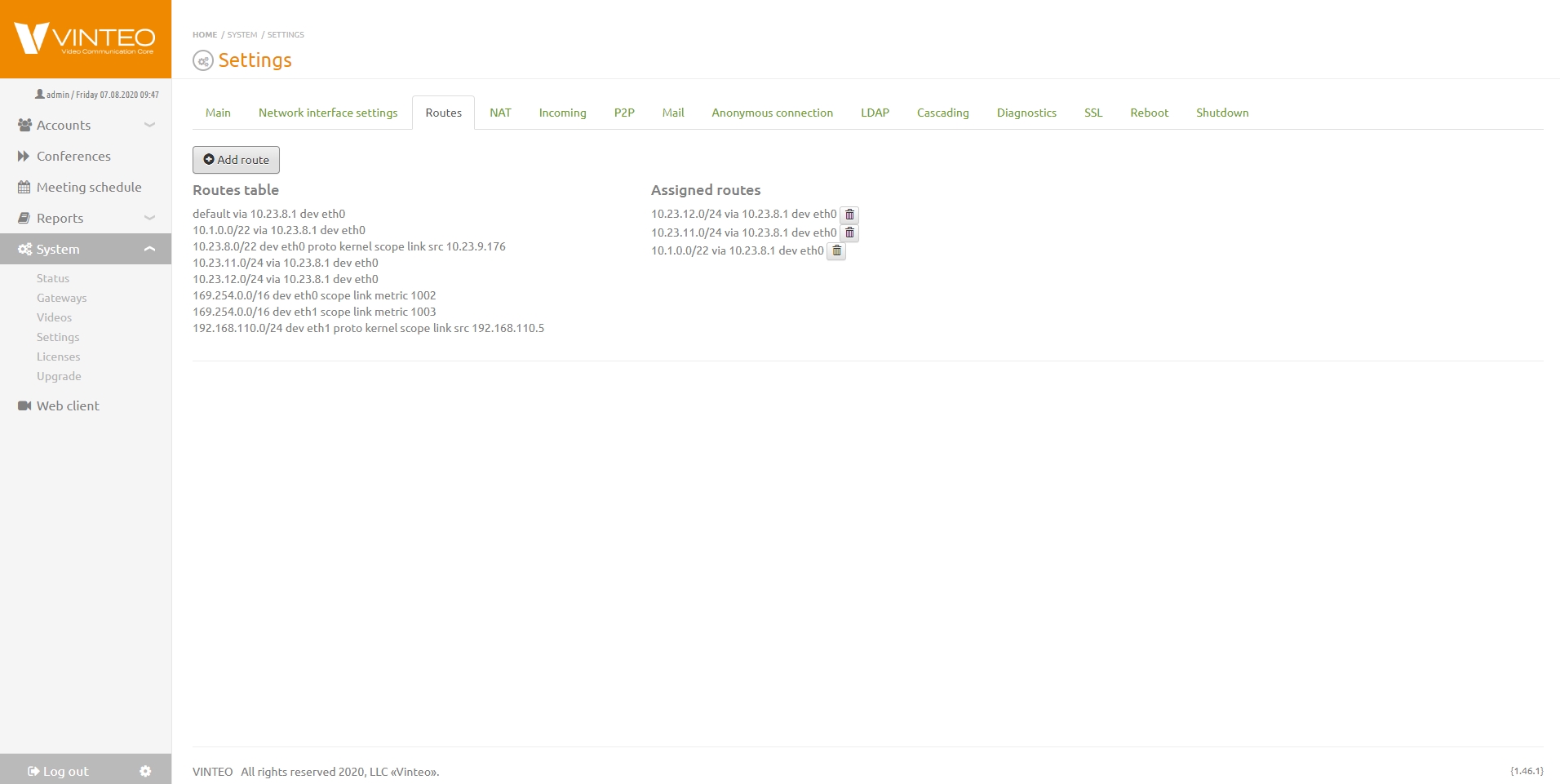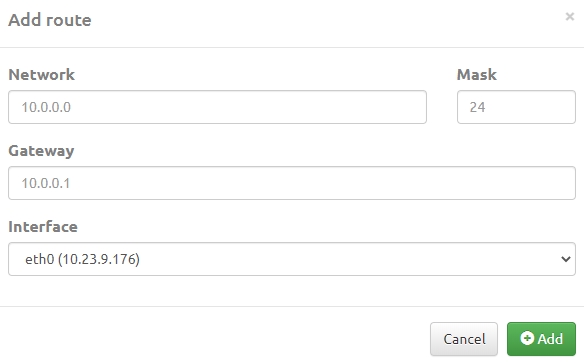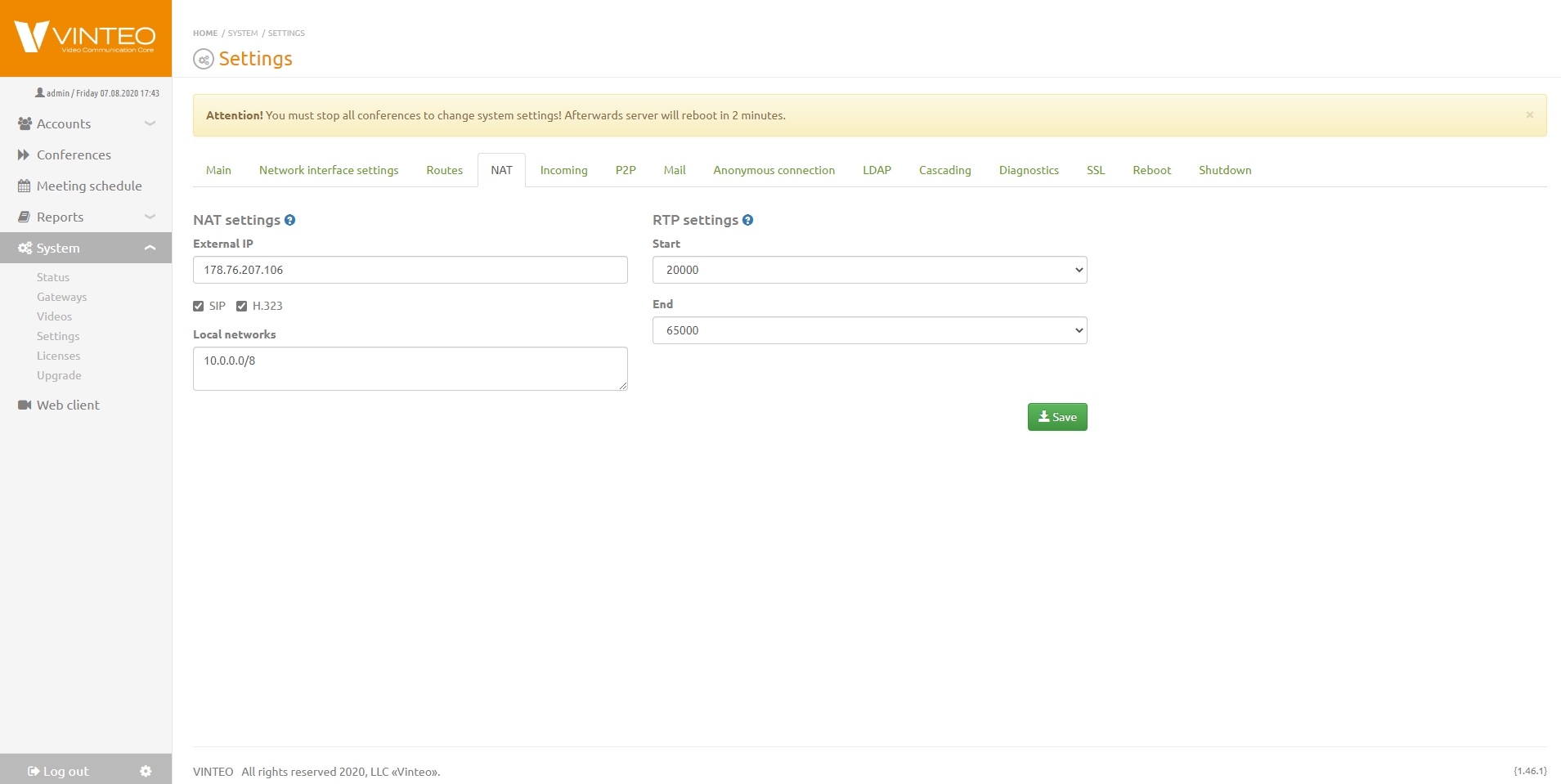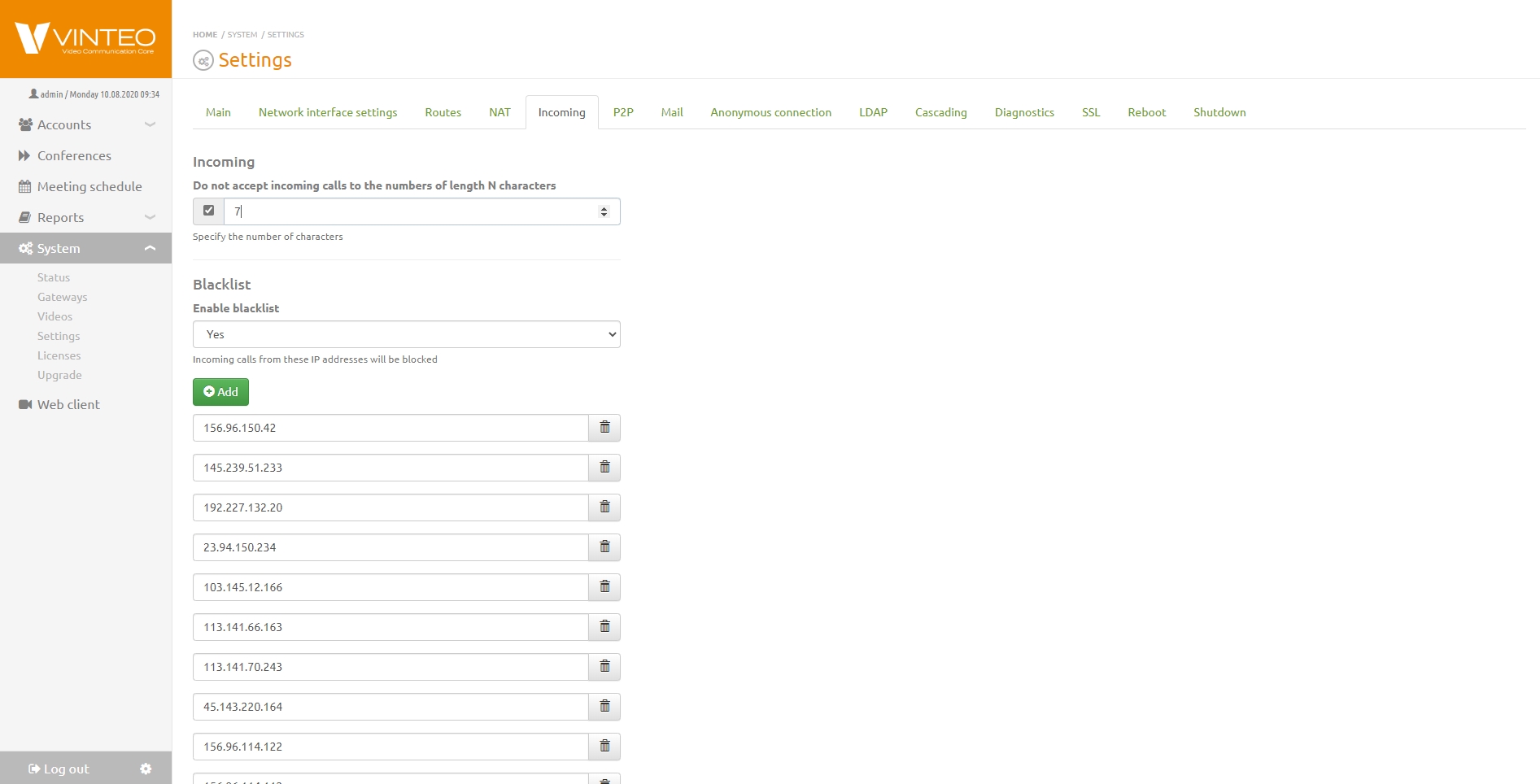Web interface for configuration and management: различия между версиями
Alina (обсуждение | вклад) |
Alina (обсуждение | вклад) |
||
| Строка 167: | Строка 167: | ||
Start and End are strings where you can specify a port range. | Start and End are strings where you can specify a port range. | ||
| + | |||
| + | === Incoming tab === | ||
| + | |||
| + | The Incoming block contains the string where conditions for blocking numbers and IP addresses can be enter. You can block calls to certain numbers by adding the IP addresses of network devices to the black list. | ||
| + | [[Файл:Settings - Vinteo Incoming.jpg|800px|безрамки|центр|Incoming]] | ||
Версия 10:32, 10 августа 2020
English / General Description / Web interface for configuration and management
VINTEO Server allows you to choose from various basic and minor settings. The transition to these settings is made from this section of the menu.
Содержание
Status
English / General Description / Status
On this page you can view basic information about the server's space and used hard disk system time server uptime H.323 gatekeeper status backup status and current firmware version.
Gateways
English / General Description / Gateways
Gateways are network connections using SIP or H.323 protocols as well as digital PBXs, PBX servers and other media servers.
This page allows you to view all gateways added to the server.
Adding a gateway
How to add a gateway to the server
- Choose Gateways from the System drop-down list and the page will open
- Click on the Add Gateway button in the upper right corner
- Fill in the required parameters
Main tab
- Type is the choice of the protocol for connecting to the gateway
- In the Name line enter a name consisting of Latin or digits
- In the IP string enter enter an IPv4 address
- In the Registration string enter a name and a password if you need
- The Accept Incoming switch enables/disables the ability to receive incoming calls from this gateway.
Extended Options Tab
- Port is the string where the gateway recognize incoming network packets
- Transport is the string with a drop-down list of types of data transfer protocols UDP, TCP, TLS
- Insecure is the string with a drop-down list to choice of the secure level
- Qualify is the option sends SIP messages of the OPTIONS type to check the availability of participant’s devices
- Codecs is the option defining a list of codecs that are supported by media servers
- H.264 High Profile is the video stream codec profile switcher for high definition images transmission
- DTMF mode is the mode that supports DTMF signal to a remote server
- Skype4B is the switcher that enables/disables of Lync/Skype for Business server recognition as a VIS server
- BFCP is the string with a drop-down list in which you can choose the type of content transfer protocol during a SIP call
- Media Encryption is the drop-down string that enables encryption of the media stream during a SIP call
- From Domain is the string to write SIP URI.
Routes tab
- Direction is the string that defines the mask of the route being created
- Weight is the string the numerical value of which affects of the rating of the created route
- Description is the string to add a description of the route
- Add is the button to save the set parameters
Format for the dial routes in Vinteo server gateways
Directions and prefixes can be both numeric and alphabetic and have the following structure:
- X is any digit from 0 till 9
- Z is any digit from 1 till 9
- N is any digit from 2 till 9
- [12345-9] - any digit below, for example 1,2,3,4,5,6,7,8,9
- any quantity of digits after the point. For example, _9011. This number will match 90112 and 90116789 and so on
- _ this sign indicates that the prefix is a regular expression. The structures mentioned above will be interpreted as it was described above.
Examples
- _8495XXXXXXX is a number consisting of 11 digits, necessarily starting with 8495 and then any digits from 0 till 9
- _8495XXXXXXX is a number consisting of any digits necessarily starting with 8495 and then any digits from 0 till 9
- _[012]4567 is the number consisting of 5 digits starting with 0, 1, 2 and ends on 4567
- _9 [45678] 43567 is a 7-digit number starting at 9, then it has 4, 5, 6, 7, 8 and ends on 43567
- _786124848440 is a necessarily 12-digit number that fully matches the regular expression.
Deleting and editing
Deleting and editing a gateway is performed using the buttons in the Actions column of the Gateways list.
Videos
English / General Description / Videos
On the Videos page you can add a video in mp4 \ mov \ m4v \ mkv \ flv \ wmv \ avi formats to display it as an additional stream in the conference.
Note
The size of the uploaded video file must not exceed 512MB. Larger videos are loaded using the Firefox browser.
Adding a video
To add a video use the Add Video button then fill in the Title line and the Description field. Push the Select File button.
After selecting a video, the Add button will become active. Push this button.
Deleting a video and editing a title
The buttons opposite the title of the video allow you to edit the title and delete the video.
Settings
The settings page contains:
- Firewall settings to deny access to SIP and H.323 ports from the local network
- Network interface parameters and routing
- Anonymous users connection settings
- SIP and H.323 settings
- Address translation parameters
- Diagnostic utilities
- Server power management
Main settings tab
- On the main settings tab, you can change:
- Firewall settings to deny access to SIP and H.323 ports from the local network
- H.323 parameters: Signal port, Range port, authorization string by login and password
- SIP, STUN, ToS parameters: signal port, STUN port
- Time and interface settings: default language, usage of http protocol instead of https protocol
- The H.239 setting is a string that allows sent the content in the main stream as a common mode for the server.
Range ID settings
- The number range settings are needed to establish and recognize the number base of the VINTEO server.
- If you try to call a number that is not in this setting, the call will not do.
Firewall settings
The Firewall settings work like an access whitelist. If the list is empty, access is allowed to all networks visible to the terminal. If the single address or subnet address are in the list, the access will be allowed only from addresses of that subnet.
H.323 Settings
Changing the H.323 signal ports requires the same values to be configured on the other devices.
- Internal gatekeeper is the string that allows you enable / disable the internal gatekeeper.
- Signal port is the string that define H.323 signal port number.
- UserByAlias is the string that allows to dial participant with the own number in the list of participants.
- Range H.225/H.245 is the string that allows you to set the port range for H.225 / H.245 protocols.
- Registration IP and Registration alias strings are required to enter data for connecting to a remote gatekeeper. Registration IP is the string where you need to enter a login. Registration alias is the string for specifying a password, it becomes active after entering information in the Registration IP string.
SIP Settings
SIP Settings is the string to enter the SIP signal port.
STUN
STUN settings are used to connect participants using WebRTC technology.
STUN technology will start working after specifying STUN port parameters.
Service Type
Service Type is the string that is used to determine the quality of service, even if the network is overloaded with an other traffic.
Interface Settings
This settings allow you to choose and set one of three options of language of the server interface:
- Russian
- Dutch
- English
The block contains a session switch for the secure HTTPS protocol and the insecure HTTP protocol
H.239 Settings
Send content in mainstream is the string that allows you to send the second stream you are receiving to the main stream.
Network Interface Settings
This tab on the Settings page contains interface parameters and configure in a typical way. Network interface #1 is external and configure by filling in strings shown below.
- IP is the string for entering an IP address in IPv4 format.
- Network mask is the string for entering a value XXX.XXX.XXX.XXX format
- Gateway is the string to enter network border gateway IPv4 format
- MTU is the string for specifying the maximum amount of data that can transfer by the protocol in one iteration
- DNS - the string in which contain the address of the name server in the IPv4 format
- NTP is the string for enter the address of the exact time server in IPv4 format.
- Interface number 2 has strings for the IP and Network mask settings.
If you have 2 or more network interfaces, we recommend using the first eth0 interface to access it from the external network, and the second interface for the local network clients. The routing of calls of the local network clients with external network clients and backward carry out on the Routs tab. After adding the interface and saving the settings, you need to restart the server. After restarting, the second interface should have the Up status.
Routes
This tab contains of routes information for the server and allows to add static routes.
The adding of a new routes allows to find network interfaces for the route to specified networks. The Add route button on the Routes tab calls a modal window and you can create a new route.
Parameters you should set in the modal window.
- The Network is the string you must direction of the route.
- Mask is a string for entering information about the length of the prefix bits.
- Gateway - is the string for specifying the gateway address. IPv4 format direction is available for this address.
- Interface - is the string for selecting a network interface option. A network device with access to this network direction is physically connect to the network interface.
NAT tab
The NAT tab allows you to specify the network address translation parameters. This is necessary when the server is installed behind a network edge device and does not have its own external address.
Nat settings block
The NAT settings block allows you to change the following parameters
External IP is the string for specify the network address of network edge device. It allows to transport of network addresses into the local network. Local networks is the field for forming a list of network addresses or subnets that are local to the server.
Attention! If information about an external network device is entered in the "External IP" string, then in the Local networks field, you must enter the addresses of your local networks, for which the external IP address will not be substituted, as in the example. Only one network per line or field can be specified.
SIP and H.323 checkboxes define protocols to be used when connecting remote participants.
RTP settings
Start and End are strings where you can specify a port range.
Incoming tab
The Incoming block contains the string where conditions for blocking numbers and IP addresses can be enter. You can block calls to certain numbers by adding the IP addresses of network devices to the black list.