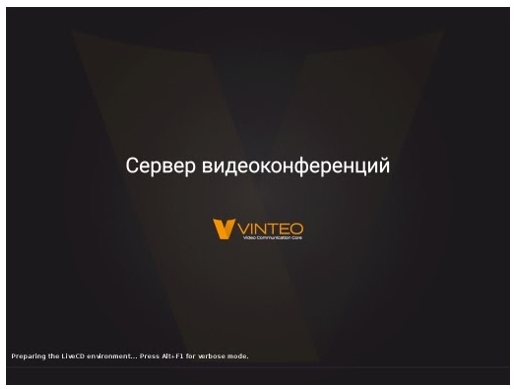Vinteo Server Installation Manual: различия между версиями
Материал из База знаний VINTEO
Alina (обсуждение | вклад) |
Alina (обсуждение | вклад) |
||
| Строка 11: | Строка 11: | ||
*RAM - 4 gigabytes | *RAM - 4 gigabytes | ||
*Network adapter - e1000 | *Network adapter - e1000 | ||
| − | *HDD - SCSI or SATA or IDE volume above 20 GB | + | *HDD - SCSI or SATA or IDE volume above 20 GB<br> |
| + | === Installation process from the ISO image === | ||
| + | ==== The Initial boot ==== | ||
| + | Create the virtual machine. Boot it from the downloaded vinteo-server.iso image. The screen with VCS "VINTEO" sign will appear on the screen. | ||
| + | [[Файл:Vinteo Server 1.jpg|800px|безрамки|центр|Vinteo Server 1]] | ||
Версия 10:52, 28 июля 2020
Содержание
Requirements of Software and virtual environment
Software required to start the installation process
Installing the Vinteo server on a virtual machine is done through the installation DVD. The ISO-image can be downloaded from
https://download.vinteo.com/VinteoServer/.
Requirements of Hypervisor and Virtual machine Settings
VMware hypervisor is supported. Minimum requirements on a virtual machine for installing a Vinteo server:
- Processor (vCPU) - 4 cores (with support for AVX2, with a frequency of 2.2 GHz and higher)
- RAM - 4 gigabytes
- Network adapter - e1000
- HDD - SCSI or SATA or IDE volume above 20 GB
Installation process from the ISO image
The Initial boot
Create the virtual machine. Boot it from the downloaded vinteo-server.iso image. The screen with VCS "VINTEO" sign will appear on the screen.