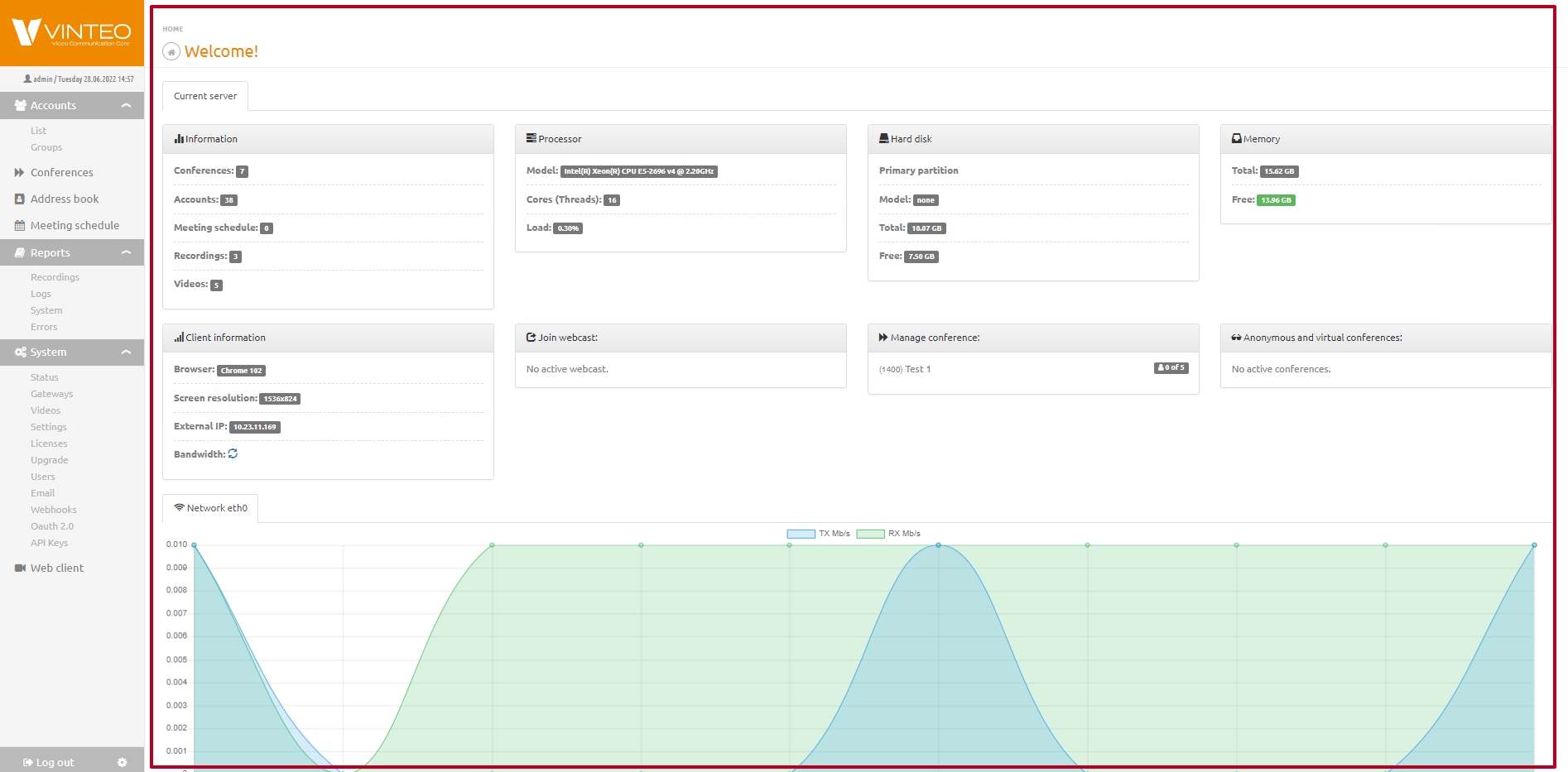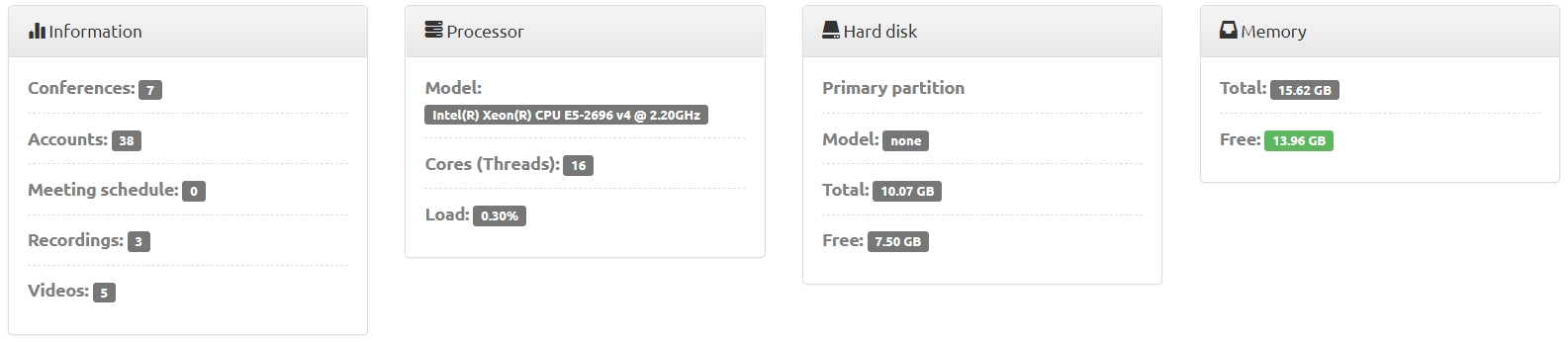Main page: различия между версиями
Alina (обсуждение | вклад) |
Alina (обсуждение | вклад) |
||
| Строка 2: | Строка 2: | ||
== Setting up the complex. Main configuration window == | == Setting up the complex. Main configuration window == | ||
| + | |||
| + | This window displays current information about the server and also provides access to the configuration menu, current user settings and logout. | ||
| + | |||
| + | === Information blocks === | ||
| + | |||
| + | This part of the main configuration window displays information about the state of the server and its modules; widgets are also located here. | ||
| + | [[Файл:Vinteo - Main page.jpg|800px|безрамки|центр|Vinteo - Main page]] | ||
| + | === ''Information'' block === | ||
| + | |||
| + | Displays information about the number of conferences, accounts, scheduled conferences, conference recordings, downloaded videos and information about the remaining license validity period or the absence of this limitation. | ||
| + | |||
| + | === “Processor block” === | ||
| + | |||
| + | Displays information about the installed processor model, number of cores and CPU usage. | ||
| + | |||
| + | === “Hard disk” block === | ||
| + | |||
| + | Displays information about the hard disk model, its size and the available capacity for the data recording. | ||
| + | |||
| + | === “Memory” block === | ||
| + | |||
| + | Displays information about the total amount of memory and the available amount of free memory which has a green indicator. If the amount of memory is less than 80% the indicator changes color to red. | ||
| + | [[Файл:Vinteo - Main page 2.jpg|800px|безрамки|центр|Vinteo - Main page 2]] | ||
Версия 15:02, 28 июня 2022
English / Vinteo Videoconferencing Server / Main page
Содержание
Setting up the complex. Main configuration window
This window displays current information about the server and also provides access to the configuration menu, current user settings and logout.
Information blocks
This part of the main configuration window displays information about the state of the server and its modules; widgets are also located here.
Information block
Displays information about the number of conferences, accounts, scheduled conferences, conference recordings, downloaded videos and information about the remaining license validity period or the absence of this limitation.
“Processor block”
Displays information about the installed processor model, number of cores and CPU usage.
“Hard disk” block
Displays information about the hard disk model, its size and the available capacity for the data recording.
“Memory” block
Displays information about the total amount of memory and the available amount of free memory which has a green indicator. If the amount of memory is less than 80% the indicator changes color to red.