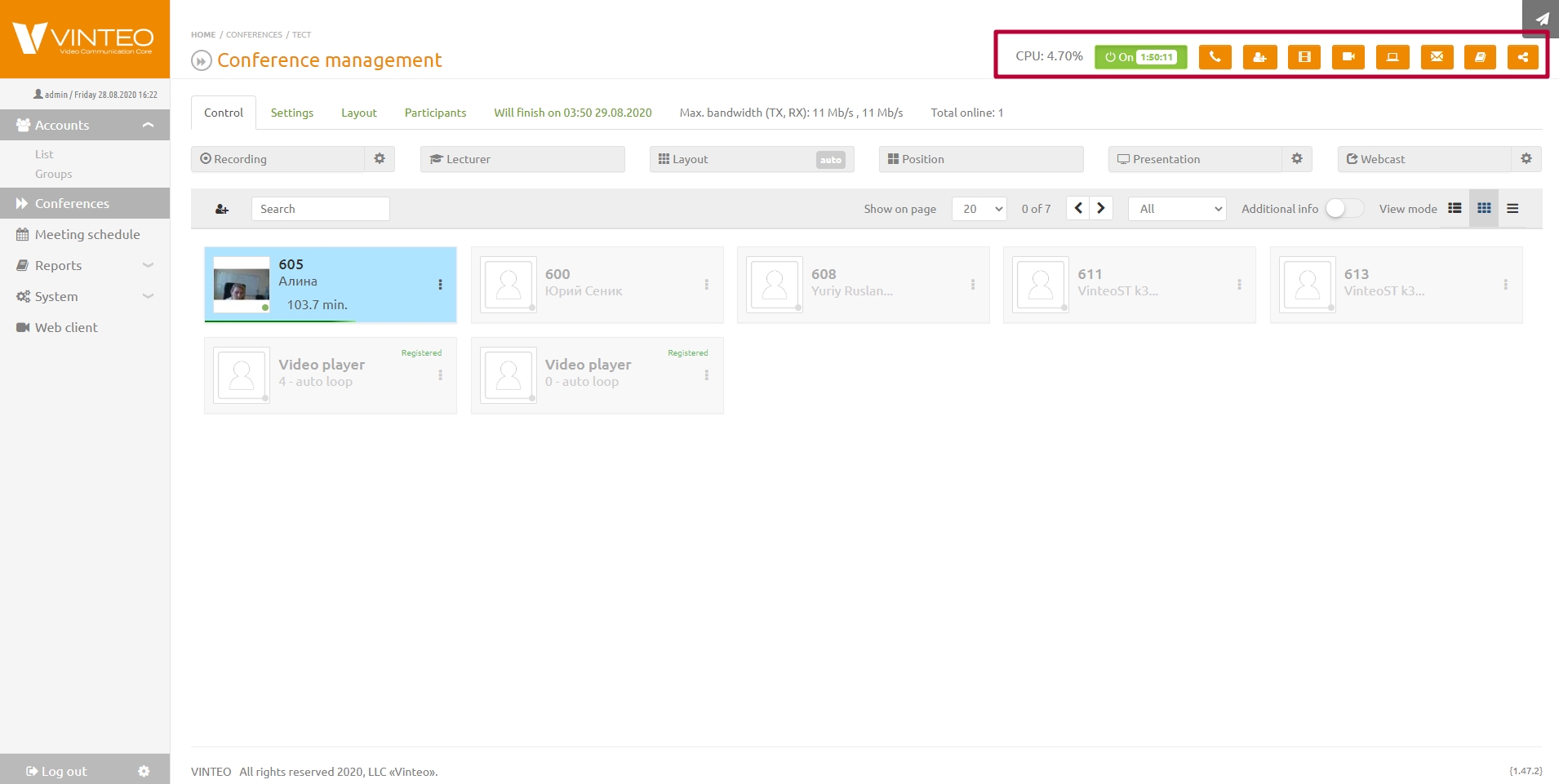Conference management web page: различия между версиями
Материал из База знаний VINTEO
Alina (обсуждение | вклад) |
Alina (обсуждение | вклад) |
||
| Строка 12: | Строка 12: | ||
The information part is located in the upper right corner of the page. The information part displays the current conference status, CPU load and conference time. The information part provides access to some functions. | The information part is located in the upper right corner of the page. The information part displays the current conference status, CPU load and conference time. The information part provides access to some functions. | ||
[[Файл:Conference management - Vinteo 1.1.jpg|800px|безрамки|центр|Conference management 1]] | [[Файл:Conference management - Vinteo 1.1.jpg|800px|безрамки|центр|Conference management 1]] | ||
| + | |||
| + | === The Dialing === | ||
| + | |||
| + | The Dialing function allows you to call a subscriber by IP address or SIP / H.323 URI address, select the resolution of the connected participant, channel width and the number of frames per second. The account you dial will be connected until the end of the call and will not be saved in the list of conference participants. | ||
*[[Appendix 1]] | *[[Appendix 1]] | ||
Версия 17:44, 28 августа 2020
English / General Description / Web interface for configuration and management / Conference management web page
The page is visually divided into three parts:
- Information part
2.Navigation part
3.Main part
The information part
The information part is located in the upper right corner of the page. The information part displays the current conference status, CPU load and conference time. The information part provides access to some functions.
The Dialing
The Dialing function allows you to call a subscriber by IP address or SIP / H.323 URI address, select the resolution of the connected participant, channel width and the number of frames per second. The account you dial will be connected until the end of the call and will not be saved in the list of conference participants.