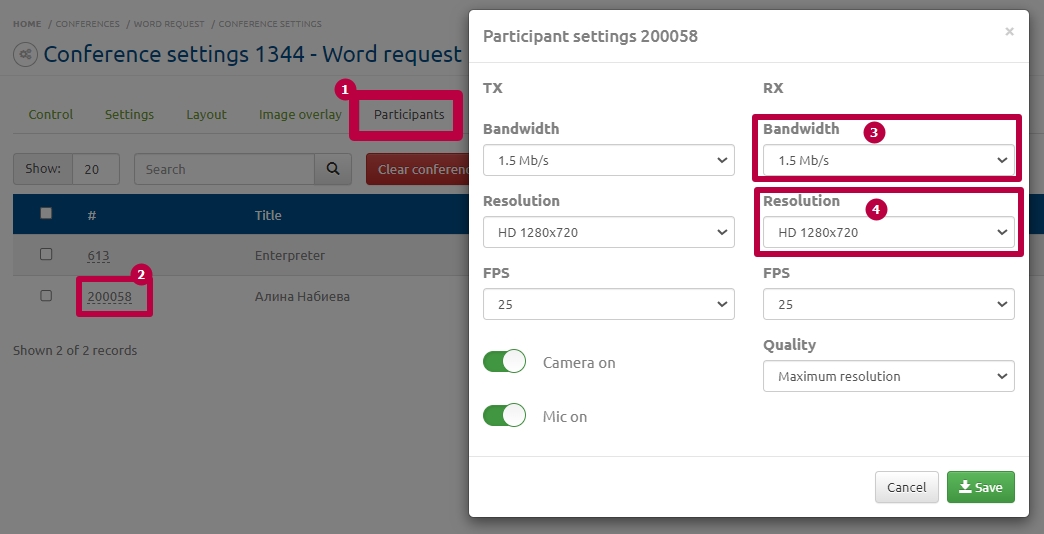Pairing with Avaya VC servers (H.239)
To solve problems with the transmission and reception of both the first and second streams (h.239/BFCP) by the Avaya server, there are two ways: to create a SIP/h.323 user or to configure a gateway towards this server, and then users of the Loop type.
The first way: Configure an h.323/SIP user with a number corresponding to the conference number created on the Avaya server, assign the MCU Avaya IP address to it for h.323, and for SIP, use the registrar IP address, leave the resolution at default (HD), and in the advanced settings, set the codecs as follows:
- g7221
- h264
- h263pp
- h263p
- h263
Next, add this user card to the conference.
Find out what resolution is set in the "service" and the bandwidth used to create the room on the Avaya VC server, this can be found out directly from the administrator of this server, or by indirect signs, i.e. if the resolution transmitted from the Vinteo server to the Avaya server does not reach HD, but is 894x504, then in the service profile used to create the conference on the Avaya server, the resolution is used in the SD range, but Avaya cannot process 894x504, so it is necessary to set it below 768x432.
For this, go to this conference to the "Participants" tab, open the settings editor (these are the settings from the participant's side) of the account and in the "Channel(rx)" column, set the value to 768 kbit/s, and in the "Resolution(rx)" column (this is the resolution that the participant will receive and the server will send) set the value to 768x432. Then reconnect it to the conference and re-check the passage of the second stream.
If the above methods do not bring results, then enable the "Behind NAT" mode in the "Basic" settings of this user card.
The second way: Create a gateway, type h.323/SIP and assign it the MCU Avaya IP address for h.323, and for SIP, use the registrar IP address, allowing incoming calls. In the "Extended" settings tab, use TCP transport for SIP and set the following codecs:
- g7221
- h264
- h263pp
- h263p
- h263
Create a user of the "Loop" type and bind it to the gateway created above. Add to the conference and call. Further actions are identical to those described above in point 2 of the first method.