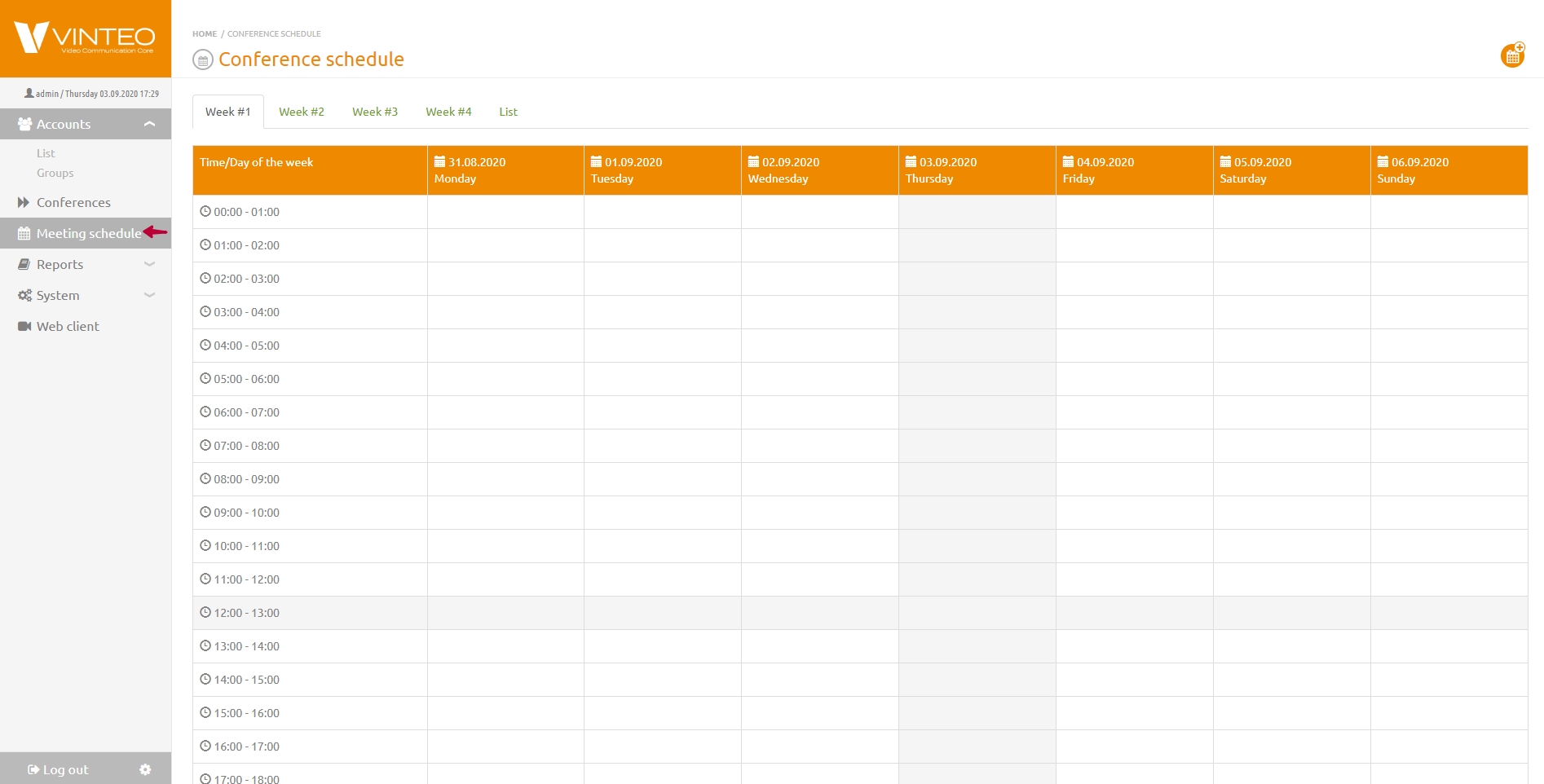Conference Schedule
English / Web interface for configuration and management / Conference management and settings / Conference Schedule
Planning logic description
Vinteo has implemented a possibility of conference planning. Planned conferences display on the Conference schedule page of the functional menu.
The essence of scheduling is that at a specified time the conference will be launched and the participants will be called if this function is selected in the settings. After the end of the conference, when the time has elapsed equal to the scheduled duration, the conference will be stopped and deleted.
You can schedule a new conference which will be designed during the schedule or existing conference if it was stopped. After scheduling a conference located in a list of conferences. There you can set needed parameters such as settings of a broadcast, recording and others.
Conference planning
For a conference planning you need to do:
- Select the Schedule item of the function menu and Conference schedule page will open.
2. Click the Schedule a conference button in the upper right corner.
3. The following parameters must be set in the modal window: