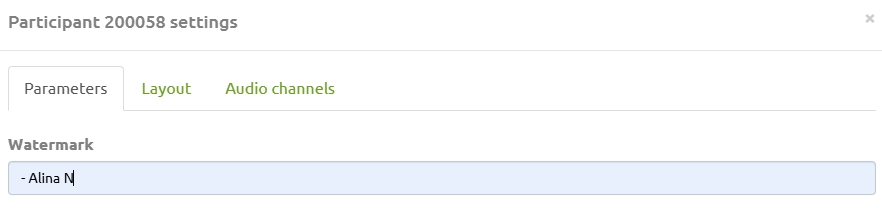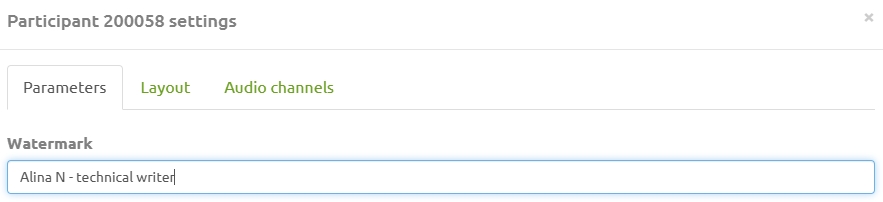Conference participant settings of a signature (Watermark)
Материал из База знаний VINTEO
Версия от 17:39, 25 октября 2024; Alina (обсуждение | вклад)
To change the display of the signature (Watermark) of a conference participant use the minus symbol. Here are some examples:
- If you write “-” (minus) in the Watermark field then the selected participant’s signature will disappear on the layout and in the list of participants and the signatures of the other participants will remain unchanged;
- when you specify “- ” (minus, space) in front of the name of the selected participant the signature on the layout will disappear but will remain in the list of participants;
- another usage scenario together with the “Titles” function, which is enabled in the conference settings. The first name, last name and position will be displayed but the position will be displayed only at the moment when the titles appear. To do this we indicate “ - ” (space minus space) between the last name and position.