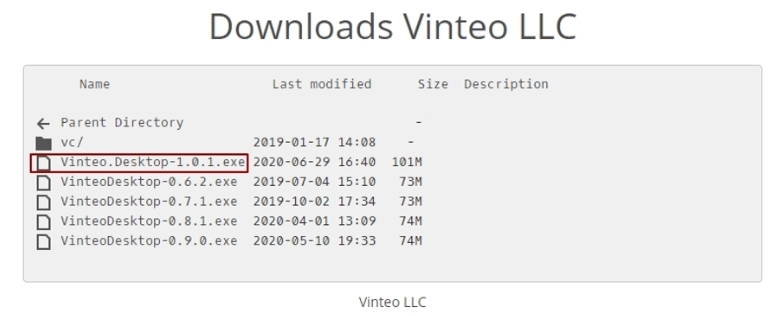Installing Vinteo Desktop software
Содержание
Software preparation
It can get the distribution kit for Windows OS on the website at https://download.vinteo.com/VinteoClient/
Installing the Vinteo Desktop application for MacOS
You can download and install the Vinteo Desktop application using the link on the Mac App Store: Vinteo Desktop
If you click on the application icon you will be able to select the application language in the settings at the top of the screen. Click the “Install” button.
Then open the application.
Next click on OK and allow the application to access your camera and microphone.
Complete connection settings: line enter the server address in the “Connection address”; enter the user name in the “Display name” line. You can set the authorization checkbox or make anonymous calls in the conference.
Vinteo Desktop software installation process
Installation on Windows operating system
1. Double-click on the downloaded file with the .exe extension with the left mouse button.
2. Wait for the application to install.
3. Click on the “Finish” button after successful installation.
Quiet installation keys Run the installer with administrator rights with the following keys: VinteoDesktop.exe /S (/S - должна быть заглавной)