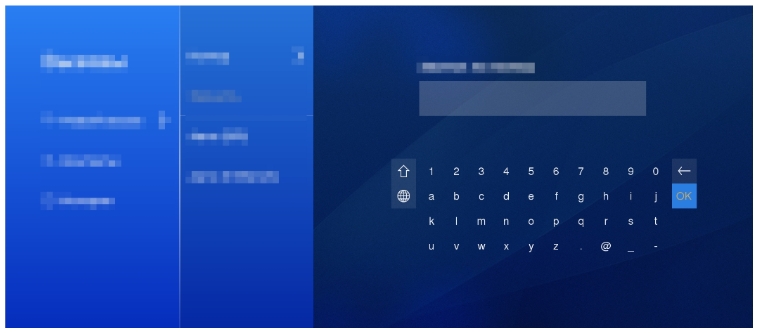Appendix A
Материал из База знаний VINTEO
Версия от 18:26, 4 сентября 2024; Alina (обсуждение | вклад) (Новая страница: «800px|безрамки|центр|Appendix A = Elements on the page = '''Display field for input characters''' Input data displaying...»)
Elements on the page
Display field for input characters
Input data displaying. Row focus is not available and is not required.
On-screen keyboard
Entering and deleting characters. Two layouts are available: Latin and Russian. Upper and lower case available.
On-screen keyboard function buttons:
- "Change case" changes the case on the on-screen keyboard;
- "Change layout" changes the layout of the on-screen keyboard;
- “Backspace” deletes characters in order from the end of a line;
- "OK" is similar to the “Save” action.
The Delete interface button deletes characters in order from the end of lines.
The "Save" interface button saves the entered data and returns to the parent menu.
Exit the page using the “Back” control button (8); upon exiting the entered data will not be saved.
Save entered data and exit
- control button "Save" (20);
- the "Save" interface button;
- using the “OK” button on the on-screen keyboard.