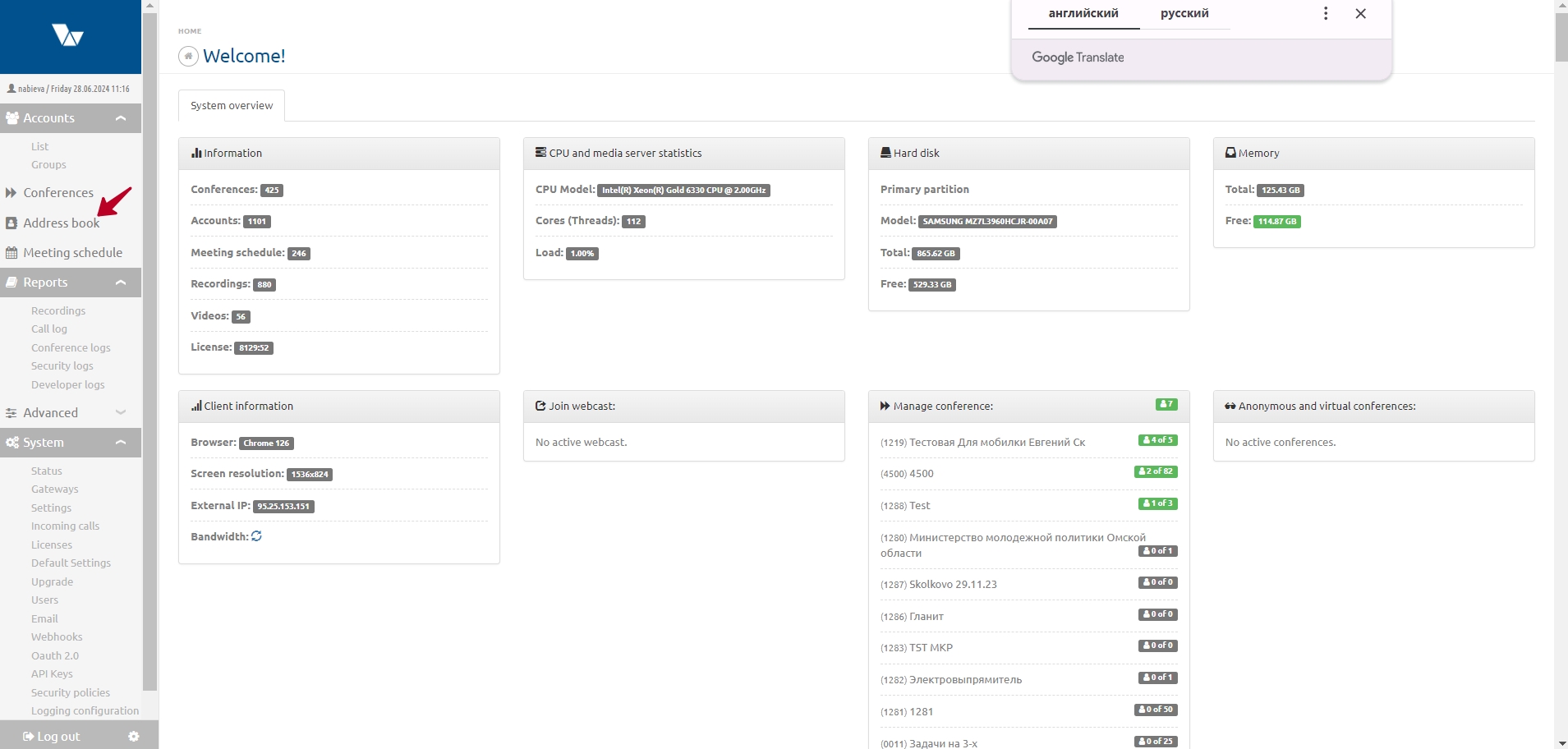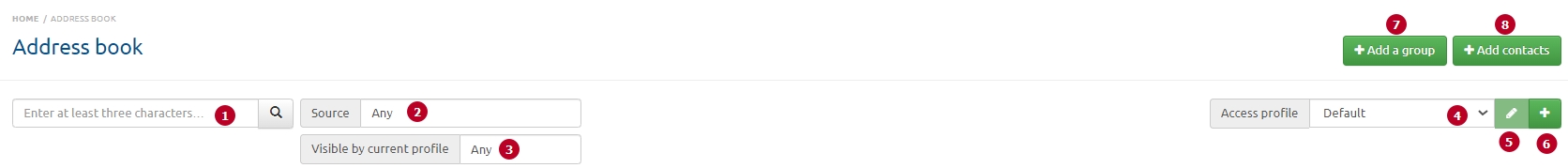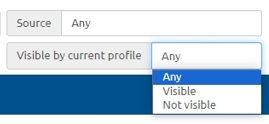Address book
Address book (accepted abbreviation - AB) is the section of the server for synchronization and management of the Federation of geo-distributed videoconferencing servers. The address book is the list of accounts and groups "reflected" from the List subsection (Accounts section). From the Address Book list contact and group lists are generated for WS-type accounts using the Vinteo Desktop application of version 1.18.0 or later.
Purpose of the Address Book
When using the server for synchronization and management of the Federation of geo-distributed videoconferencing servers (hereinafter referred to as the SSG server); it becomes possible to add accounts and groups available to other servers to the contact lists and publish your own. Thus a distributed shared Address Book is formed.
Beginning of work
After installation the AB will be displayed on the main page of the server in the configuration menu.
Main control elements
At the top of the AB page are the main controls.
1. search field (case-sensitive) with the magnifying glass button to search for contact entries; 2. the filter that allows you to sort contacts depending on the source of their origin: with the ability to select any, local or those who came from another server;
3.sorting by the type of visibility in this profile, you can set "Any", "Visible" or "Not visible";