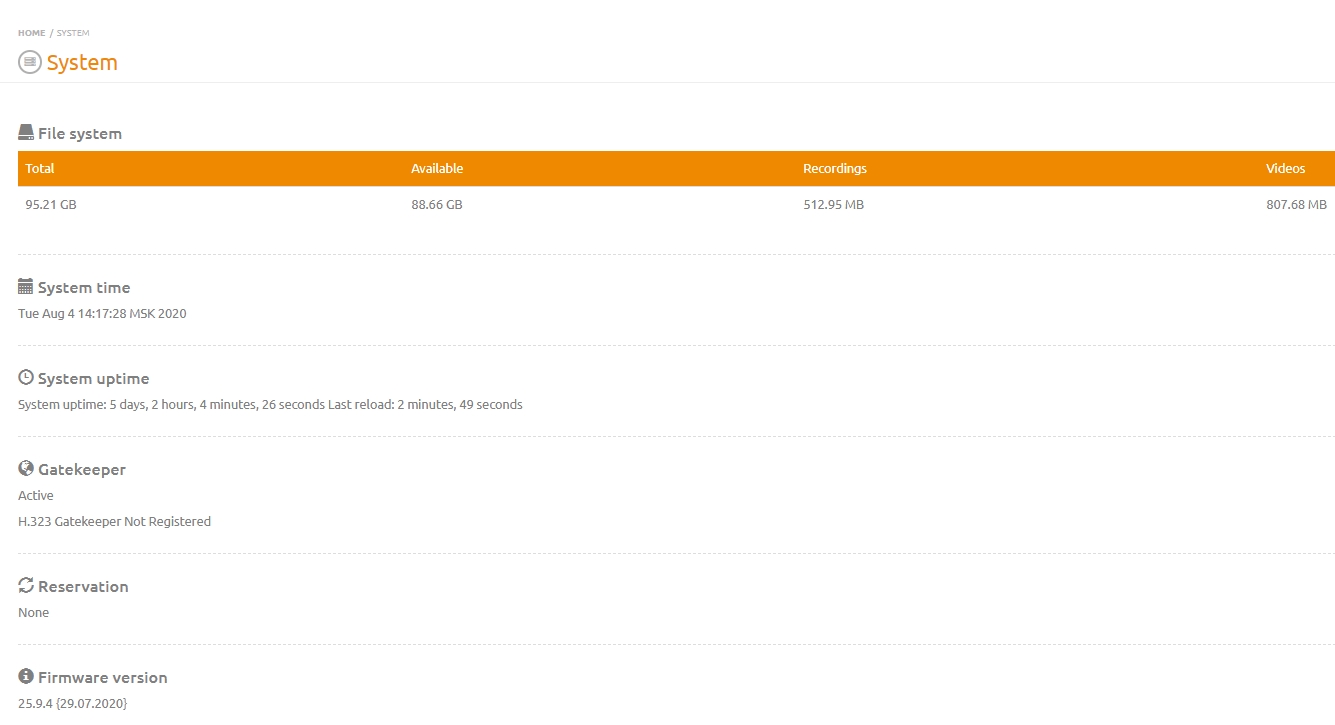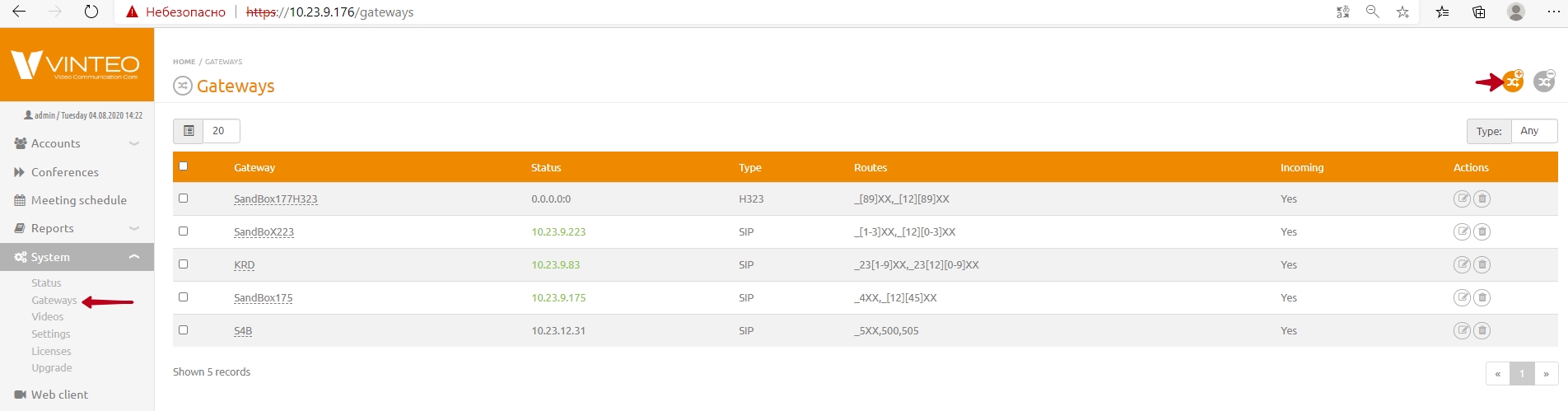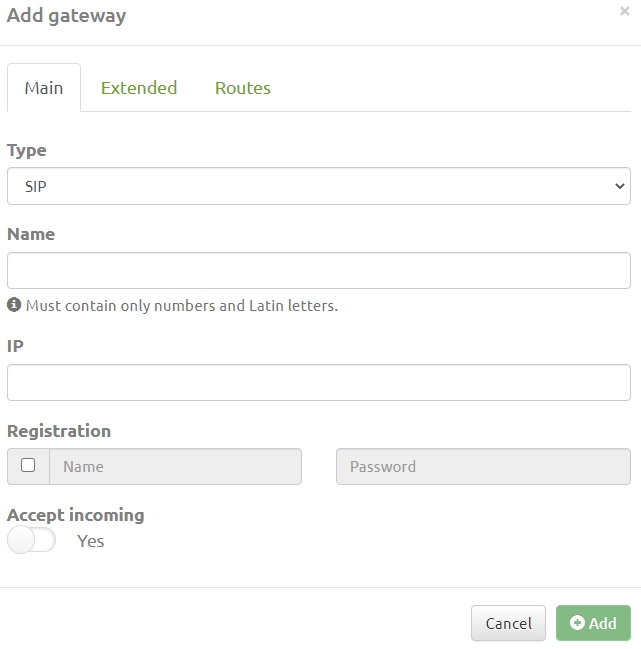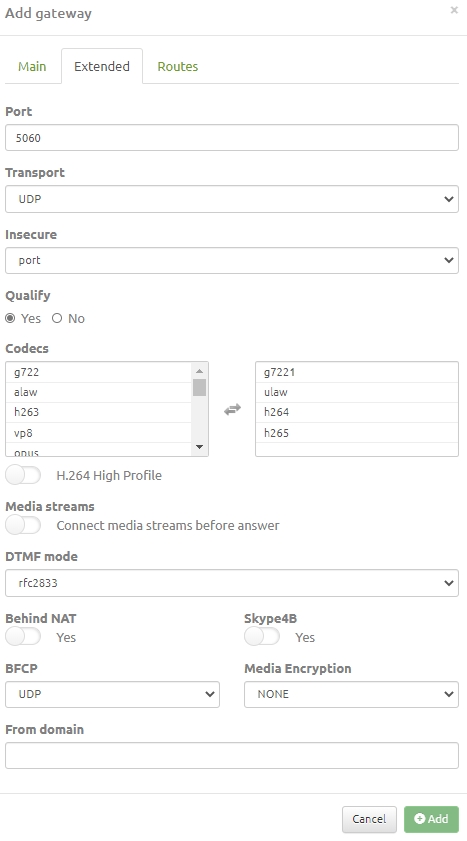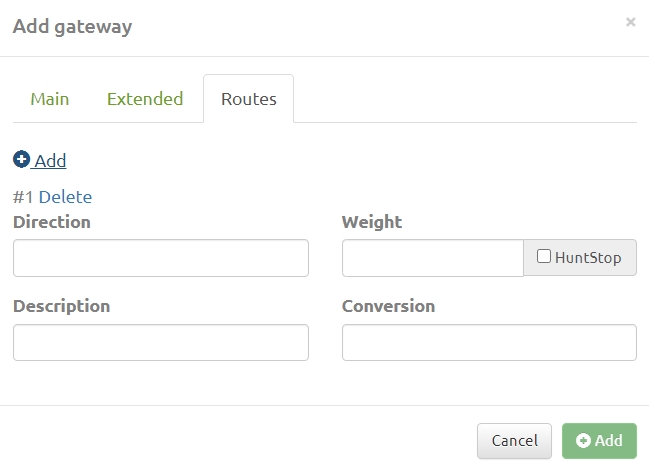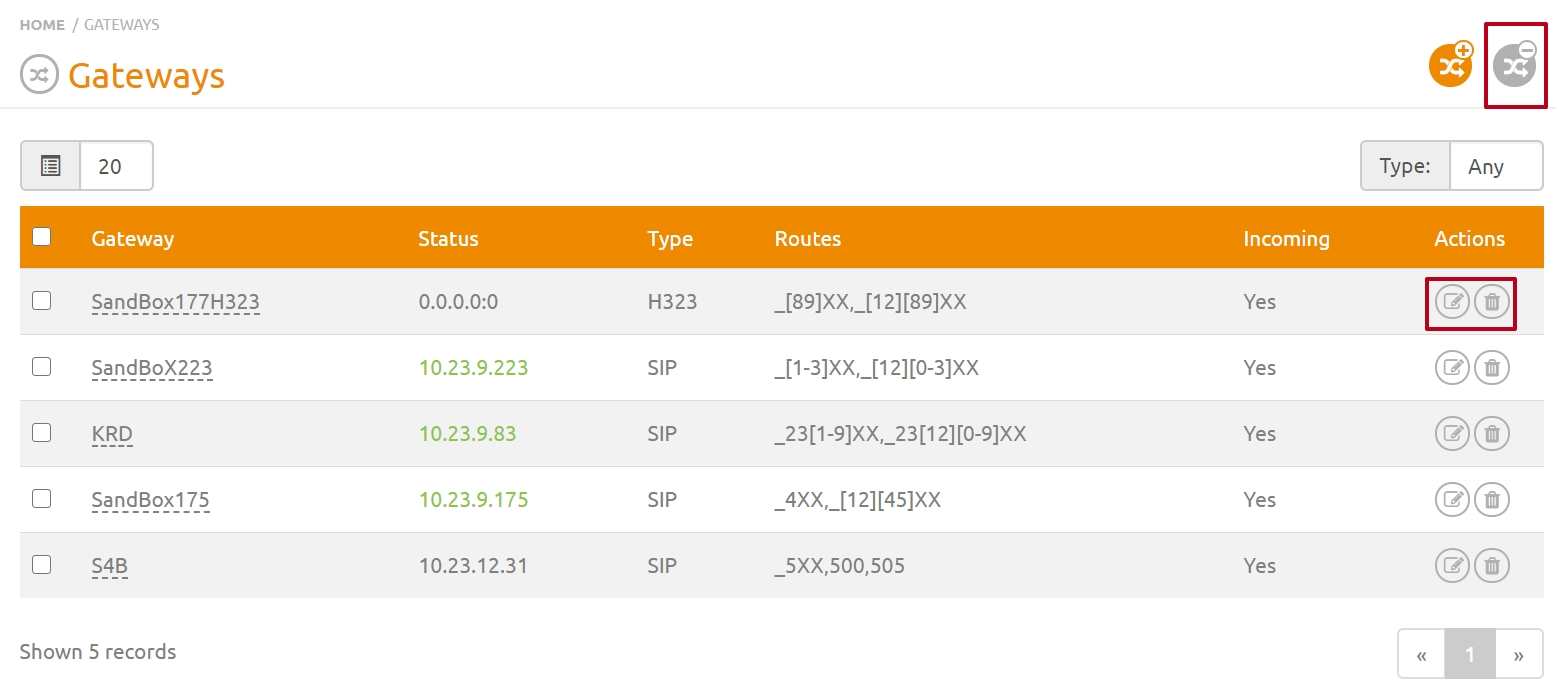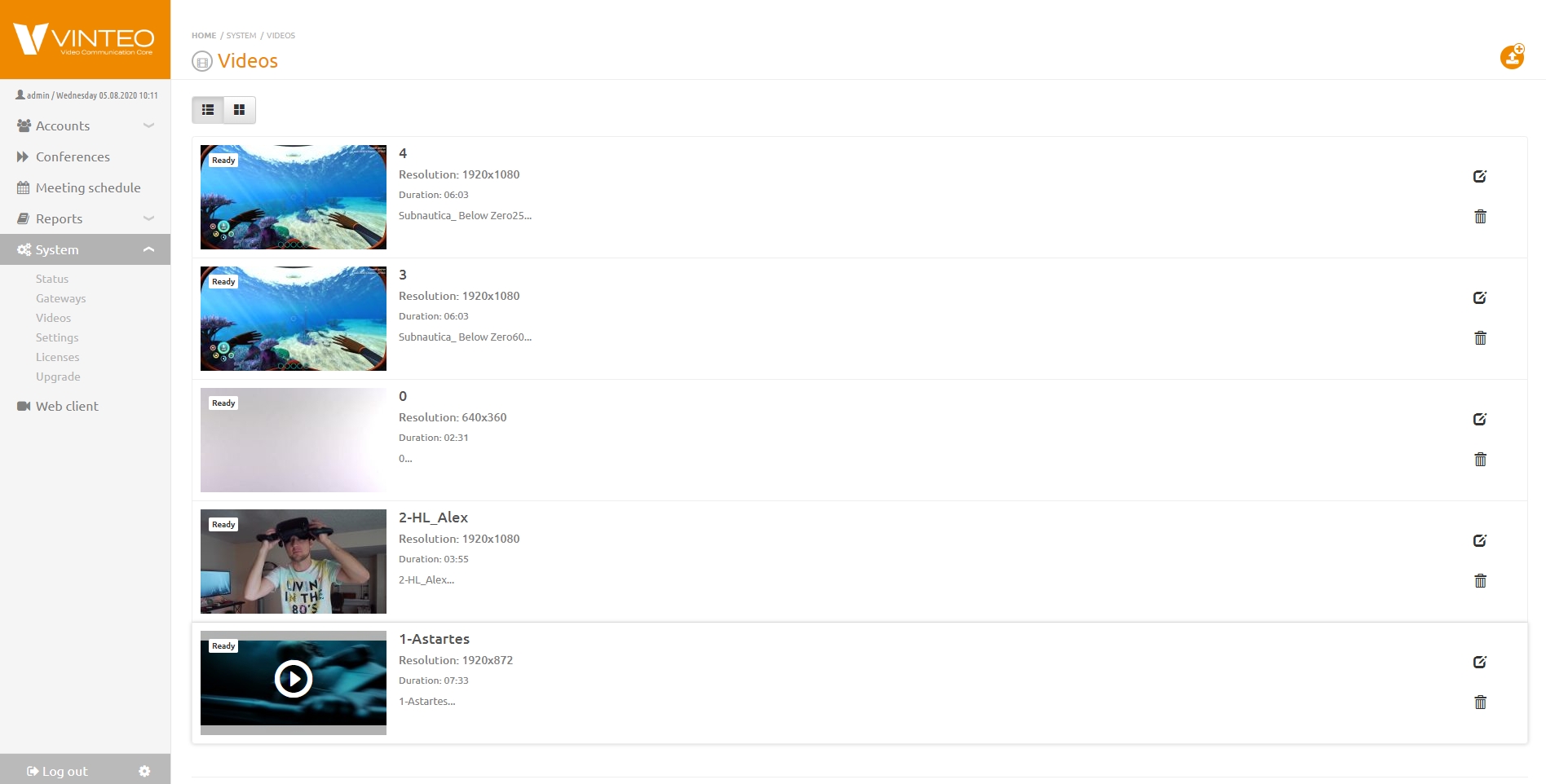Web interface for configuration and management
English / General Description / Web interface for configuration and management
VINTEO Server allows you to choose from various basic and minor settings. The transition to these settings is made from this section of the menu.
Status
English / General Description / Status
On this page you can view basic information about the server's space and used hard disk system time server uptime H.323 gatekeeper status backup status and current firmware version.
Gateways
English / General Description / Gateways
Gateways are network connections using SIP or H.323 protocols as well as digital PBXs, PBX servers and other media servers.
This page allows you to view all gateways added to the server.
Adding a gateway
How to add a gateway to the server
- Choose Gateways from the System drop-down list and the page will open
- Click on the Add Gateway button in the upper right corner
- Fill in the required parameters
Main tab
- Type is the choice of the protocol for connecting to the gateway
- In the Name line enter a name consisting of Latin or digits
- In the IP string enter enter an IPv4 address
- In the Registration string enter a name and a password if you need
- The Accept Incoming switch enables/disables the ability to receive incoming calls from this gateway.
Extended Options Tab
- Port is the string where the gateway recognize incoming network packets
- Transport is the string with a drop-down list of types of data transfer protocols UDP, TCP, TLS
- Insecure is the string with a drop-down list to choice of the secure level
- Qualify is the option sends SIP messages of the OPTIONS type to check the availability of participant’s devices
- Codecs is the option defining a list of codecs that are supported by media servers
- H.264 High Profile is the video stream codec profile switcher for high definition images transmission
- DTMF mode is the mode that supports DTMF signal to a remote server
- Skype4B is the switcher that enables/disables of Lync/Skype for Business server recognition as a VIS server
- BFCP is the string with a drop-down list in which you can choose the type of content transfer protocol during a SIP call
- Media Encryption is the drop-down string that enables encryption of the media stream during a SIP call
- From Domain is the string to write SIP URI.
Routes tab
- Direction is the string that defines the mask of the route being created
- Weight is the string the numerical value of which affects of the rating of the created route
- Description is the string to add a description of the route
- Add is the button to save the set parameters
Format for the dial routes in Vinteo server gateways
Directions and prefixes can be both numeric and alphabetic and have the following structure:
- X is any digit from 0 till 9
- Z is any digit from 1 till 9
- N is any digit from 2 till 9
- [12345-9] - any digit below, for example 1,2,3,4,5,6,7,8,9
- any quantity of digits after the point. For example, _9011. This number will match 90112 and 90116789 and so on
- _ this sign indicates that the prefix is a regular expression. The structures mentioned above will be interpreted as it was described above.
Examples
- _8495XXXXXXX is a number consisting of 11 digits, necessarily starting with 8495 and then any digits from 0 till 9
- _8495XXXXXXX is a number consisting of any digits necessarily starting with 8495 and then any digits from 0 till 9
- _[012]4567 is the number consisting of 5 digits starting with 0, 1, 2 and ends on 4567
- _9 [45678] 43567 is a 7-digit number starting at 9, then it has 4, 5, 6, 7, 8 and ends on 43567
- _786124848440 is a necessarily 12-digit number that fully matches the regular expression.
Deleting and editing
Deleting and editing a gateway is performed using the buttons in the Actions column of the Gateways list.
Videos
English / General Description / Videos
On the Videos page you can add a video in mp4 \ mov \ m4v \ mkv \ flv \ wmv \ avi formats to display it as an additional stream in the conference.
Note
The size of the uploaded video file must not exceed 512MB. Larger videos are loaded using the Firefox browser.
Adding a video