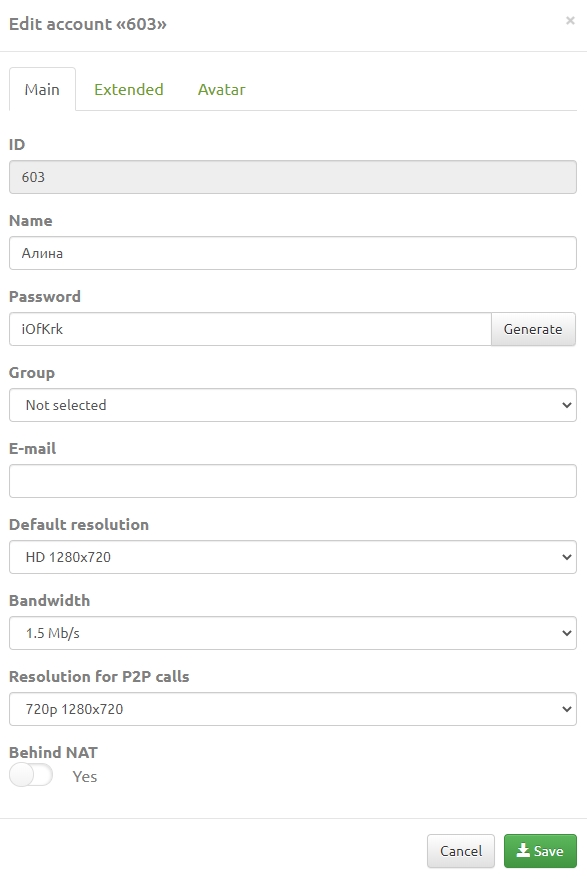Edit account
Материал из База знаний VINTEO
Версия от 12:19, 29 мая 2024; Alina (обсуждение | вклад)
English / General Description / Web interface for configuration and management / Edit account
When you edit the subscriber parameters, Main and Extend settings are available. They are identical to the settings for connecting new accounts. There is only one exception - the impossibility to change the values of the Type and Number strings.
To edit account parameters:
1. In the functional menu in the Accounts drop-down list, select the List menu item. The Accounts page will open.
2. Click on the account's name in the account list.
3. Click the "Save" button to save changes.