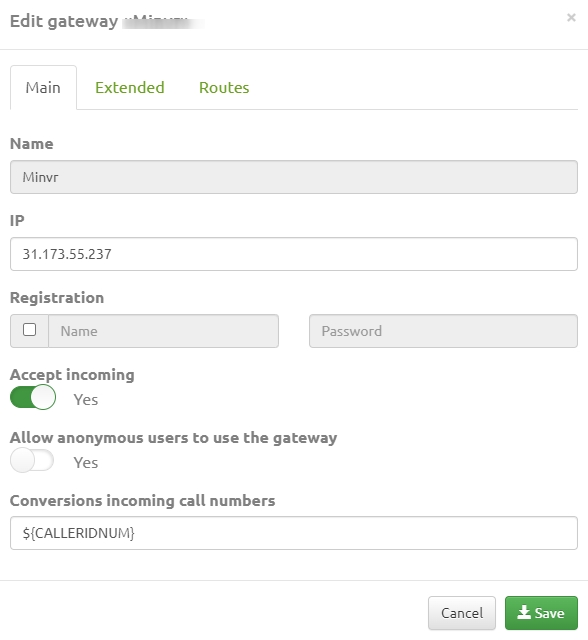Connection to SIP PBX
When connecting to a SIP PBX, two scenarios are usually used:
Scenario #1
A unified numbering plan is configured on the VINTEO server and the PBX, i.e., conference numbers and user numbers on VINTEO do not intersect with user numbers on the PBX. A trunk without registration is set up between the VINTEO server and the PBX. In this case, PBX users can call the number of a specific conference, and if they are added there as participants (as Loop users) or the conference is open, they can enter it without entering a PIN code. When calling PBX users from VINTEO, they will see the number of the conference from which they are called.
It is necessary to create a SIP-type gateway. "System" - "Gateways" - "Add Gateway" and enter the following on the "Basics" tab:
- Gateway name;
- PBX IP address;
- Allow incoming calls from the PBX.