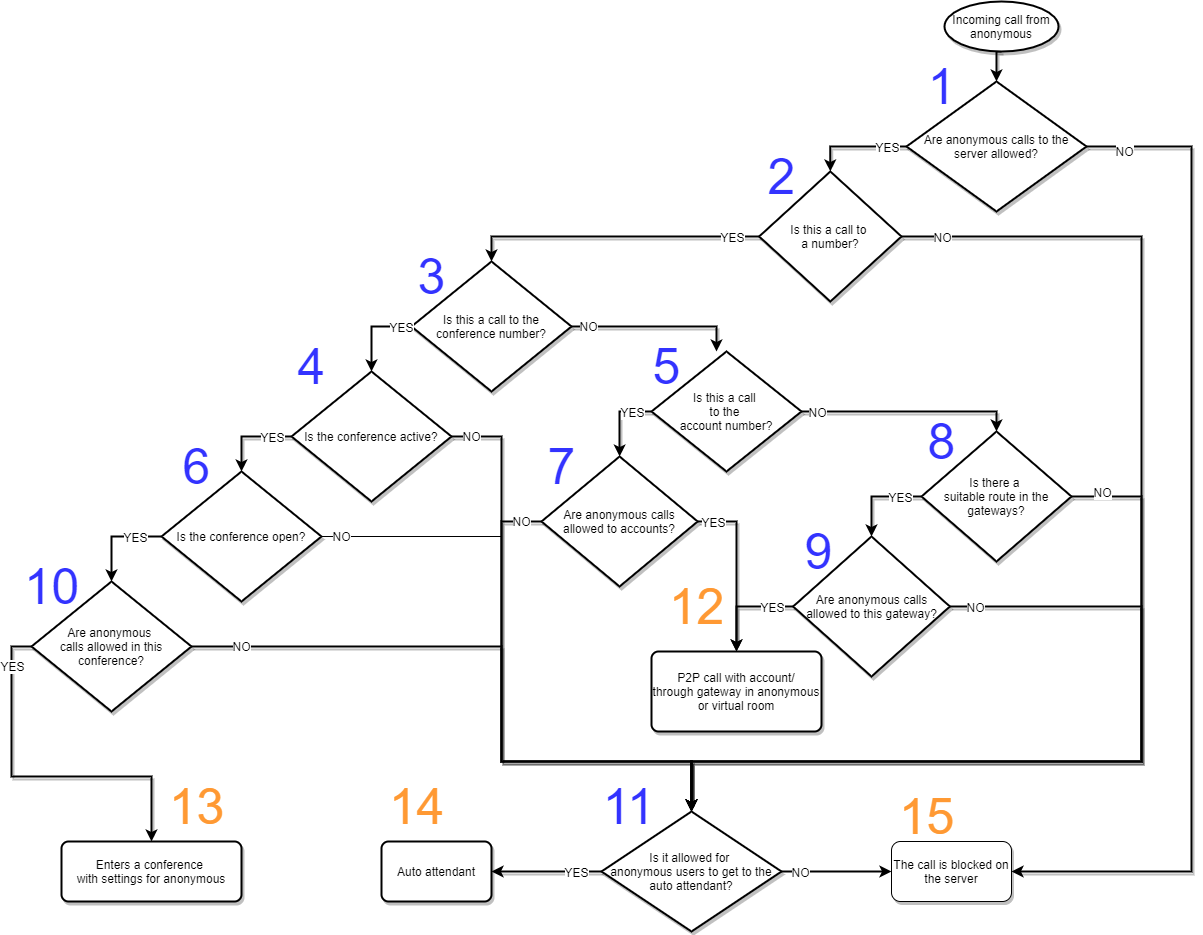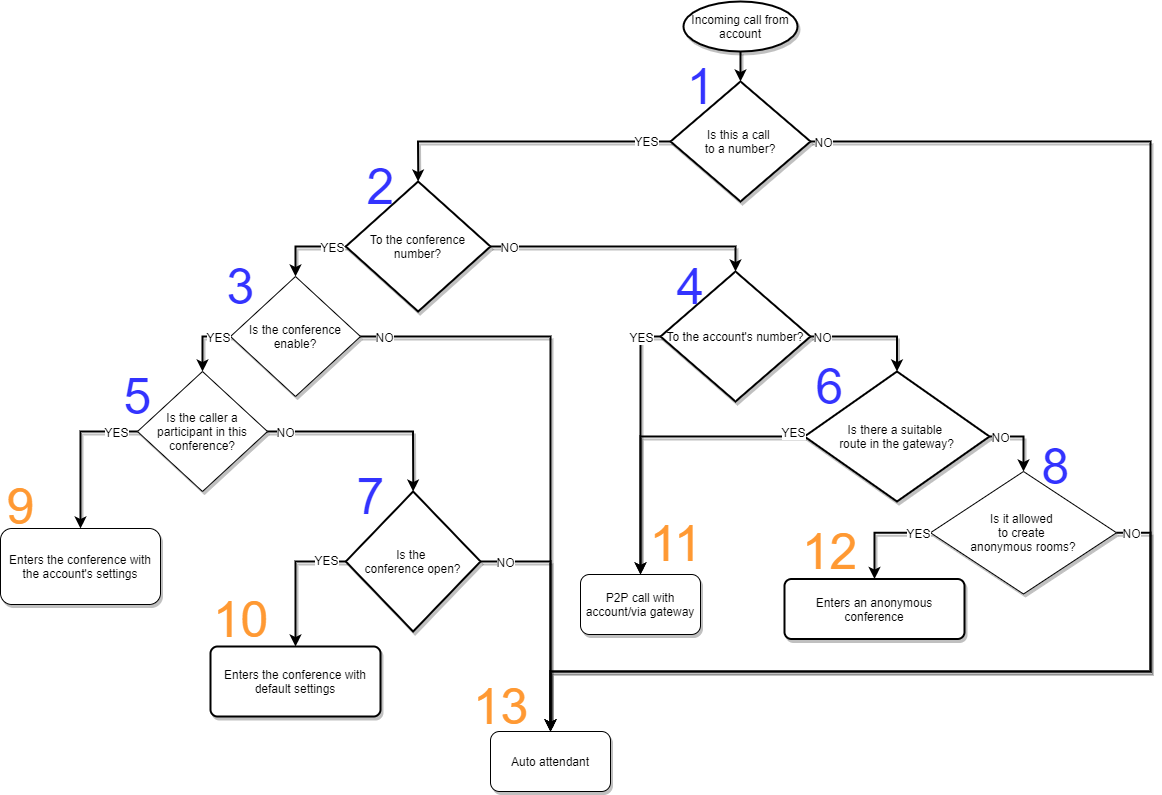Incoming call routing logic: различия между версиями
Alina (обсуждение | вклад) |
Alina (обсуждение | вклад) |
||
| Строка 65: | Строка 65: | ||
10. If a call is made to a conference number that is active (enabled) and open the call is placed into a conference with default settings. | 10. If a call is made to a conference number that is active (enabled) and open the call is placed into a conference with default settings. | ||
| − | 11. If the call is made to the subscriber's number and there is a suitable route in the gateway a P2P call will take place. In this case the speed and resolution settings specified in the account profile will be used '''("Accounts" -> "List" -> < | + | 11. If the call is made to the subscriber's number and there is a suitable route in the gateway a P2P call will take place. In this case the speed and resolution settings specified in the account profile will be used '''("Accounts" -> "List" -> <The account who calls> -> "Main" tab -> "Resolution for P2P calls" parameter)'''. |
12. If there is no suitable route in the gateway but anonymous rooms are allowed the call will end up in an anonymous conference. | 12. If there is no suitable route in the gateway but anonymous rooms are allowed the call will end up in an anonymous conference. | ||
13. If the conference is disabled (inactive) and the switch allowing the creation of anonymous rooms is not activated in its settings the call goes to the auto attendant of this conference. The connection speed and resolution will be selected from the conference settings. | 13. If the conference is disabled (inactive) and the switch allowing the creation of anonymous rooms is not activated in its settings the call goes to the auto attendant of this conference. The connection speed and resolution will be selected from the conference settings. | ||
Версия 18:22, 30 октября 2024
The article analyzes the logic of routing and selecting settings (speed and resolution) for a connection during an incoming call to the Vinteo server.
Attention! After deciding which settings will be used when connecting the license restrictions of the Vinteo server will also be applied. If the license does not allow a call to be established with the settings selected during routing the resolution that the license allows will be selected.
Attention! When establishing a connection the server "offers" the connection parameters selected during routing from the corresponding settings. If the VCS client does not support them (supports only lower parameters) there are restrictions for technical or licensing reasons on the client itself, then these restrictions will be applied.
Содержание
Incoming call from anonymous
Description of logical checks indicated in the diagram
1. Are calls initiated via H.323, WebRTC or SIP to the server from anonymous users allowed? ("System" - "Settings" - "Anonymous connection" - "Allow anonymous connection to the server")?
2. Was the call initiated to a number or only to the server address without specifying the number?
3. Is the dialed number a conference number?
4. Is the conference you are calling enabled?
5. If the call is not to a conference number is the called number the account number?
6. If the call is to a conference, is it open (“Conference” - “Settings” - “Connection settings” - “Open conference”)?
7. If the call is to the account number are anonymous calls to accounts allowed in the server settings ("System" - "Settings" - "Anonymous connections" - "Allow anonymous connections to call accounts")?
8. If the call is neither to the conference number nor to the account number, is there a suitable route in the gateways ("System" - "Gateways" - "Gateway settings" - "Routes")?
9. Are anonymous calls allowed to a gateway with a suitable route ("System" - "Gateways" - "Gateway settings" - "Allow anonymous calls to the gateway")?
10. Are anonymous calls allowed to the conference being called ("Conference" - "Settings" - "Connection settings" - "Allow anonymous connections to the conference")?
11. Is it allowed for anonymous users to get to the auto attendant ("System" - "Settings" - "Anonymous connections" - "Allow anonymous connections to the auto attendant")?
Description of the routing results shown in the diagram
12. If the call is initiated by an anonymous person to the account's number (see p. 5) or to a gateway with a suitable route (see p. 8, 9), then a P2P call will take place. In this case the speed and resolution settings specified in the general anonymous connection settings will be used ("Settings" - "Anonymous connection").
13. If a call is initiated by an anonymous user to an existing number of an open conference (see points 4, 6) in which anonymous calls are allowed (see point 10), then the call is placed into a conference with the settings set in it ("Conference" - "Settings" - "Default connection settings for anonymous participants").
14. If the server settings allow anonymous connection to the auto attendant (see p. 11), then the call goes to the auto attendant with the general settings for anonymous accounts ("Settings" - "Anonymous connection"). Any further anonymous connections from the auto attendant will be with these settings.
15. If anonymous calls are not allowed on the server (see p. 1) or are not allowed by the conference settings (see p. 10) and are not prohibited from reaching the auto attendant (see p. 11), then the call is blocked on the server.
Incoming call from account
Description of logical checks indicated in the diagram 1. This call to the number?
2. Is the number being called a conference number?
3. Is the conference being called enabled?
4. Is the called number the account's number?
5. Is the caller a participant in this conference?
6. Is there a suitable route in the gateway?
7. Is the conference you are calling open ("Conferences" -> <Conference you are calling> -> "Settings" tab -> "Conference properties" -> "Open conference" switch)?
8. Is it allowed to create anonymous rooms?
Description of the routing results shown in the diagram
9. If the call is a call from a system account and a participant in an active (enabled) conference to the number of this conference the call will be placed into this conference. The connection speed and resolution will be selected from the settings of the connecting participant ("Conferences" -> <Conference to be called> -> "Participants" tab -> <Connecting participant> -> "Channel" and "Resolution" parameters).
10. If a call is made to a conference number that is active (enabled) and open the call is placed into a conference with default settings.
11. If the call is made to the subscriber's number and there is a suitable route in the gateway a P2P call will take place. In this case the speed and resolution settings specified in the account profile will be used ("Accounts" -> "List" -> <The account who calls> -> "Main" tab -> "Resolution for P2P calls" parameter).
12. If there is no suitable route in the gateway but anonymous rooms are allowed the call will end up in an anonymous conference.
13. If the conference is disabled (inactive) and the switch allowing the creation of anonymous rooms is not activated in its settings the call goes to the auto attendant of this conference. The connection speed and resolution will be selected from the conference settings.