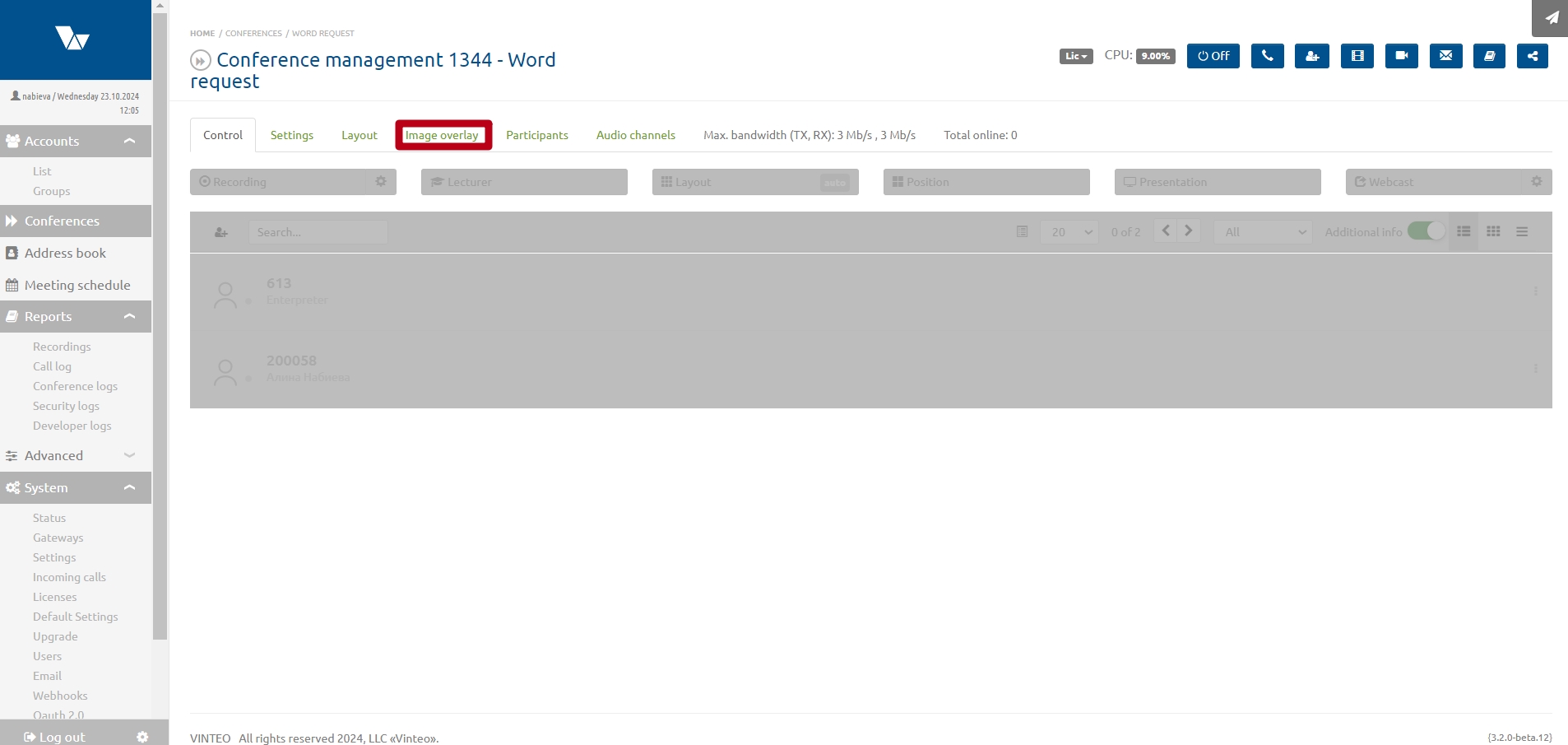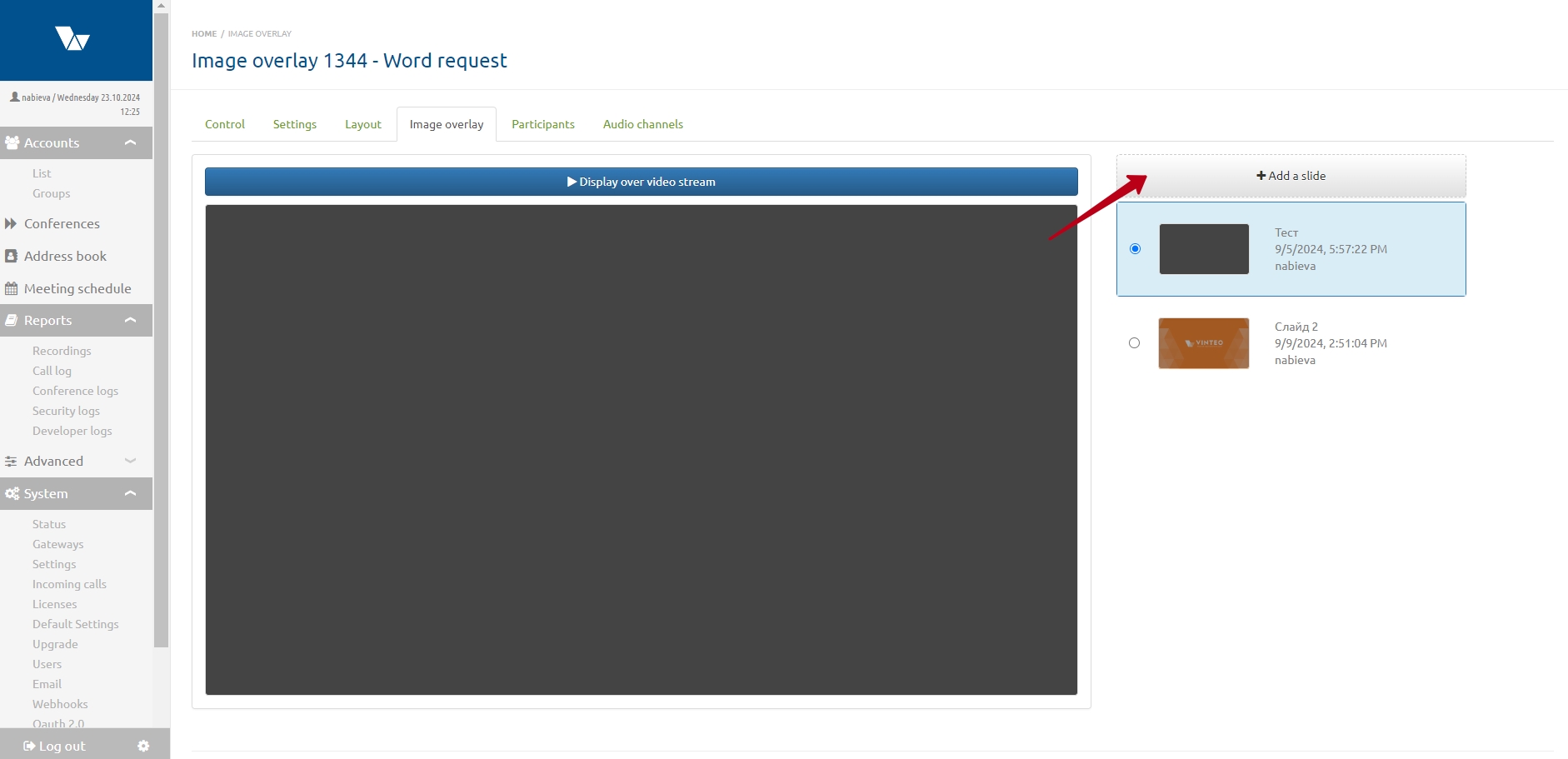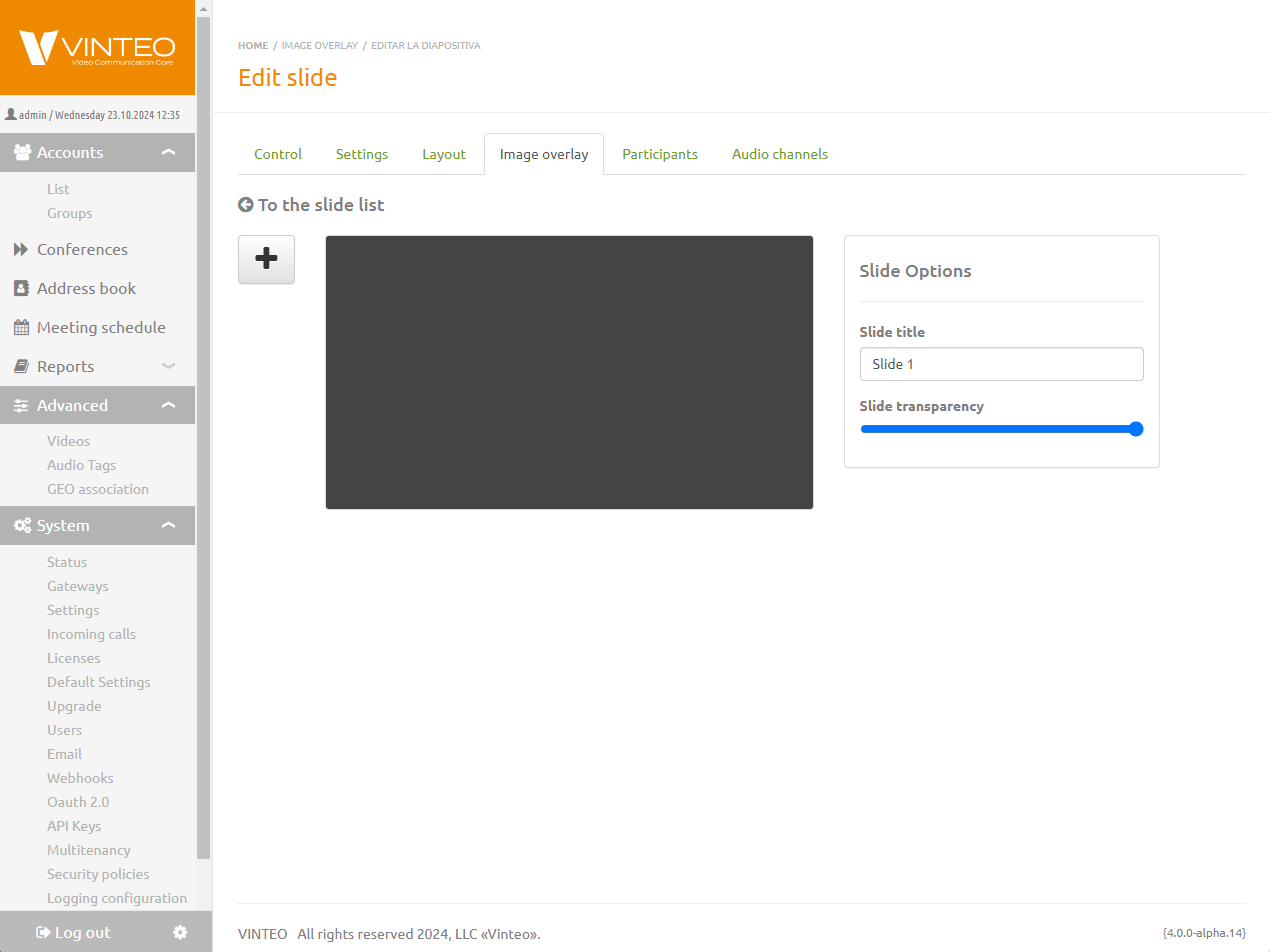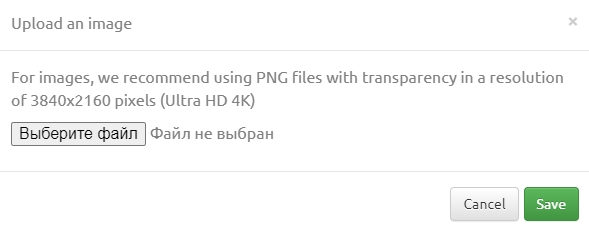"Image overlay" functionality: различия между версиями
Alina (обсуждение | вклад) |
Alina (обсуждение | вклад) |
||
| Строка 17: | Строка 17: | ||
3. click the image upload button (+); | 3. click the image upload button (+); | ||
[[Файл:Image overlay 5.png|800px|безрамки|центр|Image overlay 5]] | [[Файл:Image overlay 5.png|800px|безрамки|центр|Image overlay 5]] | ||
| + | 4. upload the image in the window that appears and click the "Save" button; | ||
| + | |||
| + | '''Uploaded files must be in PNG format with a resolution of 3840X2160 pixels (Ultra HD 4K).''' | ||
| + | [[Файл:Image overlay 4.jpg|800px|безрамки|центр|Image overlay 4]] | ||
Версия 12:47, 23 октября 2024
Purpose of functionality
The “Image overlay” functionality is designed to overlay a static image on the conference layout with a specified degree of transparency. Allows you to conditionally divide an image into blocks or add a logo or other image by setting the transparency property for this graphic element.
Can be used when conducting webinars when it is necessary to focus the participants' attention on the educational material, for example, to better memorize foreign words, dates, formulas, etc.
Principal of work of functionality
Please note: to use the "Image overlay" feature Vinteo server must be version 30.1.0 or later.
This functionality is located on the conference management page. To add an image to a conference you need to:
1. go to the “Image overlay” tab;
2. click the “Add a slide” button;
3. click the image upload button (+);
4. upload the image in the window that appears and click the "Save" button;
Uploaded files must be in PNG format with a resolution of 3840X2160 pixels (Ultra HD 4K).