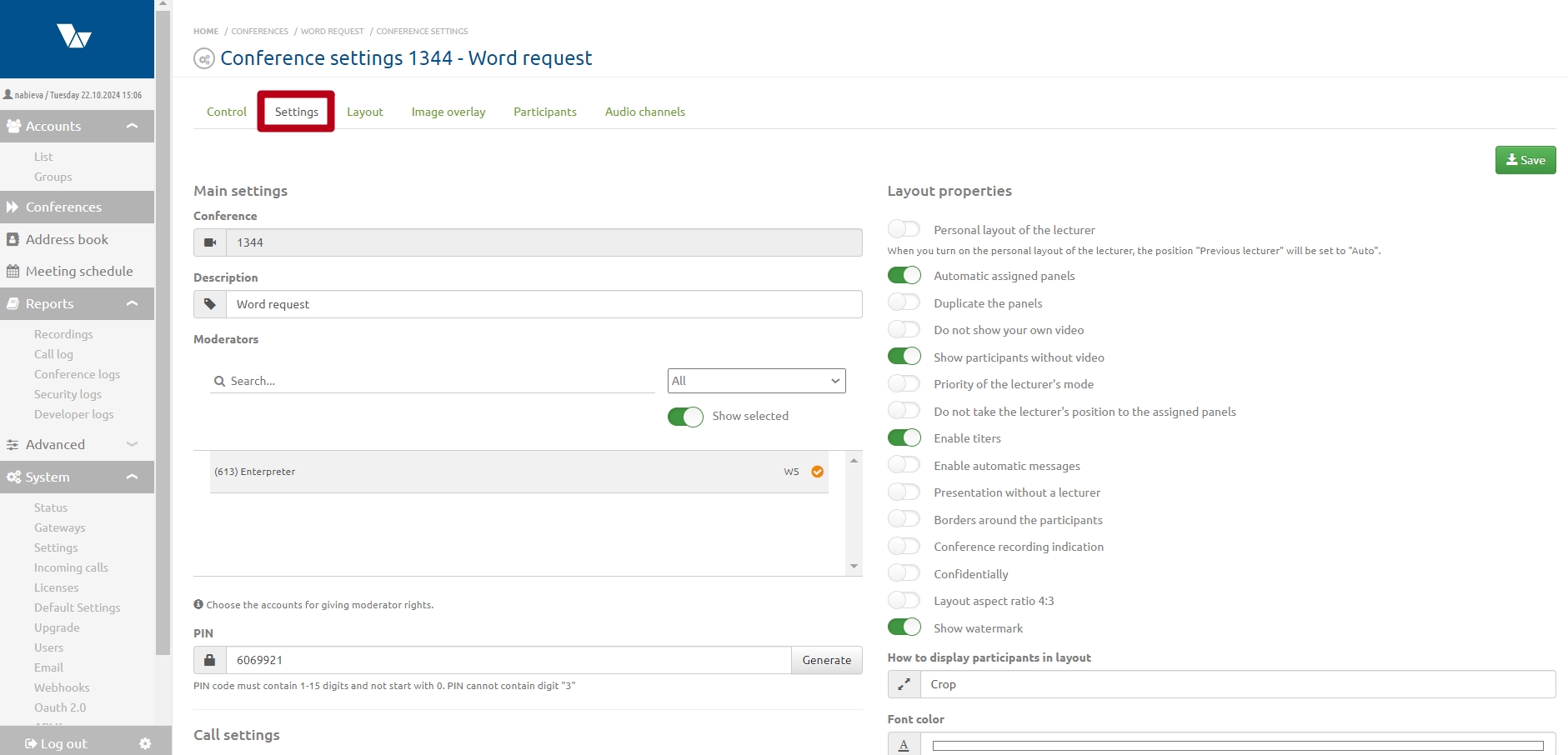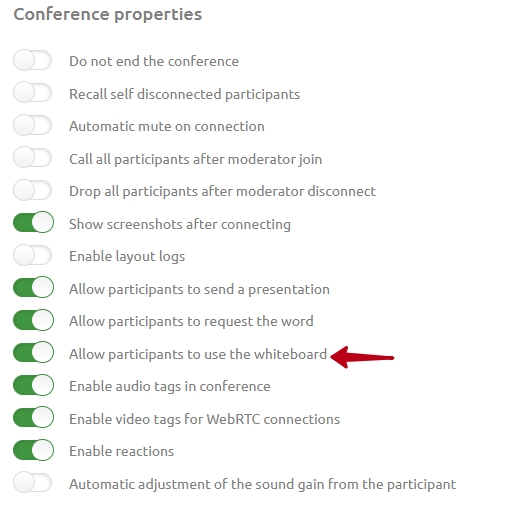"Whiteboard" functionality: различия между версиями
Материал из База знаний VINTEO
Alina (обсуждение | вклад) (Новая страница: «= Purpose of functionality = The "White board" functionality is designed for joint work of conference participants. On it they can work with files and make chang...») |
Alina (обсуждение | вклад) |
||
| Строка 1: | Строка 1: | ||
= Purpose of functionality = | = Purpose of functionality = | ||
| − | The " | + | The "Whiteboard" functionality is designed for joint work of conference participants. On it they can work with files and make changes during the discussion. The functionality is also suitable for training and webinars. |
= Activation of functionality = | = Activation of functionality = | ||
| Строка 9: | Строка 9: | ||
1. go to conference settings; | 1. go to conference settings; | ||
[[Файл:White board.jpg|800px|безрамки|центр|White board]] | [[Файл:White board.jpg|800px|безрамки|центр|White board]] | ||
| − | 2. Activate the "Allow participants to use the | + | 2. Activate the "Allow participants to use the whiteboard" switch in the "Conference properties" block; |
[[Файл:White board 2.jpg|800px|безрамки|центр|White board 2]] | [[Файл:White board 2.jpg|800px|безрамки|центр|White board 2]] | ||
Версия 15:11, 22 октября 2024
Purpose of functionality
The "Whiteboard" functionality is designed for joint work of conference participants. On it they can work with files and make changes during the discussion. The functionality is also suitable for training and webinars.
Activation of functionality
To activate this functionality you need to:
1. go to conference settings;
2. Activate the "Allow participants to use the whiteboard" switch in the "Conference properties" block;