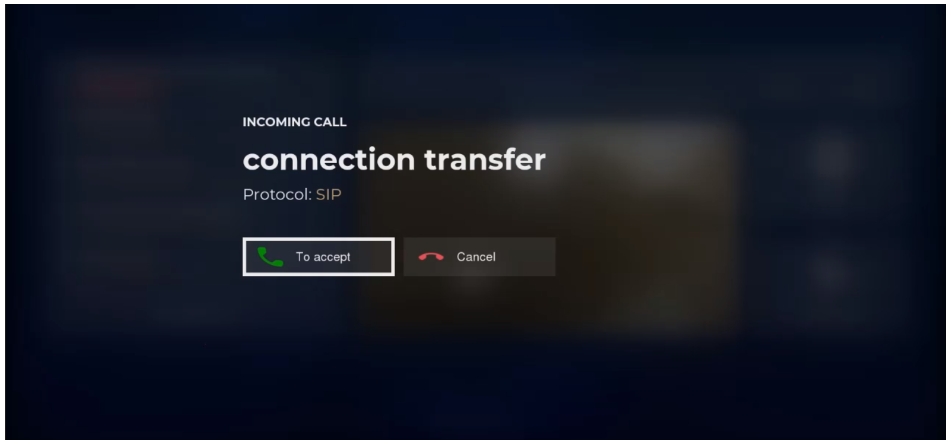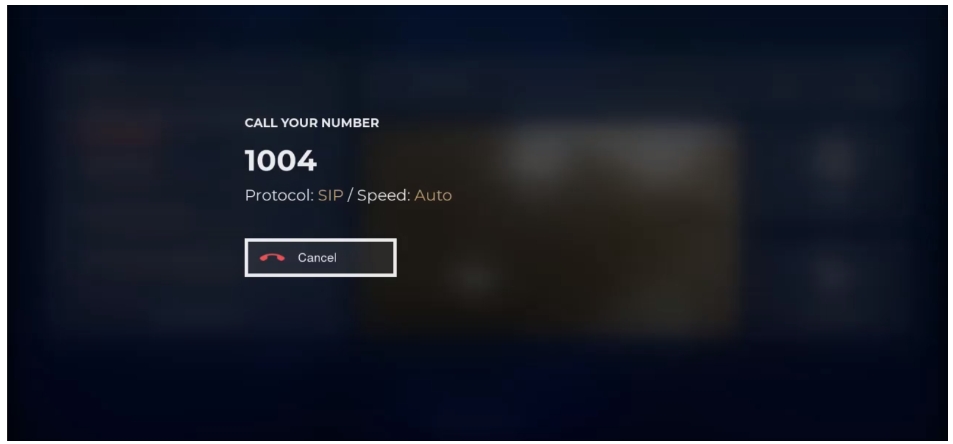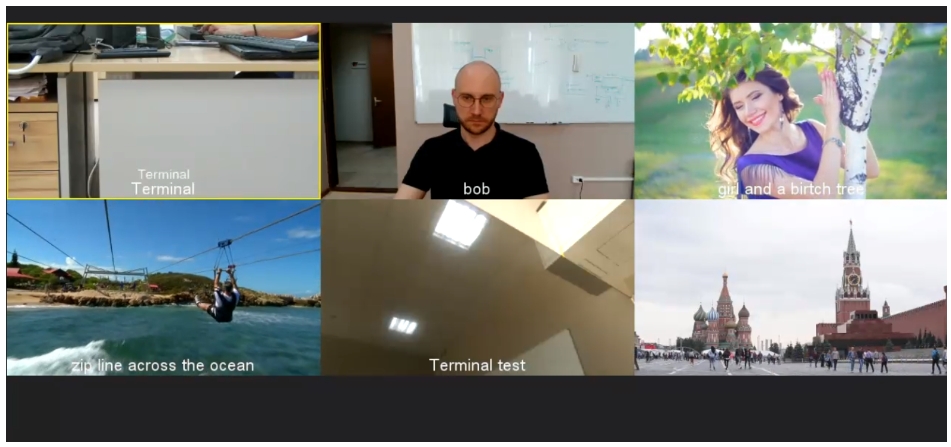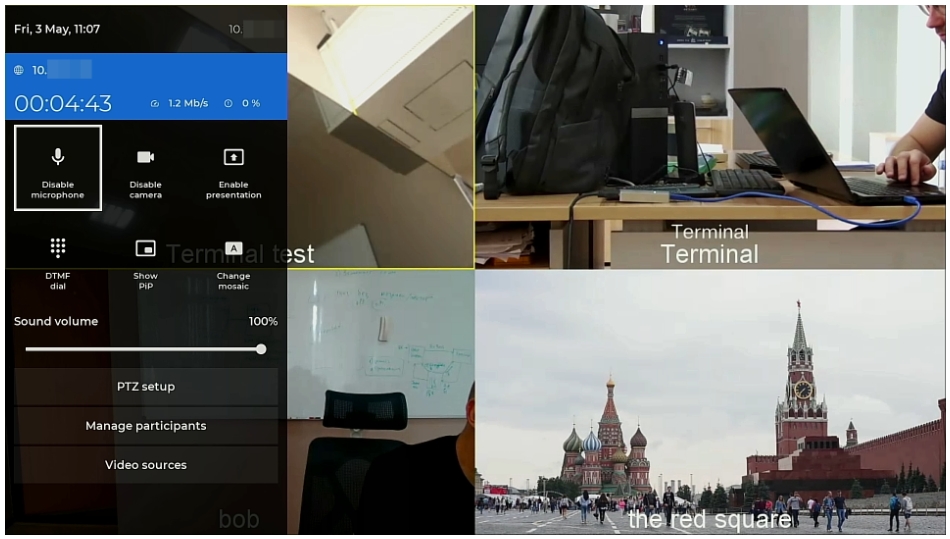Video conferencing: различия между версиями
Материал из База знаний VINTEO
Alina (обсуждение | вклад) |
Alina (обсуждение | вклад) |
||
| Строка 27: | Строка 27: | ||
* If the called subscriber does not accept or drops the first incoming call the account receives a second call using a different protocol (SIP or H.323). | * If the called subscriber does not accept or drops the first incoming call the account receives a second call using a different protocol (SIP or H.323). | ||
= The conference = | = The conference = | ||
| + | [[Файл:Video conferencing 3.jpg|800px|безрамки|центр|Video conferencing 3]] | ||
| + | |||
| + | [[Файл:Video conferencing 4.jpg|800px|безрамки|центр|Video conferencing 4]] | ||
Версия 18:13, 3 сентября 2024
Calls
Incoming call
Two ways to receive an incoming call:
- "Call" control button (11);
- with the OK control button (19) on the “Accept” field (default focus).
There are two ways to cancel an incoming call:
- control button "End" (21);
- using the "OK" control button (19) move the focus to the "Cancel" field.
When you receive an incoming call the "Contact ID" is displayed (the name transmitted by the caller).
Outgoing call
During an outgoing call the screen displays: contact ID, protocol, speed. Cancel an outgoing call in the dialer window using the "End" control button (21). Information messages on the outgoing call screen:
- "Account does not answer" - the called account does not accept the call;
- "Call failed" - technical errors that occurred during the call;
- "No network connection!" - network failure at the time of the call;
- "No licenses!" - there are no installed licenses;
- "H.323 protocol disabled!" - a call via the H.323 protocol with disabled support for this protocol;
- "SIP protocol disabled!" - a call via SIP protocol with disabled support for this protocol;
- "SIP and H.323 disabled!" - a call using the "Auto" protocol with disabled support for the SIP and H.323 protocols.
"Auto" call protocol
When making an outgoing call with the "Auto" protocol selected two dialing attempts are made with different protocols (SIP and H.323):
- first attempt with the protocol selected by default in the web interface;
- if support for one of the protocols is disabled in the settings; only one call attempt is made using the remaining protocol regardless of the default protocol;
- If the called subscriber does not accept or drops the first incoming call the account receives a second call using a different protocol (SIP or H.323).