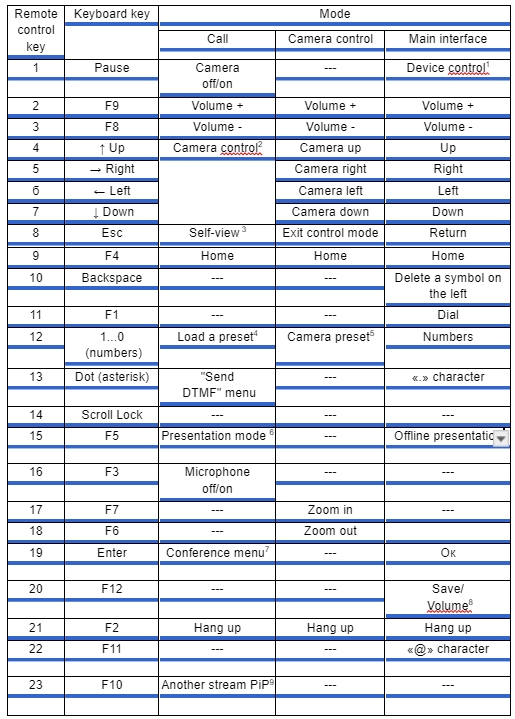Remote control and keyboard instructions: различия между версиями
Материал из База знаний VINTEO
Alina (обсуждение | вклад) |
Alina (обсуждение | вклад) |
||
| Строка 12: | Строка 12: | ||
<sup>8</sup> Switch volume controls (speaker or microphone) in the active volume widget.<br> | <sup>8</sup> Switch volume controls (speaker or microphone) in the active volume widget.<br> | ||
<sup>9</sup> “Picture-in-Picture”. Show or hide another stream.<br> | <sup>9</sup> “Picture-in-Picture”. Show or hide another stream.<br> | ||
| + | |||
| + | Remote control overview | ||
Версия 12:54, 2 сентября 2024
Remote control diagram
1 Short press - standby. Long press (3 sec) – management system widget.
2 Switch a camera to the control mode.
3 “Picture-in-Picture”. Show or hide video from your camera.
4 Active call - preset load (from 1 to 6). DTMF dial menu - send DTMF.
5 From 1 to 6 - camera presets: long press - save, short press - load.
6 Enable or disable the presentation stream from a terminal.
7 Open the conference control menu.
8 Switch volume controls (speaker or microphone) in the active volume widget.
9 “Picture-in-Picture”. Show or hide another stream.
Remote control overview