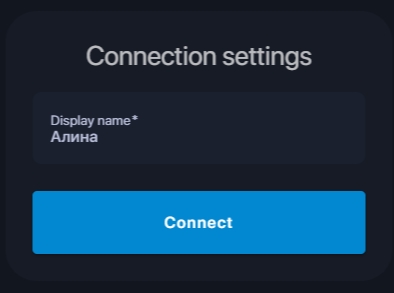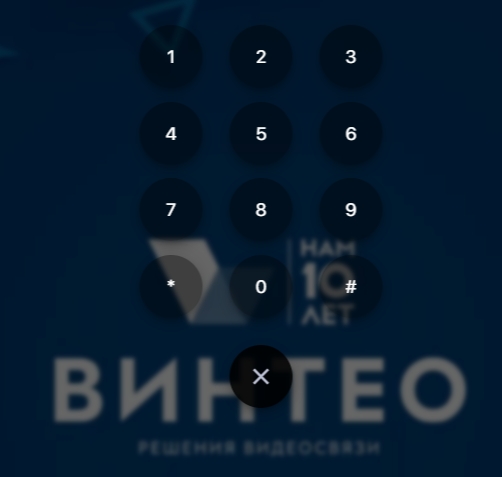Main functionality of the web client: различия между версиями
Материал из База знаний VINTEO
Alina (обсуждение | вклад) |
Alina (обсуждение | вклад) |
||
| Строка 4: | Строка 4: | ||
If the conference is closed you must specify the participant's name. Then in the window that opens enter the PIN code and press #. | If the conference is closed you must specify the participant's name. Then in the window that opens enter the PIN code and press #. | ||
[[Файл:MFWC 2.jpg|800px|безрамки|центр|MFWC 2]] | [[Файл:MFWC 2.jpg|800px|безрамки|центр|MFWC 2]] | ||
| + | In subsequent launches of the web client the connection data will be entered automatically. | ||
Версия 14:14, 14 августа 2024
Setting up the connection
To join a conference via a link, you only need to specify the display name; the conference number field is filled in automatically.
If the conference is closed you must specify the participant's name. Then in the window that opens enter the PIN code and press #.
In subsequent launches of the web client the connection data will be entered automatically.