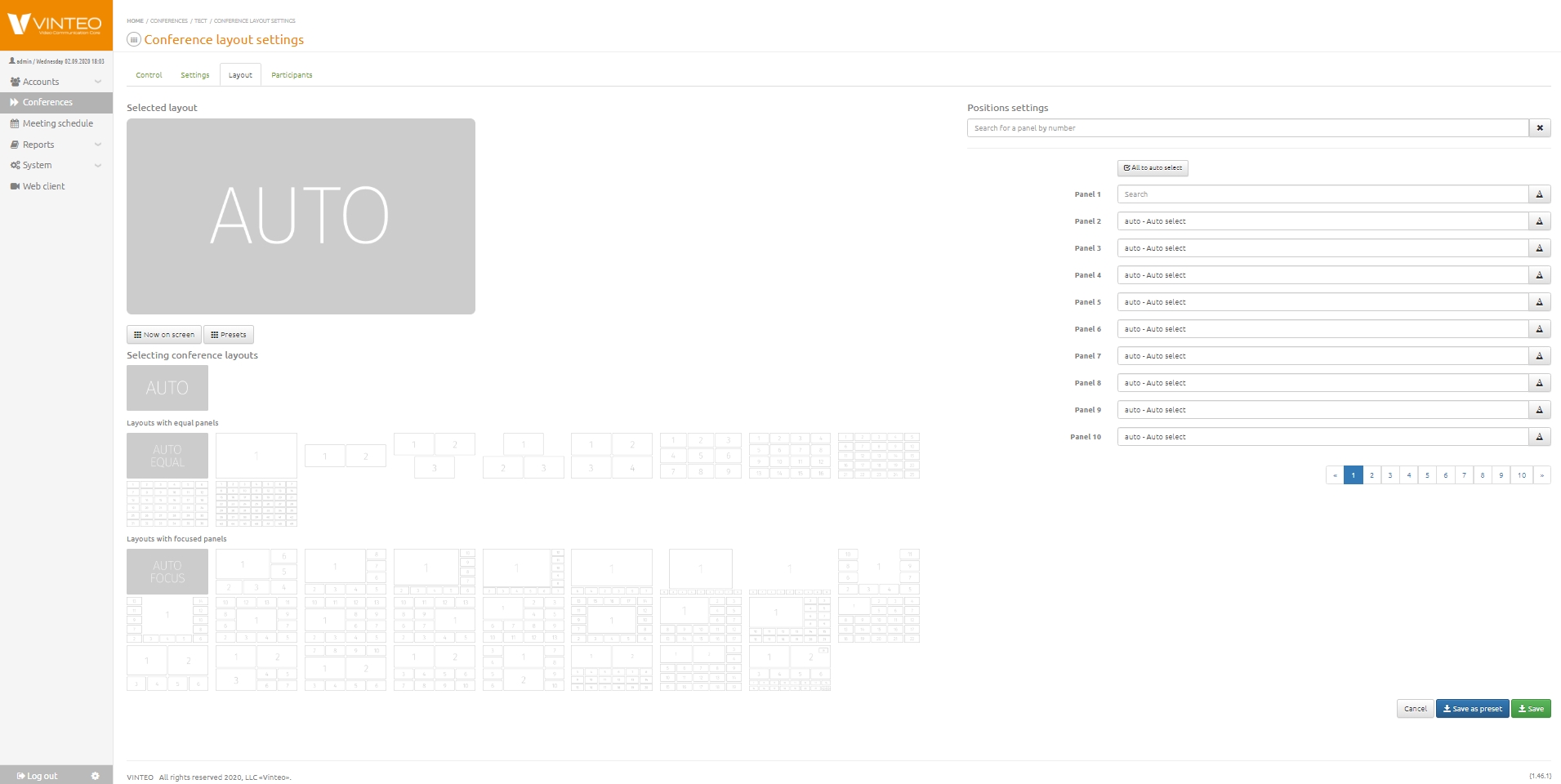Layout web page: различия между версиями
Материал из База знаний VINTEO
Alina (обсуждение | вклад) (Новая страница: «English / Conference management and settings / Conference management web page / Layout web page») |
Alina (обсуждение | вклад) |
||
| Строка 1: | Строка 1: | ||
[[English]] / [[Conference management and settings]] / [[Conference management web page]] / Layout web page | [[English]] / [[Conference management and settings]] / [[Conference management web page]] / Layout web page | ||
| + | |||
| + | Layout web page allows you to configure conference common layout, choose a layout you need, position participants on a screen, define a system position for a lecturer or participants’ scrolling and so on. | ||
| + | [[Файл:Conference layout settings1.jpg|800px|безрамки|центр|Conference layout settings1]] | ||
| + | In the left top part of this page display a mosaic which you have chosen. Available layouts which you can choose located below. In the right top part of this page are panel assignments, a button for setting all positions in the auto mode and a position search field (panel). | ||
Версия 18:12, 2 сентября 2020
English / Conference management and settings / Conference management web page / Layout web page
Layout web page allows you to configure conference common layout, choose a layout you need, position participants on a screen, define a system position for a lecturer or participants’ scrolling and so on.
In the left top part of this page display a mosaic which you have chosen. Available layouts which you can choose located below. In the right top part of this page are panel assignments, a button for setting all positions in the auto mode and a position search field (panel).