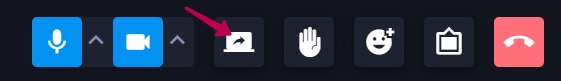Showing a presentation in Vinteo Desktop with the ability to broadcast audio from a microphone and play audio from computer speakers to the conference: различия между версиями
Материал из База знаний VINTEO
Alina (обсуждение | вклад) (Новая страница: «In some video conference scenarios it is necessary to show a presentation with audio broadcast simultaneously from both the microphone and the computer speaker....») |
Alina (обсуждение | вклад) |
||
| Строка 4: | Строка 4: | ||
1. press the screen demonstration button at the bottom of the control panel; | 1. press the screen demonstration button at the bottom of the control panel; | ||
| + | [[Файл:Sharing presentation Button.jpg|800px|безрамки|центр|Sharing presentation Button]] | ||