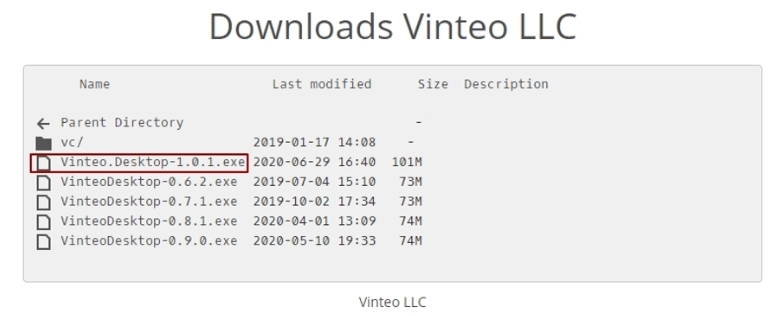Installing Vinteo Desktop software: различия между версиями
Материал из База знаний VINTEO
Alina (обсуждение | вклад) |
Alina (обсуждение | вклад) |
||
| Строка 3: | Строка 3: | ||
It can get the distribution kit for Windows OS on the website at https://download.vinteo.com/VinteoClient/ | It can get the distribution kit for Windows OS on the website at https://download.vinteo.com/VinteoClient/ | ||
[[Файл:VD Installing.jpg|800px|безрамки|центр|VD Installing]] | [[Файл:VD Installing.jpg|800px|безрамки|центр|VD Installing]] | ||
| + | |||
| + | = Installing the Vinteo Desktop application for MacOS = | ||
| + | |||
| + | You can download and install the Vinteo Desktop application using the link on the Mac App Store: [https://apps.apple.com/ru/app/vinteo-desktop/id1525341458 '''Vinteo Desktop'''] | ||
Версия 17:14, 10 сентября 2024
Software preparation
It can get the distribution kit for Windows OS on the website at https://download.vinteo.com/VinteoClient/
Installing the Vinteo Desktop application for MacOS
You can download and install the Vinteo Desktop application using the link on the Mac App Store: Vinteo Desktop