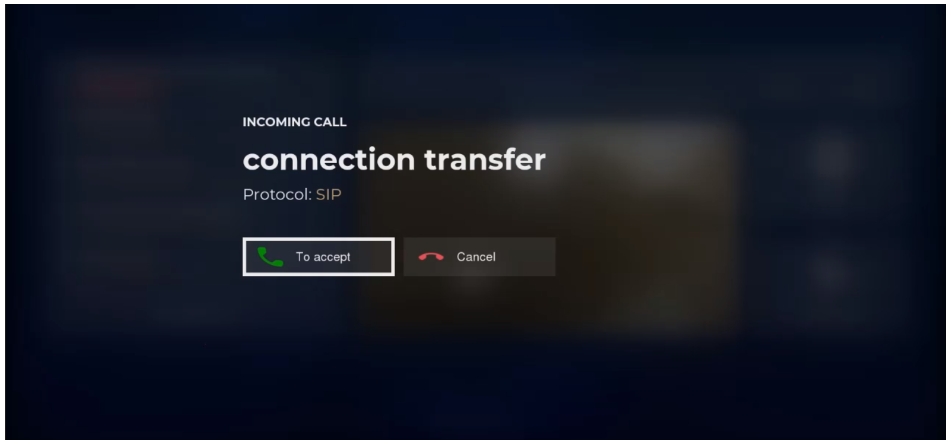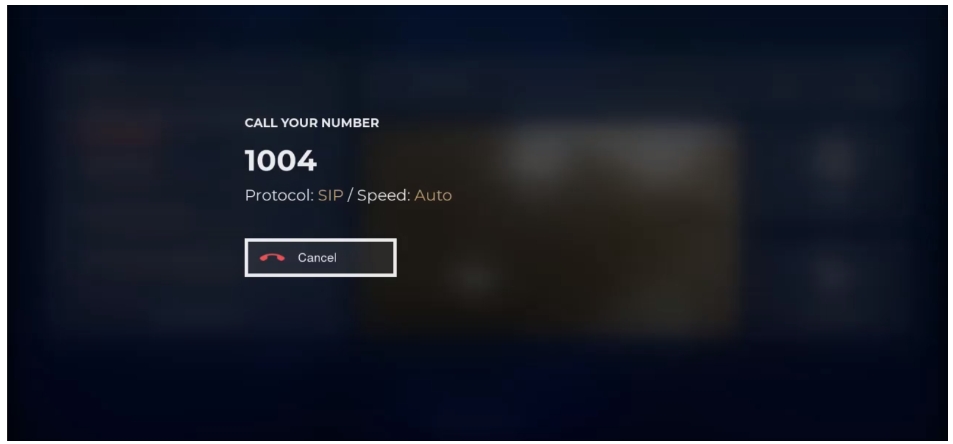Video conferencing: различия между версиями
Материал из База знаний VINTEO
Alina (обсуждение | вклад) |
Alina (обсуждение | вклад) |
||
| Строка 2: | Строка 2: | ||
== Incoming call == | == Incoming call == | ||
| + | |||
| + | [[Файл:Video conferencing.jpg|800px|безрамки|центр|Video conferencing]] | ||
| + | Two ways to receive an incoming call: | ||
| + | * "Call" control button (11); | ||
| + | * with the OK control button (19) on the “Accept” field (default focus). | ||
| + | There are two ways to cancel an incoming call: | ||
| + | * control button "End" (21); | ||
| + | * using the "OK" control button (19) move the focus to the "Cancel" field. | ||
| + | When you receive an incoming call the "Contact ID" is displayed (the name transmitted by the caller). | ||
| + | == Outgoing call == | ||
| + | [[Файл:Video conferencing 2.jpg|800px|безрамки|центр|Video conferencing 2]] | ||
Версия 18:08, 3 сентября 2024
Calls
Incoming call
Two ways to receive an incoming call:
- "Call" control button (11);
- with the OK control button (19) on the “Accept” field (default focus).
There are two ways to cancel an incoming call:
- control button "End" (21);
- using the "OK" control button (19) move the focus to the "Cancel" field.
When you receive an incoming call the "Contact ID" is displayed (the name transmitted by the caller).