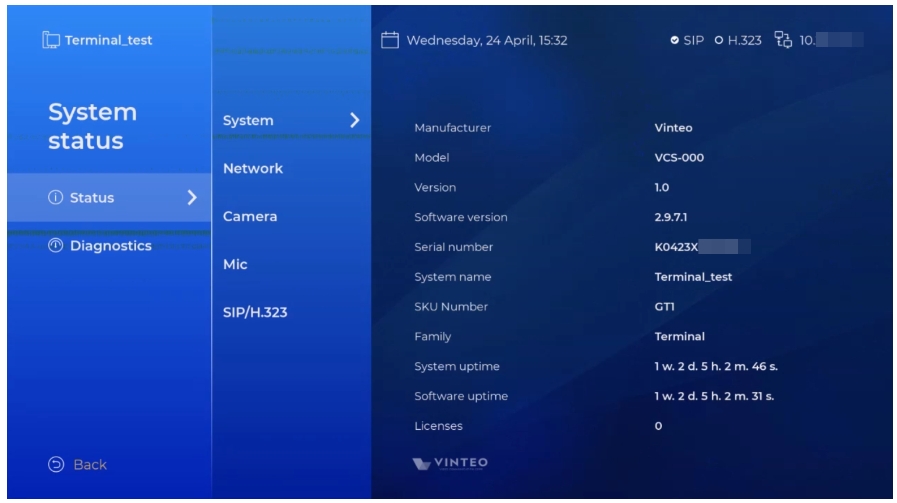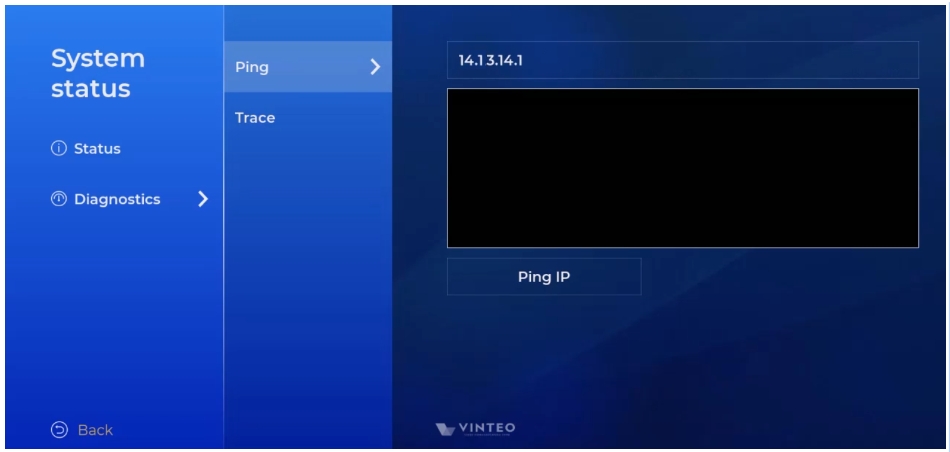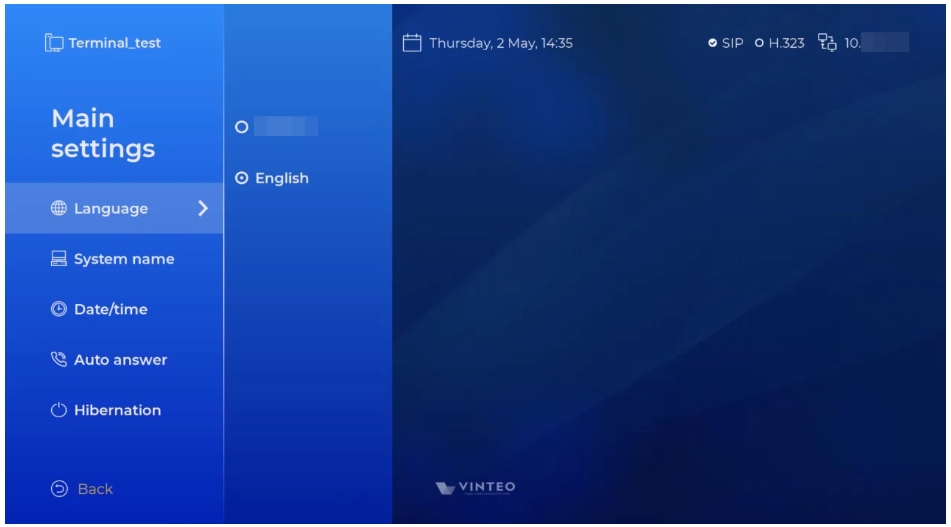The “Settings” section: различия между версиями
Alina (обсуждение | вклад) |
Alina (обсуждение | вклад) (→Trace) |
||
| Строка 40: | Строка 40: | ||
The page for defining data routes in TCP/IP networks. The steps are the same as those described on the Ping page. | The page for defining data routes in TCP/IP networks. The steps are the same as those described on the Ping page. | ||
[[Файл:GUI Terminal 20.jpg|800px|безрамки|центр|GUI Terminal 20]] | [[Файл:GUI Terminal 20.jpg|800px|безрамки|центр|GUI Terminal 20]] | ||
| + | |||
| + | == “Main settings” menu == | ||
| + | [[Файл:GUI Terminal 21.jpg|800px|безрамки|центр|GUI Terminal 21]] | ||
| + | Language | ||
| + | Russian | ||
| + | Radio button for selecting an interface in Russian. | ||
| + | English | ||
| + | Radio button for selecting an interface in English. | ||
| + | System name | ||
| + | Name | ||
| + | Input module page [Appendix A]. The system name is used to identify the terminal. Sent on an outgoing call (Caller ID). Displayed in the upper left corner of the main interface window. | ||
| + | Date/time | ||
| + | Timezone | ||
| + | Page with the list of time zones. | ||
| + | Date and time | ||
| + | The page for changing date and time. After changing the date and time manually synchronization with the exact time server is disabled (NTP checkbox is disabled). | ||
Версия 14:59, 2 сентября 2024
This section is to access the followed settings menu:
- System Status;
- Main Settings;
- System Settings.
Содержание
System
The page with information about the system: manufacturer, model, version, software version, serial number, system name, SKU Number, line, terminal operating time, telephony operating time, number of licenses. The terminal operating time and telephony operating time are dynamically updated on the page.
Network
The page with information about the network status: IP address, mask, gateway, MAC address, network status, data transfer speed, duplex mode.
Camera
The page with information about connected cameras.
Microphone
The page with information about connected microphones.
SIP/H.323
The page with information about SIP and H.323 parameters: protocol enable, registration enable, registration address, registration name, registration status.
Diagnostics
Ping
The page for checking the integrity and quality of connections in TCP/IP-based networks. By default the destination address is the network gateway address (Gateway).
To initiate a request:
- move focus to the “Ping IP” field
- press the OK control button (19) – the result will be displayed in the terminal window.
To change the destination address:
- move focus to the field with the address (10.1.1.1 or other);
- press the OK control button (19) – the page with the input module [Appendix A] will open;
- enter the required destination address (example: 10.1.1.10);
- save the entered data: return to the parent page; the result will be displayed in the terminal window.
To view the diagnostic result:
- move focus to the field with the terminal window;
- press the OK control button (19) – the terminal window will change color;
- use the “Up” (4) and “Down” (7) control buttons to move the lines for viewing;
- exit the terminal window viewing mode using the OK (19) or “Back” (8) control buttons.
Trace
The page for defining data routes in TCP/IP networks. The steps are the same as those described on the Ping page.
Language Russian Radio button for selecting an interface in Russian. English Radio button for selecting an interface in English. System name Name Input module page [Appendix A]. The system name is used to identify the terminal. Sent on an outgoing call (Caller ID). Displayed in the upper left corner of the main interface window. Date/time Timezone Page with the list of time zones. Date and time The page for changing date and time. After changing the date and time manually synchronization with the exact time server is disabled (NTP checkbox is disabled).