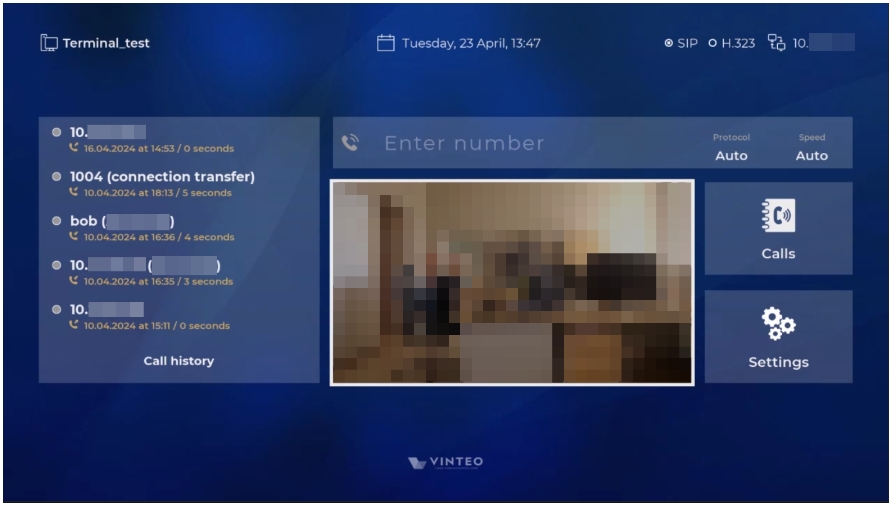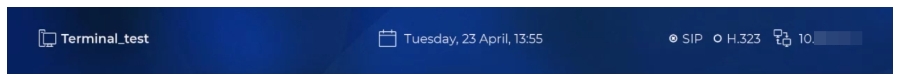Home page of the main interface: различия между версиями
Материал из База знаний VINTEO
Alina (обсуждение | вклад) |
Alina (обсуждение | вклад) |
||
| Строка 19: | Строка 19: | ||
== Outgoing call == | == Outgoing call == | ||
| − | The “Enter number” field | + | === The “Enter number” field === |
| + | [[Файл:GUI Terminal 4.jpg|800px|безрамки|центр|GUI Terminal 4]] | ||
Версия 13:38, 2 сентября 2024
Содержание
Terminal information
Terminal Name
It is used to identify the terminal. When making an outgoing call, it is its Caller ID. Terminal name is set in the “System name” item of the "Main settings" menu.
Day of week, date, time
It is recommended to check it against the current date and time. You can set it in the “Date/time” item of the "Main settings".
SIP/H.323 registration
The status of SIP and H.323 registration is displayed. The registration is configured in the “SIP/H323” item of the "System settings" menu.
IP address
The current IP address is displayed. If there is no network connection, the message "no connection" is displayed. The network interface is configured in the “Network” item of the "System settings".