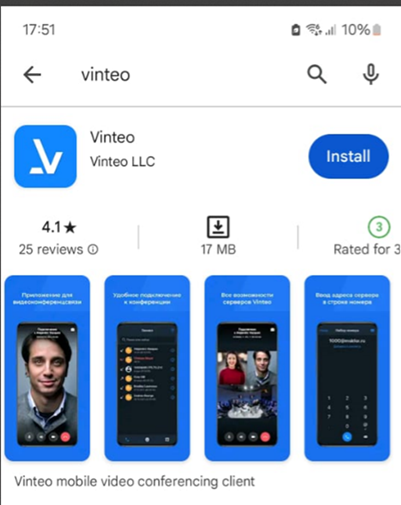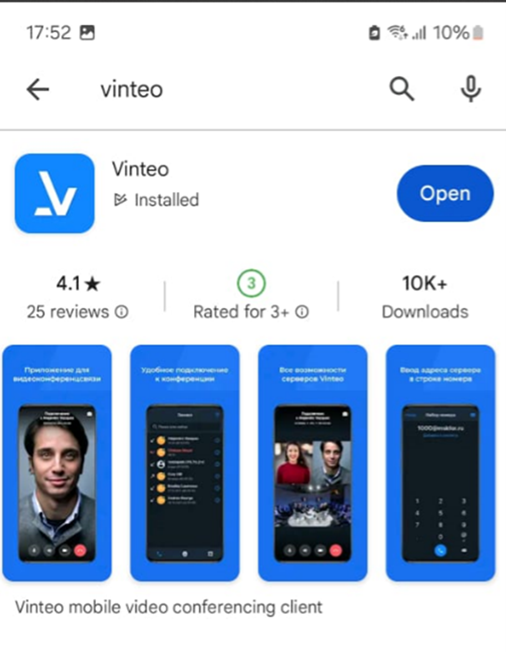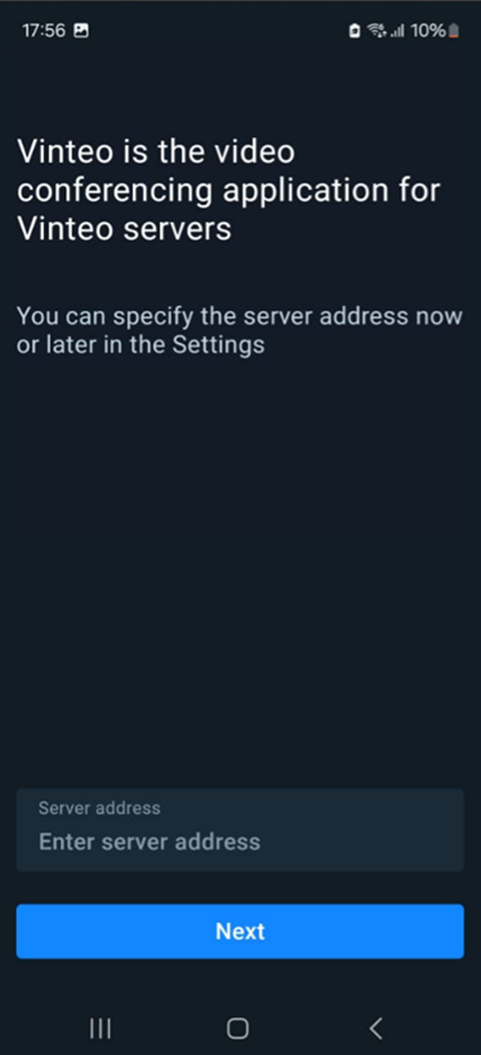VINTEO Mobile app installation: различия между версиями
Материал из База знаний VINTEO
Alina (обсуждение | вклад) |
Alina (обсуждение | вклад) |
||
| Строка 13: | Строка 13: | ||
2. When the download is competed, click “Open” button; | 2. When the download is competed, click “Open” button; | ||
[[Файл:Vinteo Mobile Installation 2.docx.png|800px|безрамки|центр|Vinteo Mobile Installation 2.docx]] | [[Файл:Vinteo Mobile Installation 2.docx.png|800px|безрамки|центр|Vinteo Mobile Installation 2.docx]] | ||
| + | 3. VINTEO Mobile app wizard tab will open; | ||
| + | [[Файл:Vinteo Mobile Installation 3.docx.png|800px|безрамки|центр|Vinteo Mobile Installation 3.docx]] | ||
Версия 13:19, 16 августа 2024
This article covers app installation process on Android OS.
Preparing software
Application distribution kit can be downloaded here:
- Google Play https://play.google.com/store/apps/details?id=com.vinteo.mobile.app&hl=ru&gl=US
- App Store https://apps.apple.com/ru/app/vinteo/id1582762458
To install VINTEO Mobile app on Android the following actions must be executed:
1. Click “Install” button in Google Play menu;
2. When the download is competed, click “Open” button;
3. VINTEO Mobile app wizard tab will open;