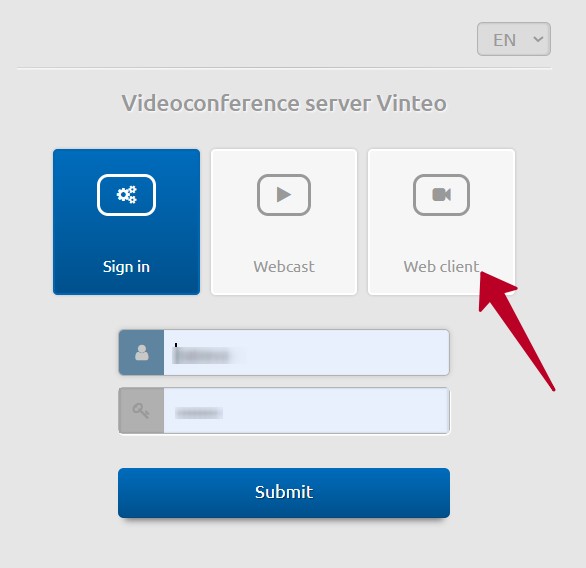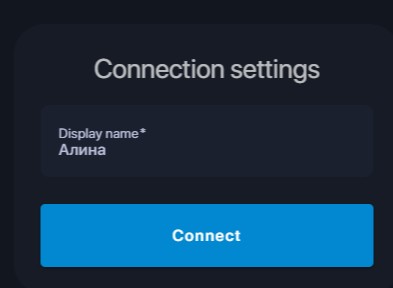Connecting to a conference via web client: различия между версиями
Alina (обсуждение | вклад) |
Alina (обсуждение | вклад) |
||
| Строка 11: | Строка 11: | ||
When connecting as anonymous the use of authentication data (account number and password) is not required; you must specify a display name. | When connecting as anonymous the use of authentication data (account number and password) is not required; you must specify a display name. | ||
[[Файл:MFWC 15.jpg|800px|безрамки|центр|MFWC 15]] | [[Файл:MFWC 15.jpg|800px|безрамки|центр|MFWC 15]] | ||
| + | |||
| + | == Connection via personal account == | ||
| + | |||
| + | An account of any type can connect via a web client to a conference to which he has been added as a participant after logging into his personal account and following the link from the “Connect to the conference” widget. | ||
Версия 14:43, 15 августа 2024
Connection to a conference via a web client is possible through the account's personal account (hereinafter PA) or bypassing the personal account directly through the web client.
Each of the ways has conditions and limitations which we will consider below. It is worth noting that the web client can only make an incoming call to the server since it is impossible to call an account from the server who will be connected via the web client. The logic of incoming call routing is described in this article.
Connect directly via web client
The user can access the web client from the main authorization page or via a link received from the conference moderator.
With this connection way you can only log in as a WS account or connect unauthorized as anonymous.
When connecting as anonymous the use of authentication data (account number and password) is not required; you must specify a display name.
Connection via personal account
An account of any type can connect via a web client to a conference to which he has been added as a participant after logging into his personal account and following the link from the “Connect to the conference” widget.