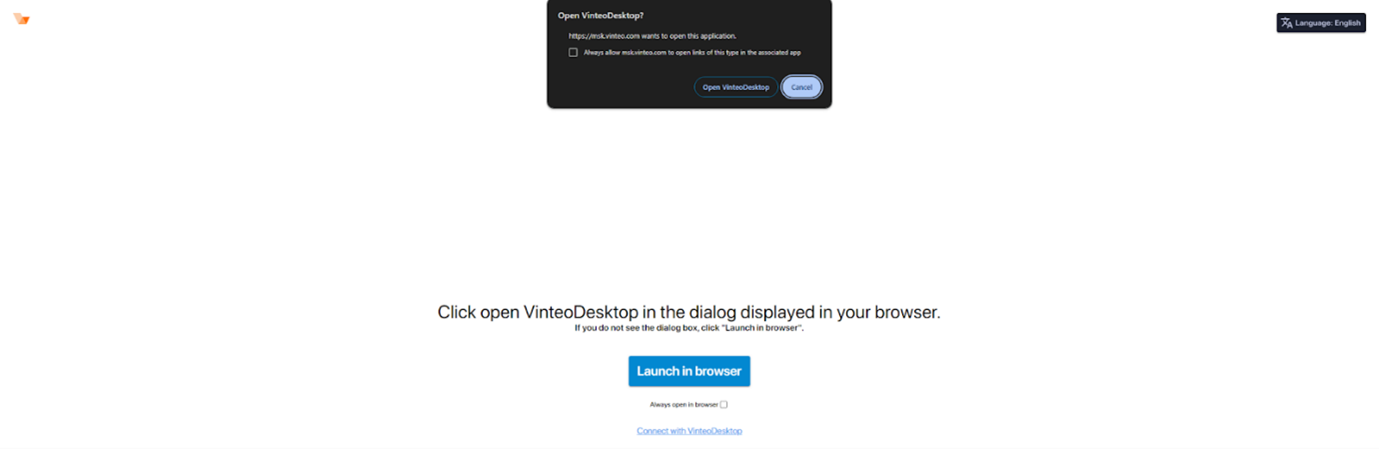Web Client. Quick Start: различия между версиями
Материал из База знаний VINTEO
Alina (обсуждение | вклад) |
Alina (обсуждение | вклад) |
||
| Строка 2: | Строка 2: | ||
After clicking on the link from the e-mail invitation to the video conference, a dialog box will appear in the browser suggesting either to open the link with the "Vinteo Desktop" application or to continue working in the browser. It is necessary to click the "Launch in browser" button. | After clicking on the link from the e-mail invitation to the video conference, a dialog box will appear in the browser suggesting either to open the link with the "Vinteo Desktop" application or to continue working in the browser. It is necessary to click the "Launch in browser" button. | ||
| + | [[Файл:Web Client Quick start.png|800px|безрамки|центр|Web Client Quick start]] | ||
Версия 18:57, 13 августа 2024
Vinteo web client settings
After clicking on the link from the e-mail invitation to the video conference, a dialog box will appear in the browser suggesting either to open the link with the "Vinteo Desktop" application or to continue working in the browser. It is necessary to click the "Launch in browser" button.