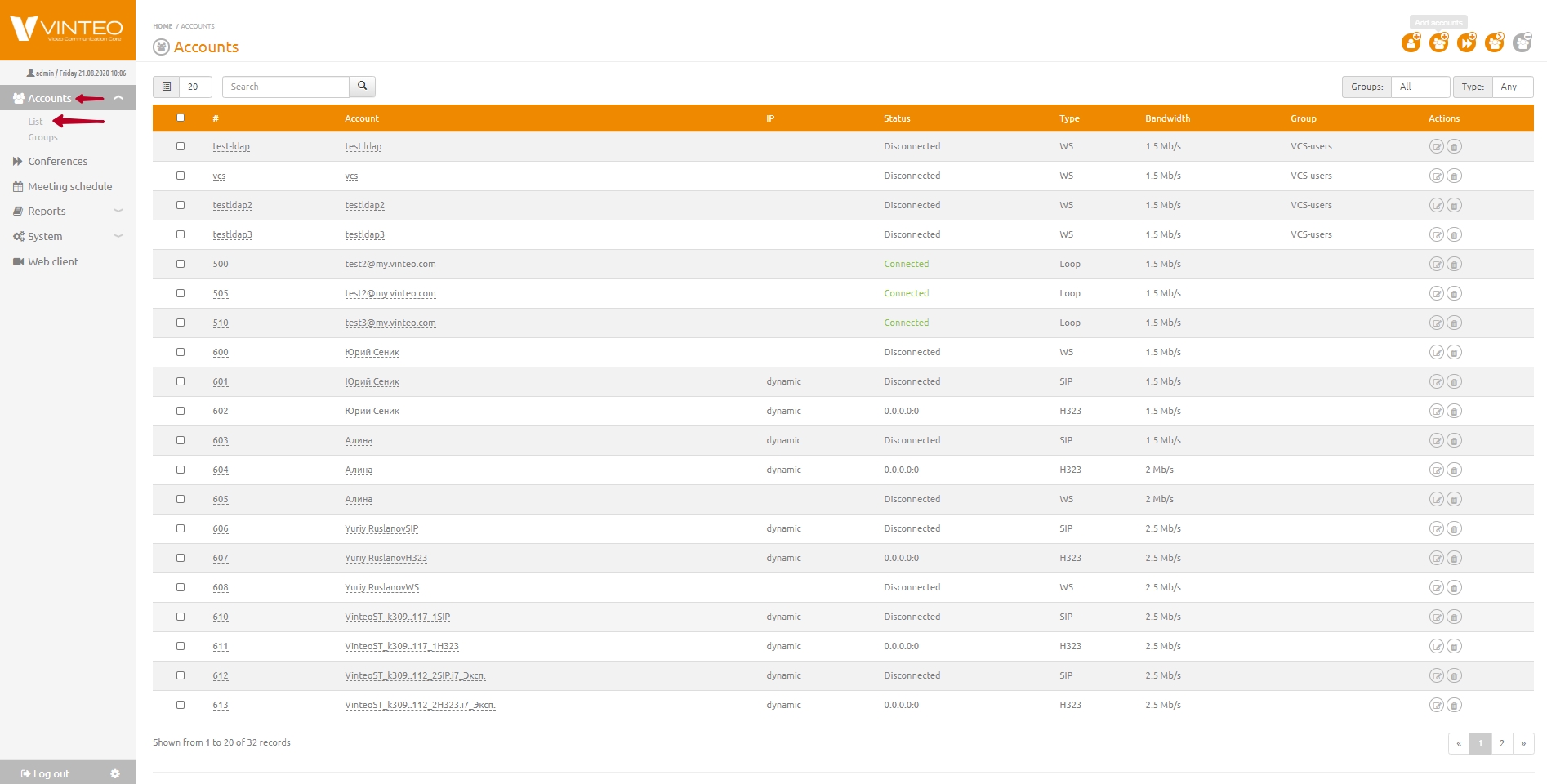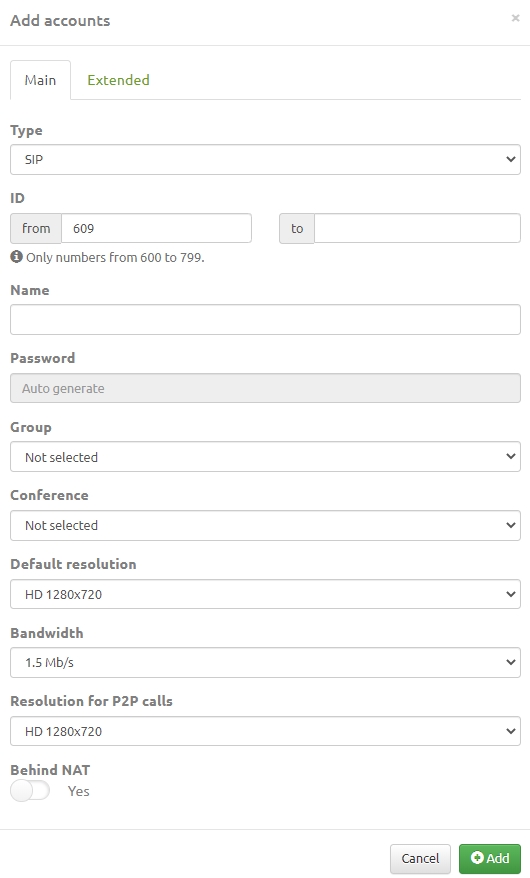Add accounts: различия между версиями
Материал из База знаний VINTEO
Alina (обсуждение | вклад) |
Alina (обсуждение | вклад) |
||
| (не показана 1 промежуточная версия этого же участника) | |||
| Строка 1: | Строка 1: | ||
| − | [[ | + | [[English]] / [[General Description]] / [[Web interface for configuration and management]] / Add accounts |
| − | The procedure for creating several accounts is similar to the procedure for creating a [[Add new account|new account]]. The only difference is that in the Add accounts modal window the ID string will contain two values: from which and to which number the subscriber group will be created. | + | The procedure for creating several accounts is similar to the procedure for creating a [[Add new account|new account]]. The only difference is that in the ''Add accounts'' modal window the ID string will contain two values: from which and to which number the subscriber group will be created. |
To create multiple accounts: | To create multiple accounts: | ||
| − | #In the functional menu in the Accounts drop-down list, select the List menu item. The Accounts page will open. | + | #In the functional menu in the ''Accounts'' drop-down list, select the List menu item. The ''Accounts'' page will open. |
[[Файл:Accounts - Vinteo Add accounts.jpg|800px|безрамки|центр|Add accounts]] | [[Файл:Accounts - Vinteo Add accounts.jpg|800px|безрамки|центр|Add accounts]] | ||
| − | 2. Click on the Add accounts button and the modal window Add accounts with two tabs Main and Extend for setting parameters of account connection will open. The parameters for connecting multiple accounts have the same values as described in the Add new account section. | + | 2. Click on the ''Add accounts'' button and the modal window ''Add accounts'' with two tabs ''Main'' and ''Extend'' for setting parameters of account connection will open. The parameters for connecting multiple accounts have the same values as described in the ''Add new account'' section. |
[[Файл:Accounts - Vinteo Add accounts2.jpg|800px|безрамки|центр|Add accounts2]] | [[Файл:Accounts - Vinteo Add accounts2.jpg|800px|безрамки|центр|Add accounts2]] | ||
Текущая версия на 11:43, 29 мая 2024
English / General Description / Web interface for configuration and management / Add accounts
The procedure for creating several accounts is similar to the procedure for creating a new account. The only difference is that in the Add accounts modal window the ID string will contain two values: from which and to which number the subscriber group will be created.
To create multiple accounts:
- In the functional menu in the Accounts drop-down list, select the List menu item. The Accounts page will open.
2. Click on the Add accounts button and the modal window Add accounts with two tabs Main and Extend for setting parameters of account connection will open. The parameters for connecting multiple accounts have the same values as described in the Add new account section.