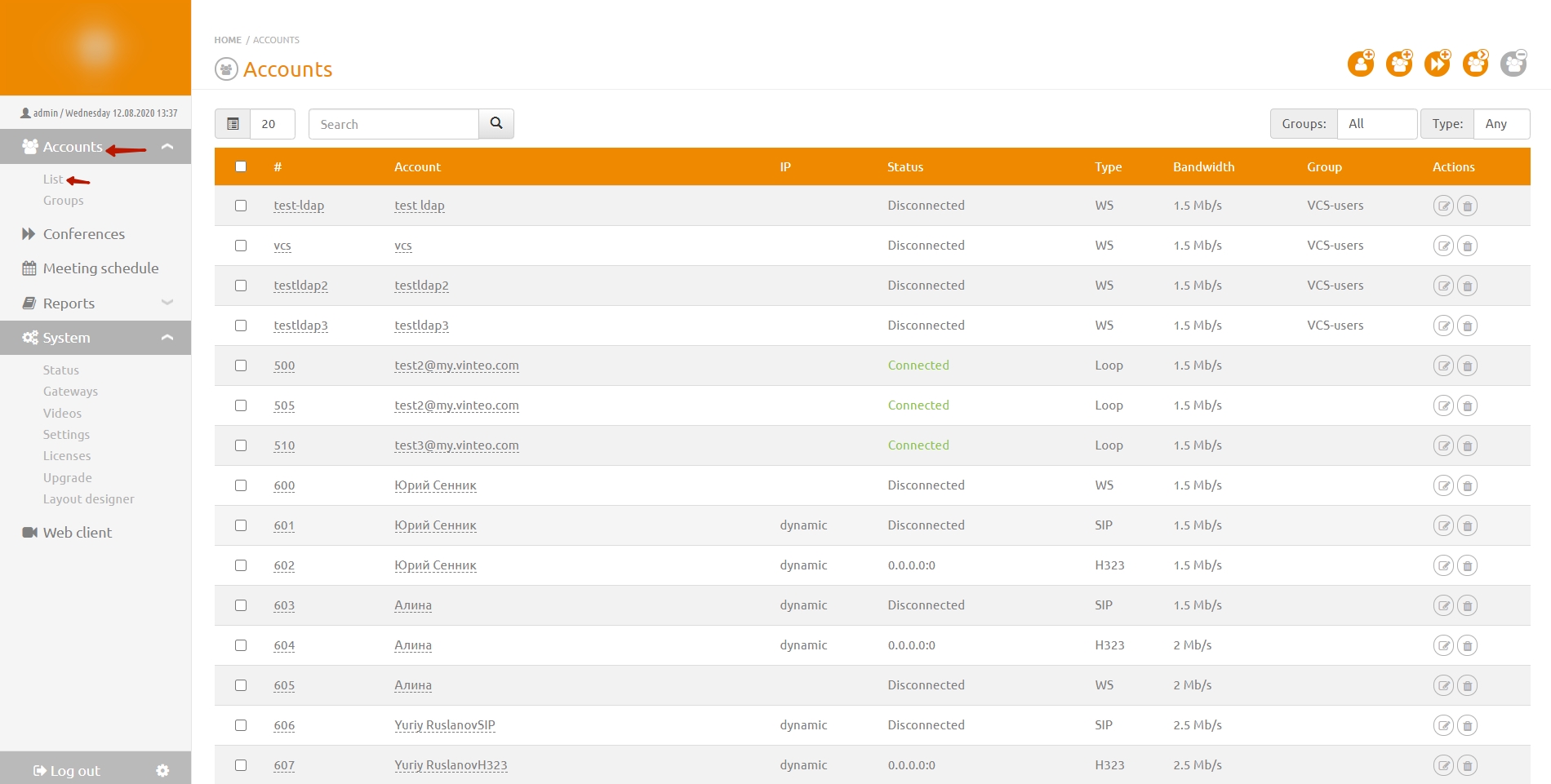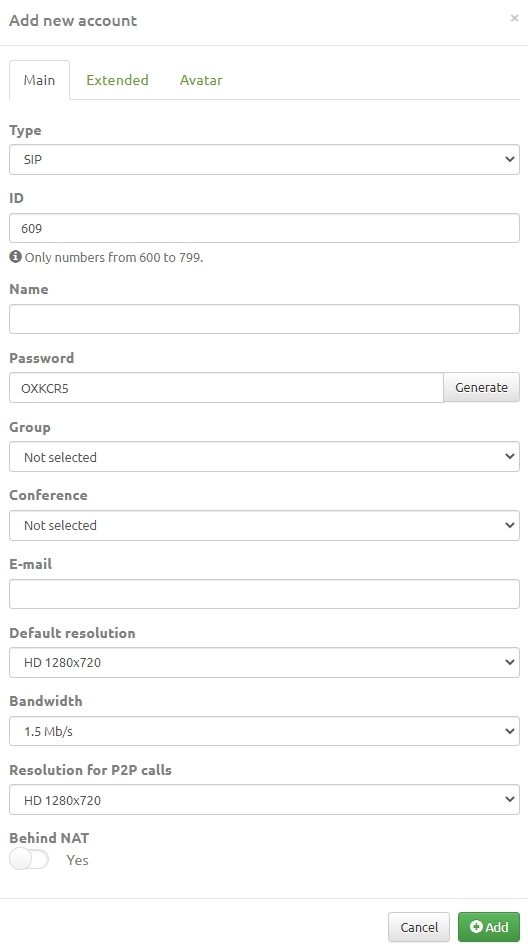Add new account: различия между версиями
Материал из База знаний VINTEO
Alina (обсуждение | вклад) |
Alina (обсуждение | вклад) |
||
| Строка 8: | Строка 8: | ||
2. Click the Add new account button at the top right of the screen. Откроется модальное окно, в котором находятся 3 вкладки: Main, Extended, Avatar. Enter account data. | 2. Click the Add new account button at the top right of the screen. Откроется модальное окно, в котором находятся 3 вкладки: Main, Extended, Avatar. Enter account data. | ||
[[Файл:Accounts - Vinteo Accounts2.jpg|800px|безрамки|центр|Accounts2]] | [[Файл:Accounts - Vinteo Accounts2.jpg|800px|безрамки|центр|Accounts2]] | ||
| + | 3. In the Type string choose the method of connection of accounts equipment. | ||
Версия 16:57, 12 августа 2020
Main settings
To add a new account:
- In the menu on the functional panel, click on the Accounts section and select the List section. The Accounts page will open.
2. Click the Add new account button at the top right of the screen. Откроется модальное окно, в котором находятся 3 вкладки: Main, Extended, Avatar. Enter account data.
3. In the Type string choose the method of connection of accounts equipment.