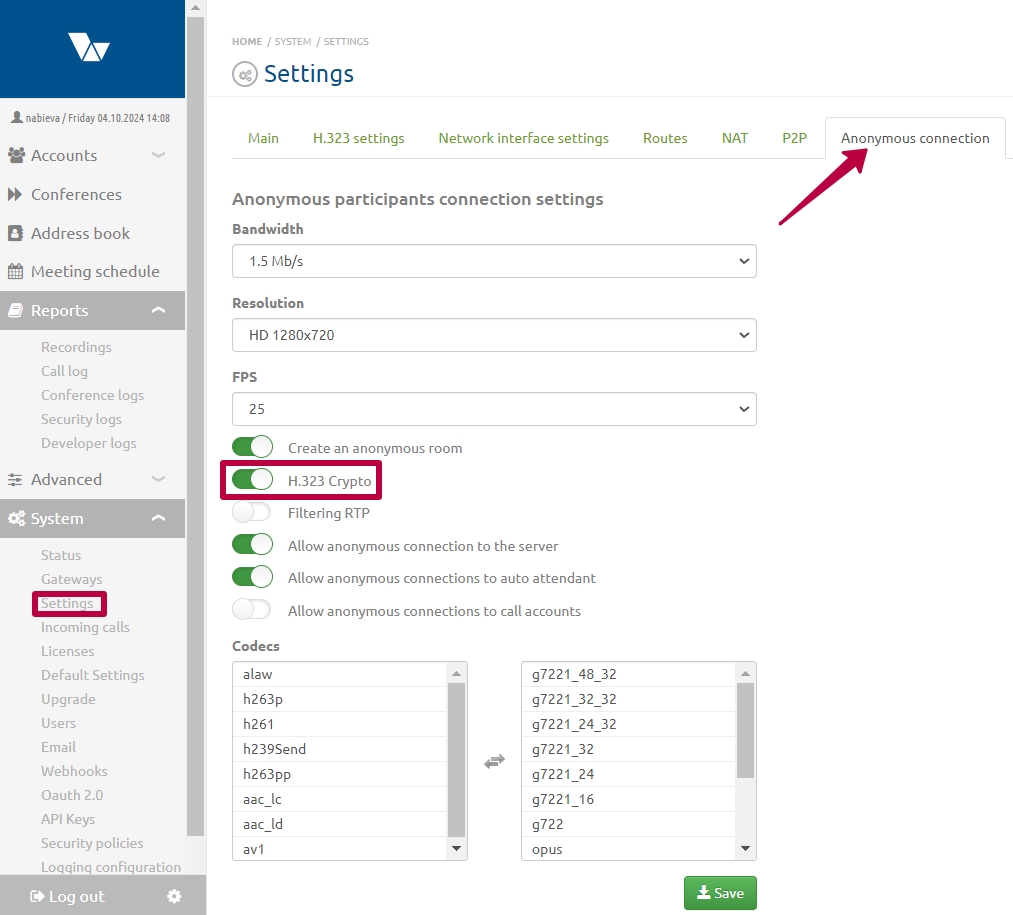Settings for anonymous user connections: различия между версиями
Материал из База знаний VINTEO
Alina (обсуждение | вклад) |
Alina (обсуждение | вклад) |
||
| Строка 5: | Строка 5: | ||
The parameters of anonymous connections are configured on the "Anonymous connection" tab on the "System" -> "Settings" page. | The parameters of anonymous connections are configured on the "Anonymous connection" tab on the "System" -> "Settings" page. | ||
[[Файл:Settings for anonymous.jpg|800px|безрамки|центр|Settings for anonymous]] | [[Файл:Settings for anonymous.jpg|800px|безрамки|центр|Settings for anonymous]] | ||
| + | * Select the resolution according to your requirements and the license activated on the server. | ||
| + | * Set the channel width in accordance with the set resolution (640x360 - 384 kbit/s, HD - 1.5 Mbit/s, FullHD - 3 Mbit/s). | ||
| + | * Set the number of frames per second (FPS) to 25-30, depending on the server performance and the required quality. | ||
| + | * We recommend turning off the H.323 Crypto switch. | ||
| + | * Select codecs in the fields below. The left list is available codecs, the right list is those selected for use. | ||
Версия 14:12, 4 октября 2024
An anonymous conference participant is an unauthorized user who is not registered on the server.
An anonymous connection can also be made via SIP and H.323 protocol and connection via a Web client or VINTEO Desktop.
The parameters of anonymous connections are configured on the "Anonymous connection" tab on the "System" -> "Settings" page.
- Select the resolution according to your requirements and the license activated on the server.
- Set the channel width in accordance with the set resolution (640x360 - 384 kbit/s, HD - 1.5 Mbit/s, FullHD - 3 Mbit/s).
- Set the number of frames per second (FPS) to 25-30, depending on the server performance and the required quality.
- We recommend turning off the H.323 Crypto switch.
- Select codecs in the fields below. The left list is available codecs, the right list is those selected for use.