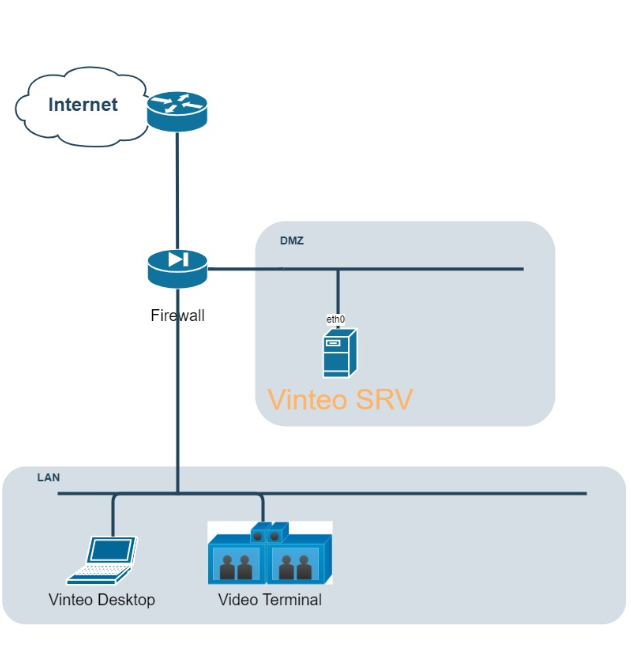VINTEO video conferencing server hosting architecture: различия между версиями
Материал из База знаний VINTEO
Alina (обсуждение | вклад) |
Alina (обсуждение | вклад) |
||
| Строка 9: | Строка 9: | ||
* TCP 22 (SSH, по запросу службы поддержки) | * TCP 22 (SSH, по запросу службы поддержки) | ||
[[Файл:Схема хостинга сервера ВКС.png|800px|безрамки|центр|Схема хостинга сервера ВКС]] | [[Файл:Схема хостинга сервера ВКС.png|800px|безрамки|центр|Схема хостинга сервера ВКС]] | ||
| + | The diagram shows the ports on the videoconferencing server side that need to be published on the Internet for the system to function normally. | ||
| + | |||
| + | '''Attention! To match the scheme, you need to change the port range in the server settings.''' | ||
| + | |||
| + | * In the "System" section -> "Settings" -> "H.323 Settings" tab -> the "H.225/H.245 Range" parameter must be set to 20000-65000 (default 1024-65000); | ||
| + | * In the "System" section -> "Settings" -> "NAT" tab -> "RTP Settings" section, you must set the "Start" parameter to 20000 and the "End" parameter to 65000. | ||
Версия 14:04, 4 октября 2024
Hosting the server in the DMZ
It is necessary to publish the following ports on the Internet on the eth0 interface on the Vinteo Main Srv server:
- TCP 5060, UDP 5060 (SIP), TCP 5061 (SIP TLS)
- UDP 1719, TCP 1720 (H.323)
- TCP 20000 - 65000 (H.225/H.245)
- UDP 20000 - 65000 (RTP),UDP 3478 (STUN)
- TCP 443 (HTTPS), TCP 80 (HTTP, Broadcast)
- TCP 22 (SSH, по запросу службы поддержки)
The diagram shows the ports on the videoconferencing server side that need to be published on the Internet for the system to function normally.
Attention! To match the scheme, you need to change the port range in the server settings.
- In the "System" section -> "Settings" -> "H.323 Settings" tab -> the "H.225/H.245 Range" parameter must be set to 20000-65000 (default 1024-65000);
- In the "System" section -> "Settings" -> "NAT" tab -> "RTP Settings" section, you must set the "Start" parameter to 20000 and the "End" parameter to 65000.