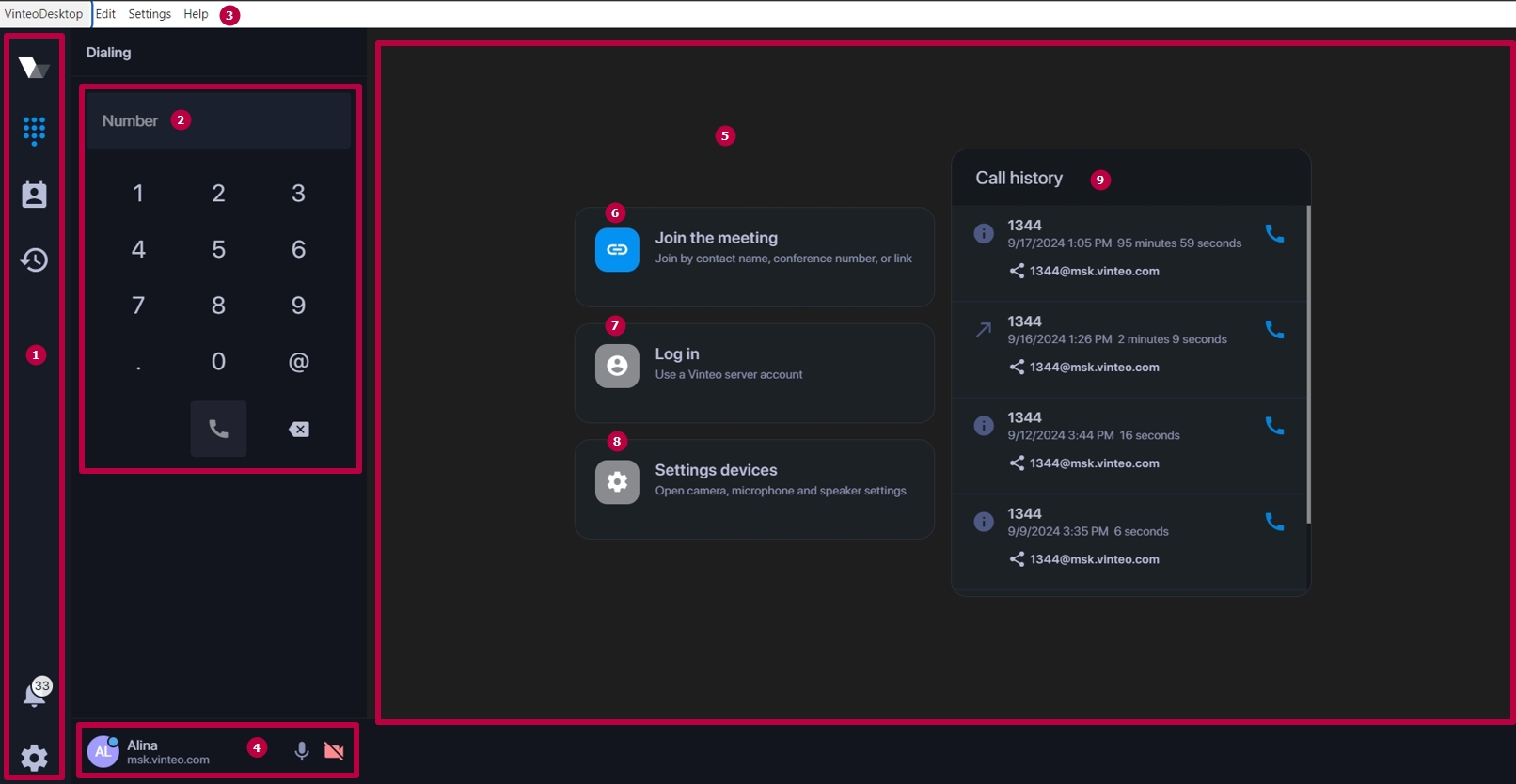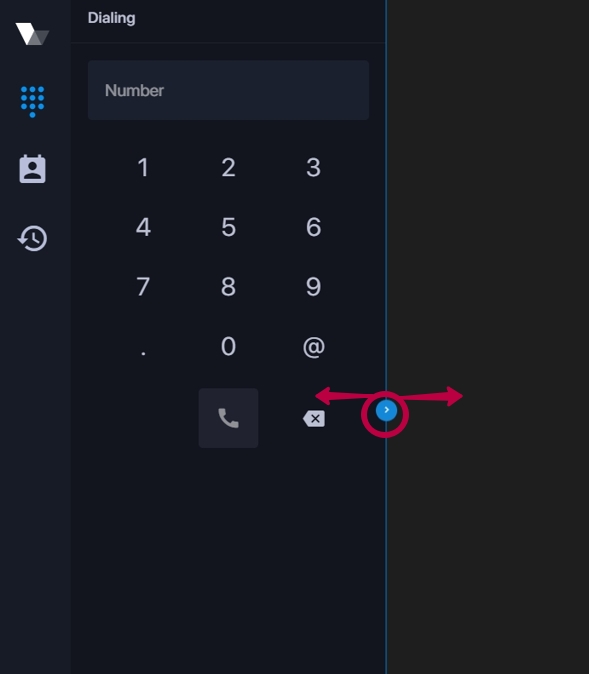Main functions of the application in standby mode: различия между версиями
Материал из База знаний VINTEO
Alina (обсуждение | вклад) |
Alina (обсуждение | вклад) |
||
| Строка 6: | Строка 6: | ||
You can expand the function bar by pulling the blue pointer to the right (as shown in the figure). | You can expand the function bar by pulling the blue pointer to the right (as shown in the figure). | ||
| + | [[Файл:Vinteo Desktop v4.0.2 in stand by mode 2.jpg|800px|безрамки|центр|Vinteo Desktop v4.0.2 in stand by mode 2]] | ||