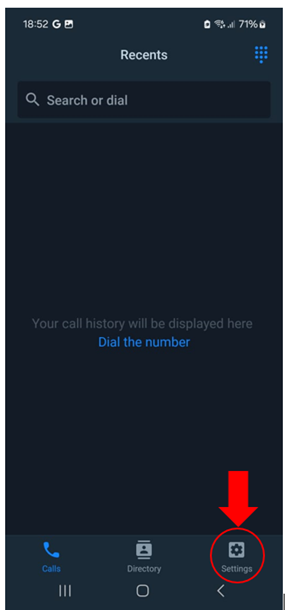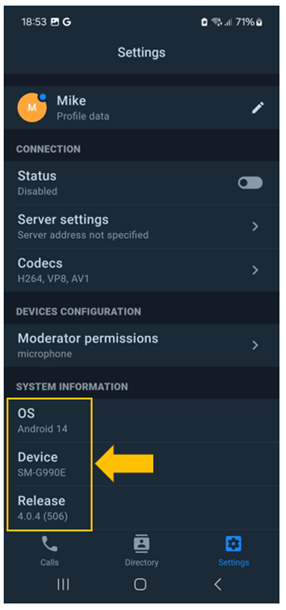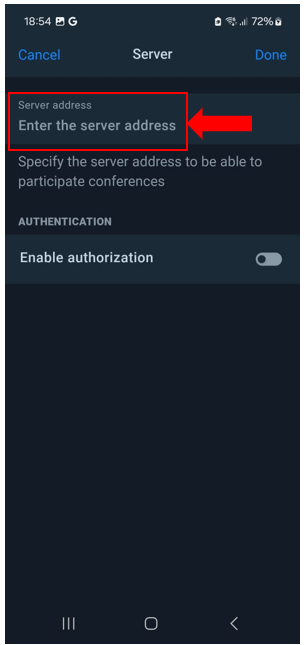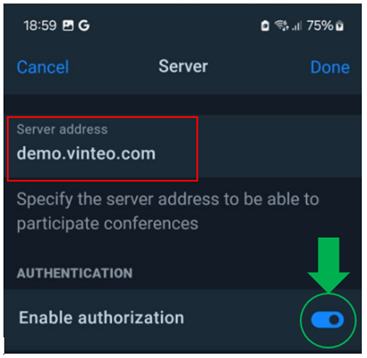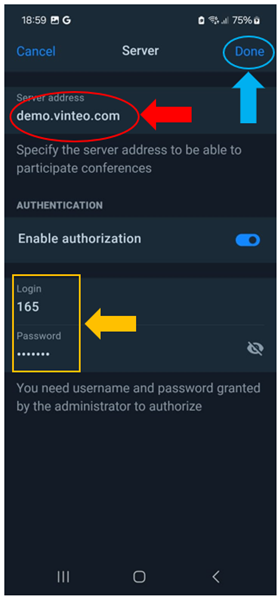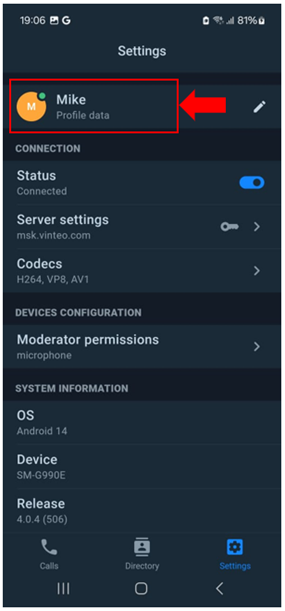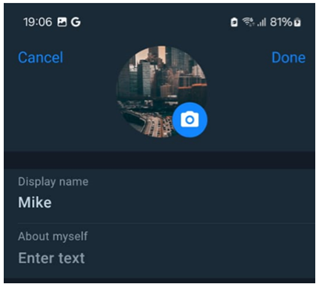VINTEO Mobile app Setup: различия между версиями
Alina (обсуждение | вклад) (Новая страница: «To enter VINTEO server address and user data open ‘Settings’ tab. 800px|безрамки|центр|Vinteo Mobile Setup '...») |
Alina (обсуждение | вклад) |
||
| (не показаны 2 промежуточные версии этого же участника) | |||
| Строка 4: | Строка 4: | ||
Mobile device settings will be displayed on the screen: | Mobile device settings will be displayed on the screen: | ||
| + | [[Файл:Vinteo Mobile Setup 2.png|800px|безрамки|центр|Vinteo Mobile Setup 2]] | ||
| + | Go to server settings and specify server address accordingly. | ||
| + | [[Файл:Vinteo Mobile Setup 3.png|800px|безрамки|центр|Vinteo Mobile Setup 3]] | ||
| + | After specifying server address turn on authorization. | ||
| + | [[Файл:Vinteo Mobile Setup 4.png|800px|безрамки|центр|Vinteo Mobile Setup 4]] | ||
| + | Then enter login/password, offered by your Administrator. | ||
| + | [[Файл:Vinteo Mobile Setup 5.png|800px|безрамки|центр|Vinteo Mobile Setup 5]] | ||
| + | Click ‘Done’ button. Then go to Profile settings tab. | ||
| + | [[Файл:Vinteo Mobile Setup 6.png|800px|безрамки|центр|Vinteo Mobile Setup 6]] | ||
| + | Complete the fields and add a profile image/avatar. | ||
| + | [[Файл:Vinteo Mobile Setup 7.png|800px|безрамки|центр|Vinteo Mobile Setup 7]] | ||
| + | Save profile settings by clicking ’Done’ button in the upper right corner. Your VINTEO Mobile app setup has been completed. | ||
Текущая версия на 14:28, 16 августа 2024
To enter VINTEO server address and user data open ‘Settings’ tab.
Important! Without server authorization only anonymous outgoing calls can be made; server registration will be required to accept conference calls or user calls. Registration data (login/password) can be requested from your Administrator.
Mobile device settings will be displayed on the screen:
Go to server settings and specify server address accordingly.
After specifying server address turn on authorization.
Then enter login/password, offered by your Administrator.
Click ‘Done’ button. Then go to Profile settings tab.
Complete the fields and add a profile image/avatar.
Save profile settings by clicking ’Done’ button in the upper right corner. Your VINTEO Mobile app setup has been completed.