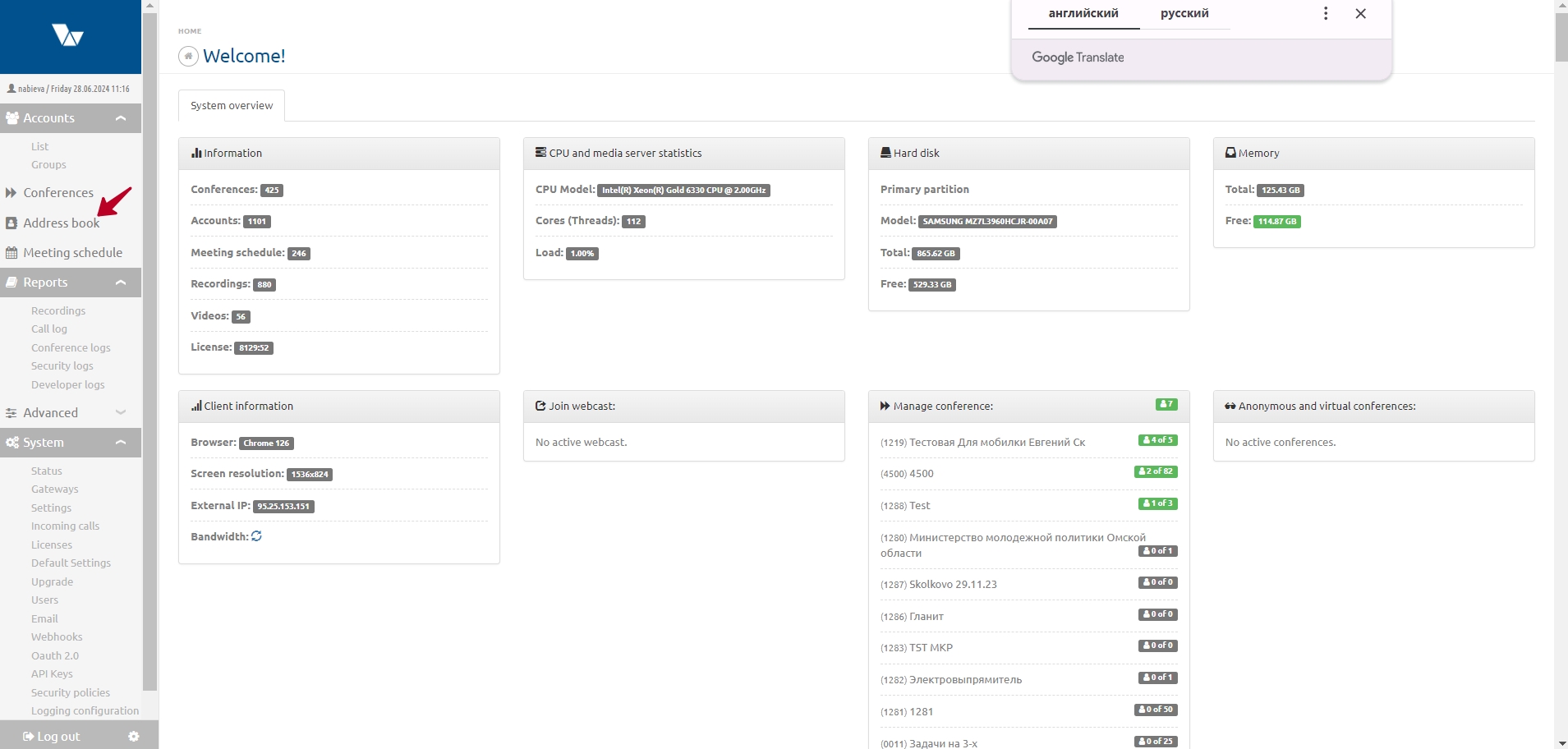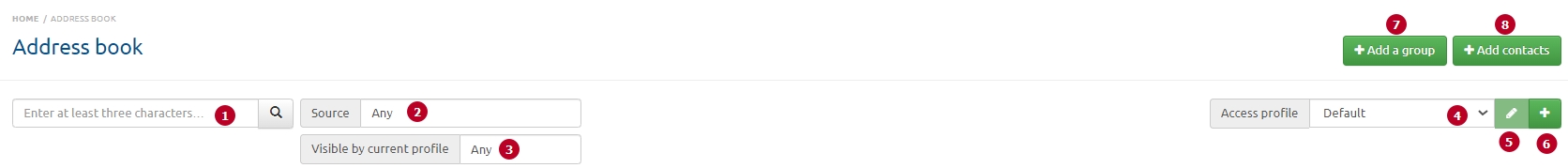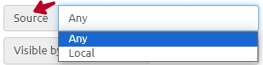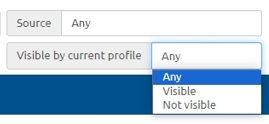Address book: различия между версиями
Alina (обсуждение | вклад) |
Alina (обсуждение | вклад) |
||
| Строка 34: | Строка 34: | ||
When adding a group and contacts (points 7,8) it is possible to set a hierarchy of contacts by specifying the parameter as a number in the "Weight" field. The larger this parameter the higher the contact will be located in the list. In order for a contact to be first in the list you must specify in the "Weight" field the largest number relative to the parameters of the other contacts. Within each group you can establish your own independent hierarchy. | When adding a group and contacts (points 7,8) it is possible to set a hierarchy of contacts by specifying the parameter as a number in the "Weight" field. The larger this parameter the higher the contact will be located in the list. In order for a contact to be first in the list you must specify in the "Weight" field the largest number relative to the parameters of the other contacts. Within each group you can establish your own independent hierarchy. | ||
| + | |||
| + | == Additional controls elements == | ||
| + | |||
| + | Selecting a group (groups) or contact records using a check box opens a panel with additional control elements that allow you to perform actions with each record separately or with several selected ones. | ||
| + | [[Файл:Address book 5.jpg|800px|безрамки|центр|Address book 5]] | ||
Версия 13:54, 28 июня 2024
Address book (accepted abbreviation - AB) is the section of the server for synchronization and management of the Federation of geo-distributed videoconferencing servers. The address book is the list of accounts and groups "reflected" from the List subsection (Accounts section). From the Address Book list contact and group lists are generated for WS-type accounts using the Vinteo Desktop application of version 1.18.0 or later.
Содержание
Purpose of the Address Book
When using the server for synchronization and management of the Federation of geo-distributed videoconferencing servers (hereinafter referred to as the SSG server); it becomes possible to add accounts and groups available to other servers to the contact lists and publish your own. Thus a distributed shared Address Book is formed.
Beginning of work
After installation the AB will be displayed on the main page of the server in the configuration menu.
Main control elements
At the top of the AB page are the main controls.
1. search field (case-sensitive) with the magnifying glass button to search for contact entries;
2. the filter that allows you to sort contacts depending on the source of their origin: with the ability to select any, local or those who came from another server;
3.sorting by the type of visibility in this profile, you can set "Any", "Visible" or "Not visible";
4. access profile selector, allows you to quickly find the desired profile for further configuration or editing. Initially there is only one - "Default" which applies to any new contact or group;
5. the button with the image of a pencil opens the profile editing window. A profile with the "Default" access type cannot be edited;
6. the button for adding a visibility profile which can be created empty or use another one as a template. Information about creating and editing access profiles is contained in the “Working with access profiles” section of this document;
7. the button for adding a group which will later include entries of contacts of subscribers. Information about creating and editing a group is contained in the Groups section of this document;
8. button for adding contacts; you can add subscriber accounts from the "List", as well as import from their local groups "List" or create "Alias". For information about how to add contacts see the "Working with "Entries" of contacts" in the Address book section of this document.
Hierarchy of contacts
When adding a group and contacts (points 7,8) it is possible to set a hierarchy of contacts by specifying the parameter as a number in the "Weight" field. The larger this parameter the higher the contact will be located in the list. In order for a contact to be first in the list you must specify in the "Weight" field the largest number relative to the parameters of the other contacts. Within each group you can establish your own independent hierarchy.
Additional controls elements
Selecting a group (groups) or contact records using a check box opens a panel with additional control elements that allow you to perform actions with each record separately or with several selected ones.