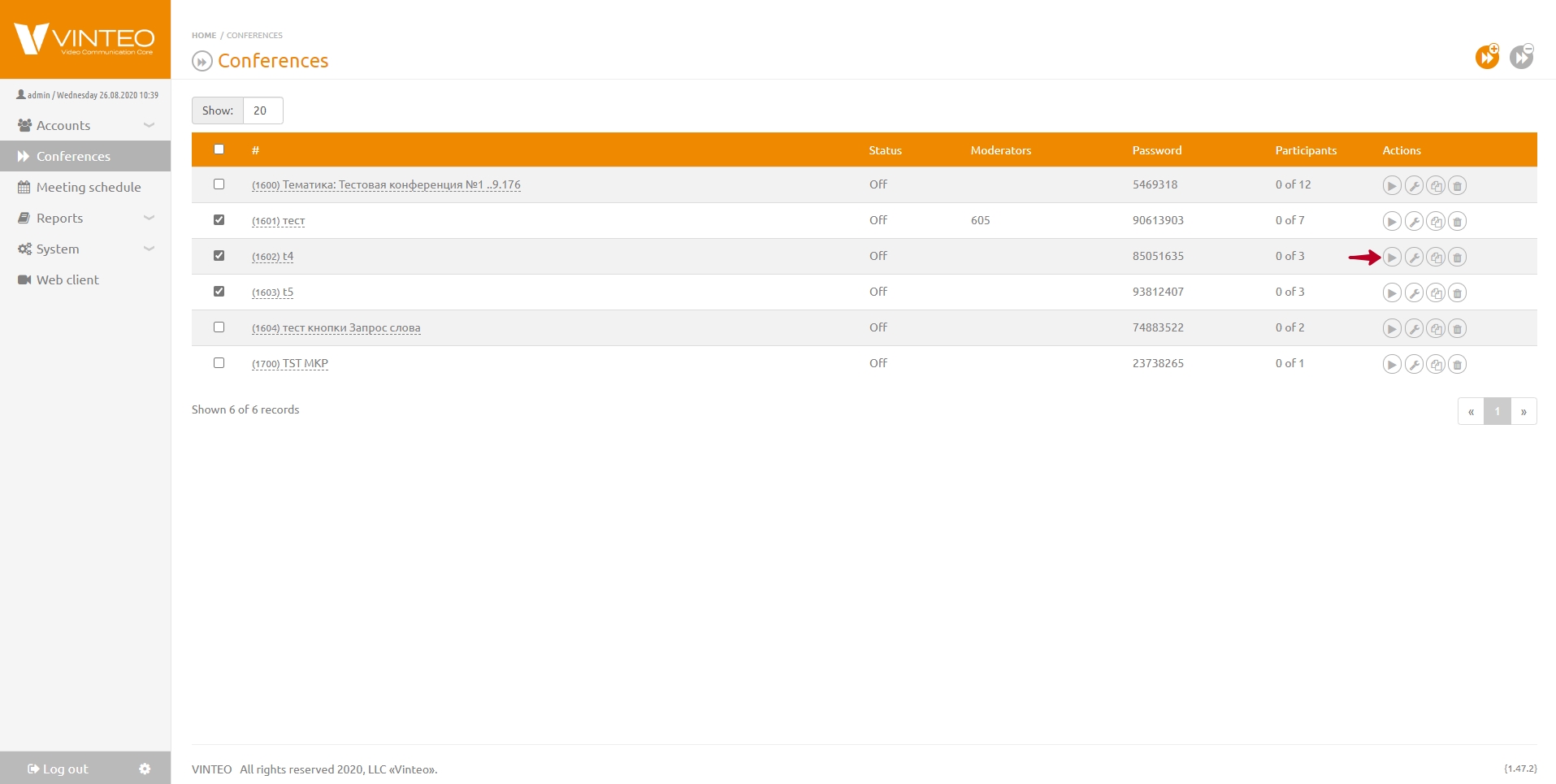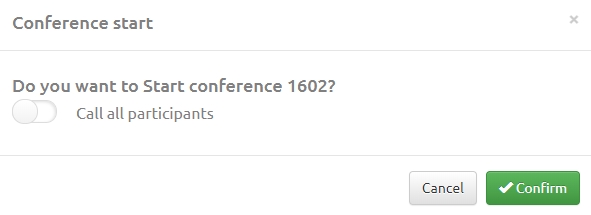Start conference: различия между версиями
Материал из База знаний VINTEO
Alina (обсуждение | вклад) |
Alina (обсуждение | вклад) |
||
| (не показана 1 промежуточная версия этого же участника) | |||
| Строка 3: | Строка 3: | ||
To start a conference you should: | To start a conference you should: | ||
| − | 1. Select the ''Conferences'' menu item in the function menu. The ''Conferences'' page will open. | + | 1. Select the ''"Conferences"'' menu item in the function menu. The ''"Conferences"'' page will open. |
| − | 2.Click the ''Start'' button in the string of the conference you need. | + | 2. Click the ''"Start"'' button in the string of the conference you need. |
[[Файл:Start conference.jpg|800px|безрамки|центр|Start conference]] | [[Файл:Start conference.jpg|800px|безрамки|центр|Start conference]] | ||
| − | 3.Set the ''Call all participants'' switch to On to dial participants in the 'Conference start' modal window. | + | 3. Set the ''"Call all participants"'' switch to On to dial participants in the ''"Conference start"'' modal window. |
[[Файл:Start conference2.jpg|800px|безрамки|центр|Start conference2]] | [[Файл:Start conference2.jpg|800px|безрамки|центр|Start conference2]] | ||
| − | 4.Click the 'Confirm' button to confirm the start of the conference. | + | 4. Click the ''"Confirm"'' button to confirm the start of the conference. |
Текущая версия на 16:52, 30 мая 2024
English / General Description / Web interface for configuration and management / Start conference
To start a conference you should:
1. Select the "Conferences" menu item in the function menu. The "Conferences" page will open.
2. Click the "Start" button in the string of the conference you need.
3. Set the "Call all participants" switch to On to dial participants in the "Conference start" modal window.
4. Click the "Confirm" button to confirm the start of the conference.