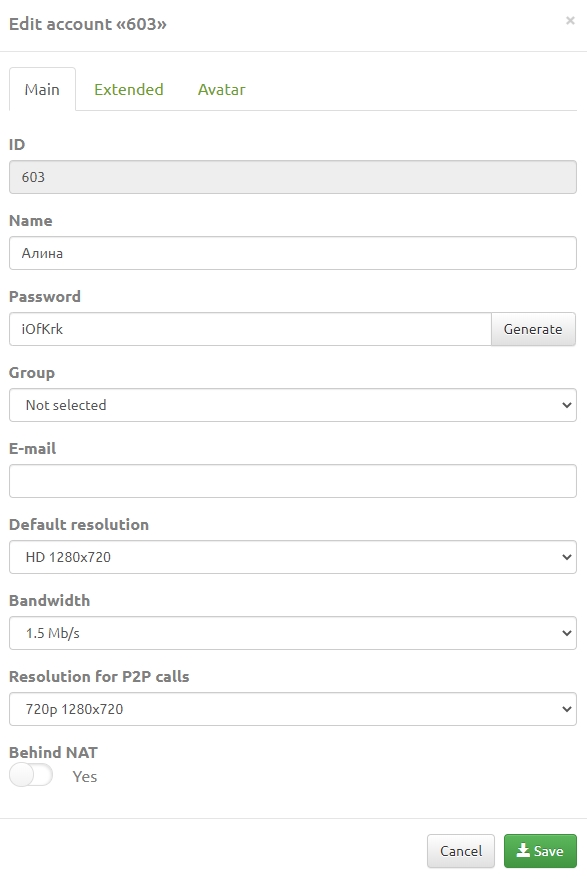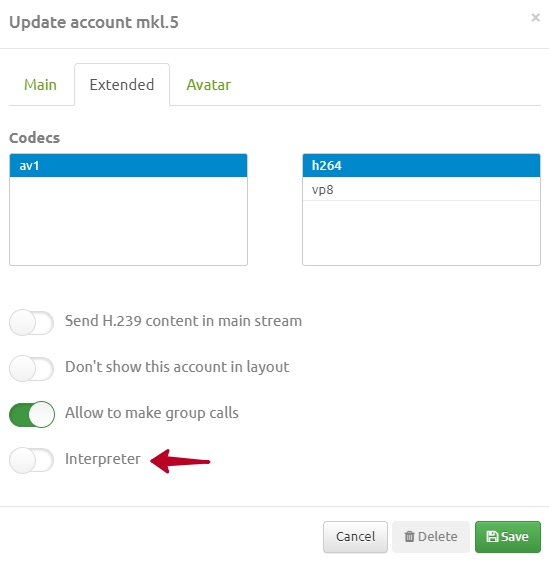Edit account: различия между версиями
Материал из База знаний VINTEO
Alina (обсуждение | вклад) |
Alina (обсуждение | вклад) |
||
| (не показаны 3 промежуточные версии этого же участника) | |||
| Строка 5: | Строка 5: | ||
To edit account parameters: | To edit account parameters: | ||
| − | + | 1. In the functional menu in the ''Accounts'' drop-down list, select the ''List'' menu item. The Accounts page will open. | |
| + | |||
| + | 2. Click on the account's name in the account list. | ||
| − | |||
[[Файл:Accounts - Vinteo Edit account2.jpg|800px|безрамки|центр|Edit account2]] | [[Файл:Accounts - Vinteo Edit account2.jpg|800px|безрамки|центр|Edit account2]] | ||
3. Click the "Save" button to save changes. | 3. Click the "Save" button to save changes. | ||
[[Файл:Accounts - Vinteo Edit account3.jpg|800px|безрамки|центр|Edit account3]] | [[Файл:Accounts - Vinteo Edit account3.jpg|800px|безрамки|центр|Edit account3]] | ||
| + | |||
| + | To assign the selected account as a translator go to the "Extended" tab in the account editing window and turn on the "Interpreter" switch. | ||
| + | [[Файл:Interpreter assigning.jpg|800px|безрамки|центр|Interpreter assigning]] | ||
Текущая версия на 12:29, 29 мая 2024
English / General Description / Web interface for configuration and management / Edit account
When you edit the subscriber parameters, Main and Extend settings are available. They are identical to the settings for connecting new accounts. There is only one exception - the impossibility to change the values of the Type and Number strings.
To edit account parameters:
1. In the functional menu in the Accounts drop-down list, select the List menu item. The Accounts page will open.
2. Click on the account's name in the account list.
3. Click the "Save" button to save changes.
To assign the selected account as a translator go to the "Extended" tab in the account editing window and turn on the "Interpreter" switch.